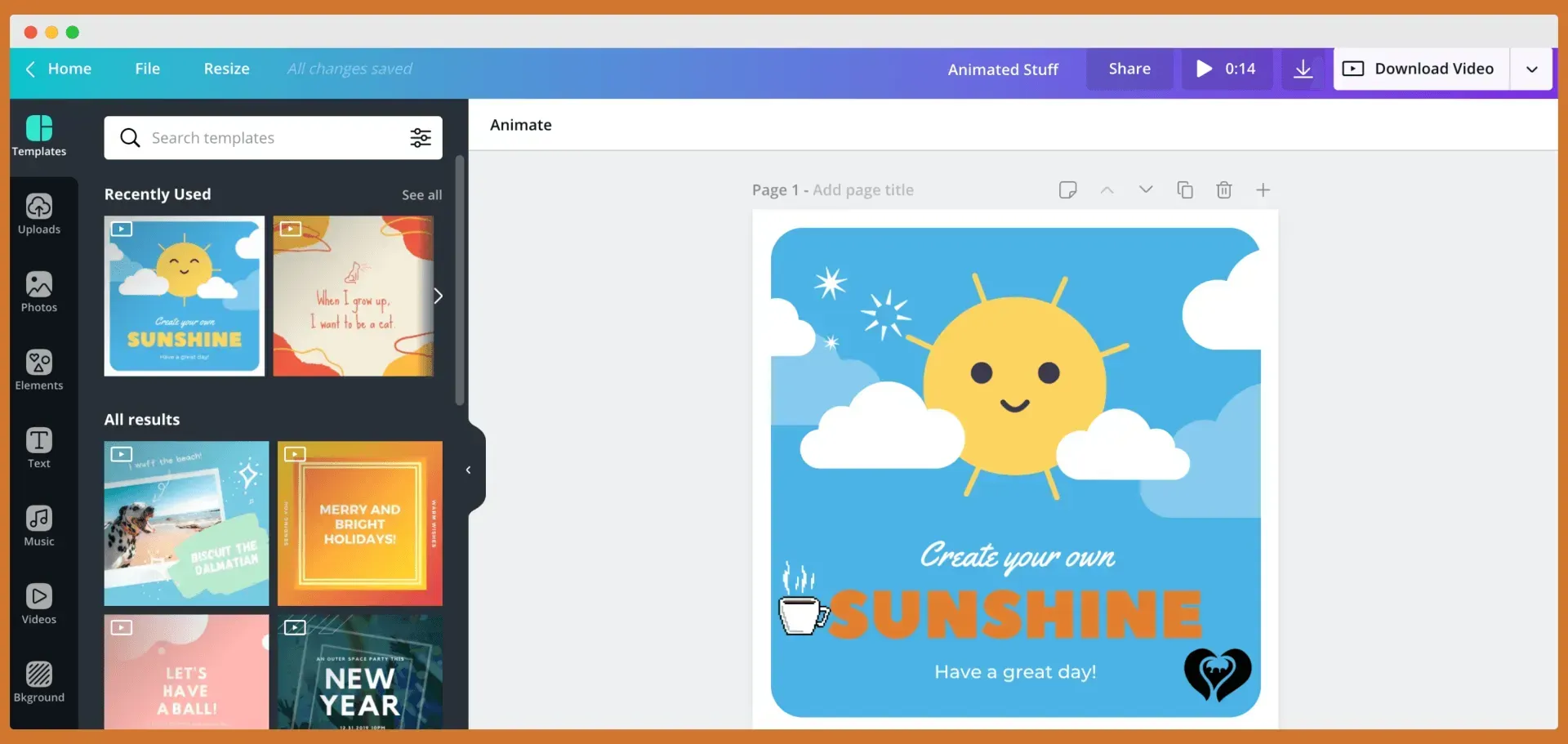Crown Street, Wollongong, 2500
The Ultimate Guide to Create Animated Posts for Social Media
Increase user engagement on your social media channels by using animated posts.
The consumers of today are visual people! In a generation of mobiles and social media where user attention span being as low as just 8 seconds, visual content in the form of animations can successfully retain an audience’s attention.
Social Media Channels serves as the strategic networks for brand representation. Social media networks help to share the company’s culture and essence with its target audience. When you think of brand marketing as a yummy cake, then social media marketing will be its largest slice. Social media space is the base setting for interactions between customers and their much-loved brands. It is where the brand’s community starts and where the first loyal customers start following a company.
Spice It Up! Folks
Any marketing is a combination of strategy with creativity and some fun. Particularly when it comes to marketing a brand on social media, this becomes more prominent because social media channels have almost 3 billion monthly users across the globe. So, on-point creative work will be the attention-grabber. Hopefully, this article will inspire you to make use of the power of motion design and level up your social media marketing in 2020.
Why Businesses should be using Animated Posts in their Social Media Marketing.
Animated Content Helps Boosting the Conversion Rate!
Yes! You heard it right. When on the web, users tend to consume
social media videos and other media more than the regular photo content. Research suggests, once people have watched a video, 64% of them are more likely to complete a call-to-action, whether to subscribe or buy an item. Additionally, If you use animation to explain the benefits of your product or service to the user, they are more likely to watch the full video than reading that content on your website, allowing your message to get across in an engaging way and the user learns more about your business. Interestingly, adding a call to action at the end of the video is an awesome way to drive the target audience to take further action.
Animated Content/Post Attracts More Viewers!
Yes! there is not an iota of doubt, the animation is the powerful attention grabber in the news feed on social networks. It makes your post unique and stands out in the huge ocean of information and visual content. The animated social post seems to be full of life, fun, and very interacting. These posts catch the eye and keep users watching and reading your brand’s message. As we are aware, GIFs and videos have already proved that they perform the best on all the social platforms. the secret is most of the social media algorithms boost posts that are being watched for a longer time. Consequently, it also drives the brand’s profile, raises its popularity, and target audience engagement.
Animated Posts Are Memorable
Visually stunning animation or fun short videos have the ability to stick to the user's memory and steal their hearts. Also, animated content can make users want to share the content. Subsequently, drives more traffic to the brand's social profile/business website/landing page, and upsurges the conversion rate.
Animated Posts Can Create Fans of a Brand!
Fun animation is an excellent way to tell your brand’s story in a funny and creative manner. Everybody Loves fun and entertaining content. Most of us are always in search of something that can give us psychological relaxation and relief (in particular, after days of routine and hard work). The fun-filled animated posts can entertain users, engage them, make them laugh, and finally a fan of a brand.
List of Popular Tools to make animated posts for your social media channels.
Canva
Canva is a graphic design platform that allows users to create social media graphics, presentations, posters, and other visual content. It is available on web and mobile and integrates millions of images, fonts, templates and illustrations. Users can choose from many professionally designed templates, and edit the designs and upload their own photos through a drag and drop interface. The platform is free to use, and paid subscriptions like Canva Pro and Canva for Enterprise offer additional functionality(Source Wiki)
To use the Canva Animator, you simply create your design in canva, head to “Download,” and select “Animated GIF/Movie” from the dropdown menu. From there, you can choose an animation style and download it as a GIF or movie. You can also use the"Animate" Option and stickers , to create the animated graphics. Additionally, you can use animated stickers( in the "elements" section) to create awesome graphics for your brand.
Toonly
Toonly is an animated explainer video creator that you can use to create simple videos to make "how-to" videos, marketing for a product or service, and many more. The great thing about it is that it's so easy to use. You don't need to understand coding or know anything about actual animation.
Animated explainer videos have grown swiftly in popularity because they’re easy to set up, easy to use , and you can just drag and drop different dialogue and animations into the video within seconds. This is the actual software that you purchase rather than a cloud-based SaaS. Software as a Service, also know as SaaS, is a cloud-based service where instead of downloading software to your desktop PC or business network to run and update, you instead access an application via an internet browser. You can watch some Tutorials here on creating animated graphics on Toonly.
Adobe After Effects
Adobe After Effects is a digital visual effect, motion graphics, and compositing application developed by Adobe Systems and used in the post-production process of Graphics Creation(Source Wiki). Adobe After Effects is typically used for high-end motion graphics and post-production video effects. But don't let its complex features intimidate you. you can also use the program on a smaller scale for basic 2D animations. Similar to Apple Motion, you can choose from a handful of default animations and drag them into an easy-to-use edit space. Again, it's a great way to create quick animations for content series or titles. You can watch some
tutorials here on creating animated graphics on Adobe After Effects.
Apple Motion
Apple Motion is the most cost-effective way to make professional promo videos. Apple Motion, a downloadable graphics app for Mac OS X, is ideal for creating simple titling animations for your business or independent projects. The Emphasis here on how simple and easy it is to use this tool. You can watch some easy
tutorials here on creating graphics on Apple Motion.
Visme
Visme is an easy to use visual content creation and collaboration platform. It comes packed with animation and interactivity features to help you create eye-catching designs that do much more than just static images. For example, with Visme, you can create infographics in minutes with its drag and drop editor and a library of hundreds of templates, photos, and animated characters. Besides infographics, Visme can be used to create other forms of visual content like presentations, banners, videos, etc.
Final thoughts:
The animation content is able to deliver user engagement and traffic to your website /landing page while encouraging users to share the content and visit the site more often. According to studies, animation allows you to describe any concept in a simple approach. Whether it is complicated stats, tutorials & coaching, company Inside story, or explaining your brand's newly released products OR services, animation can be done easily and affordably using these tools.
If you want to take your social media marketing to the next level - click on the button below to book a one-on-one coaching session.

Love My Online Marketing has 10+ Years of working alongside businesses and helping them grow. Discuss your options for online success from website Design and Development through to Google Marketing.
Do you want more traffic and business leads?
Love My Online Marketing is determined to make a business grow. Our only question is, will it be yours?