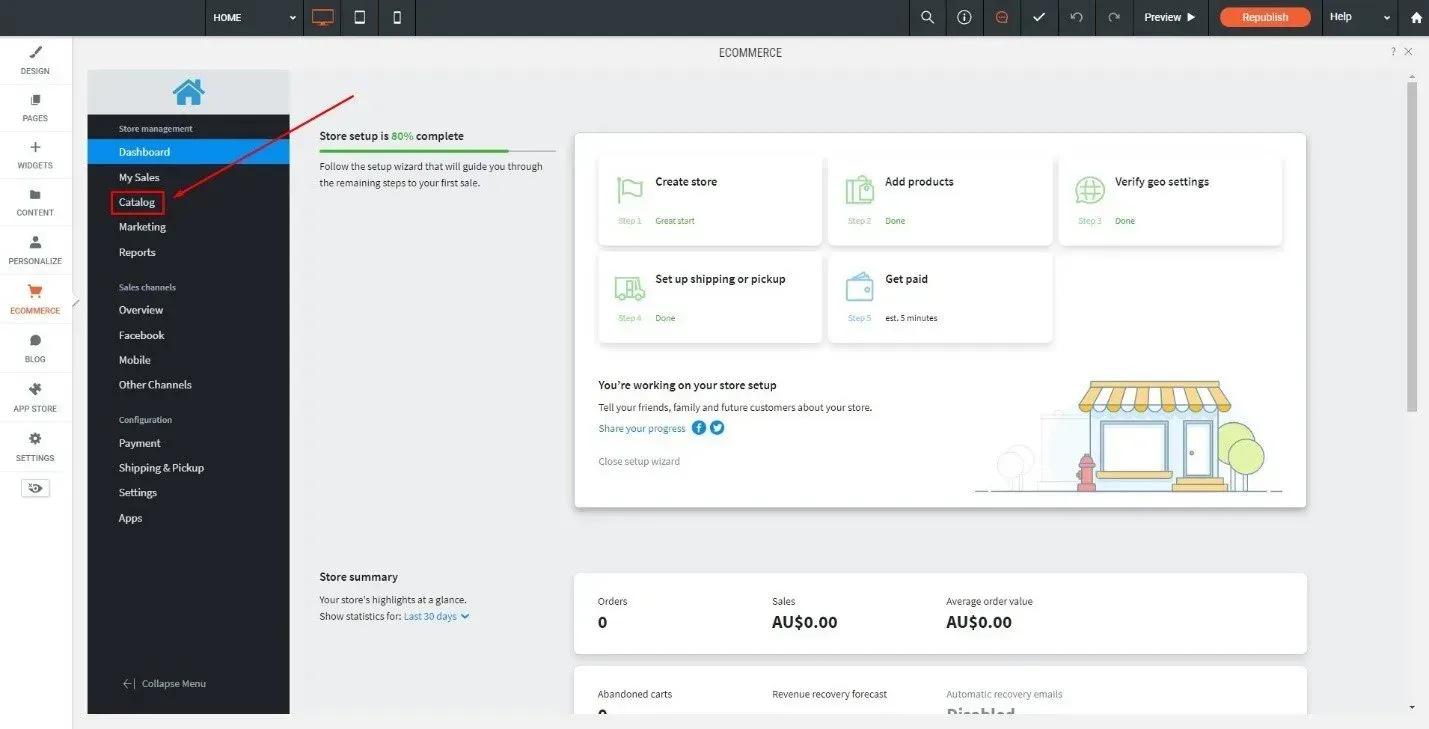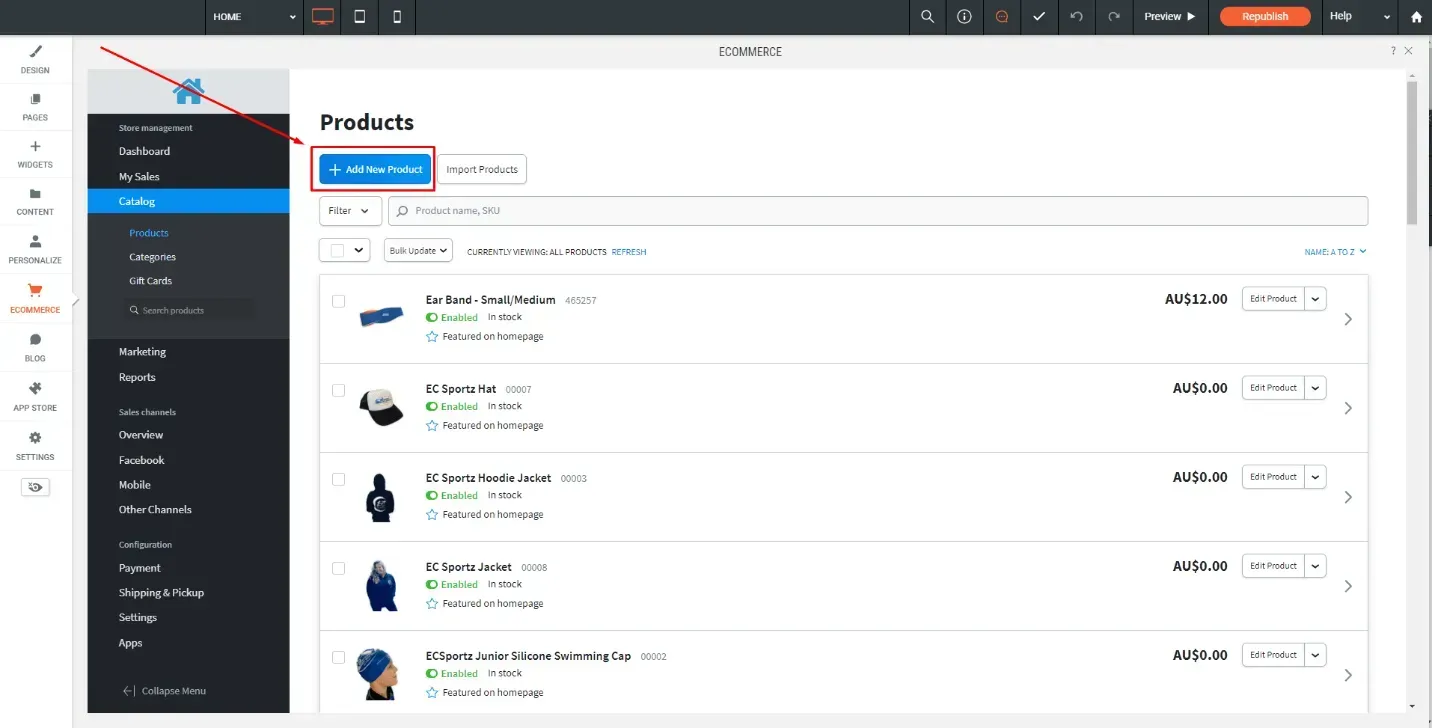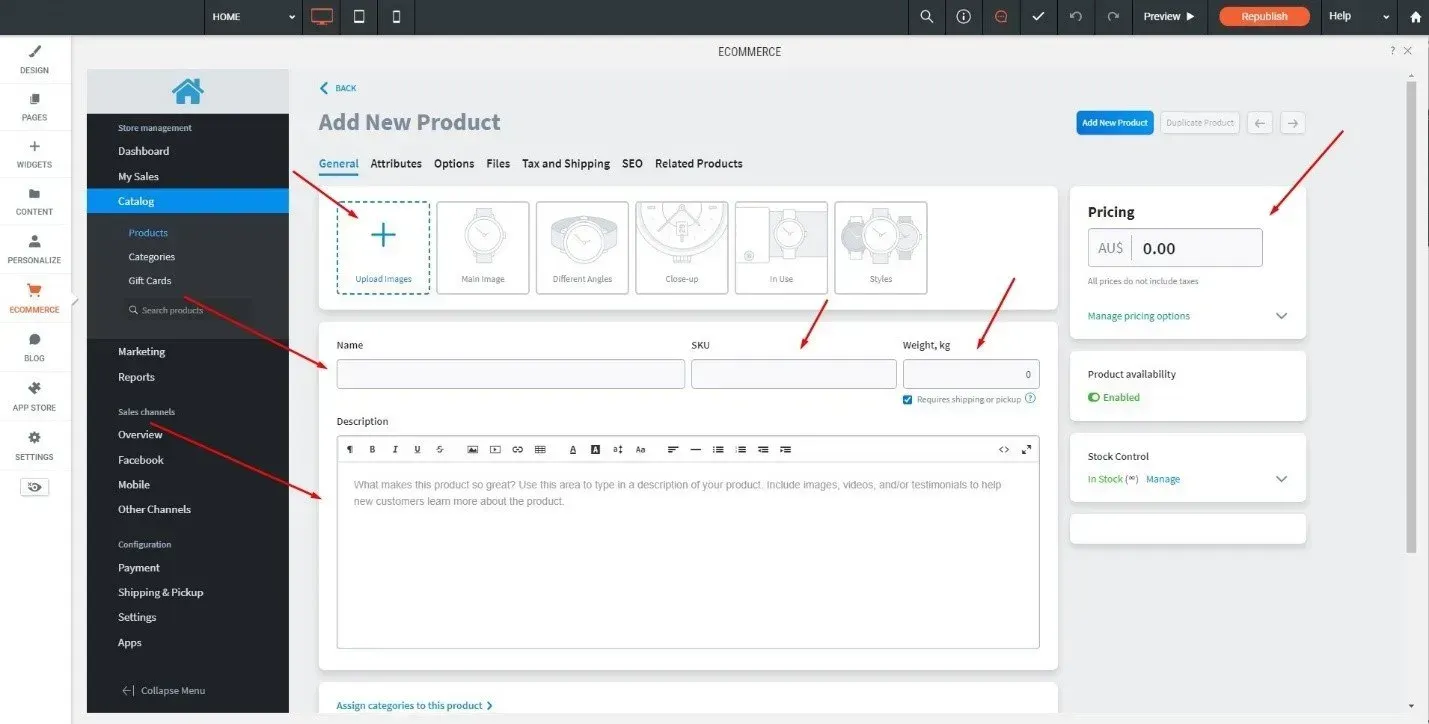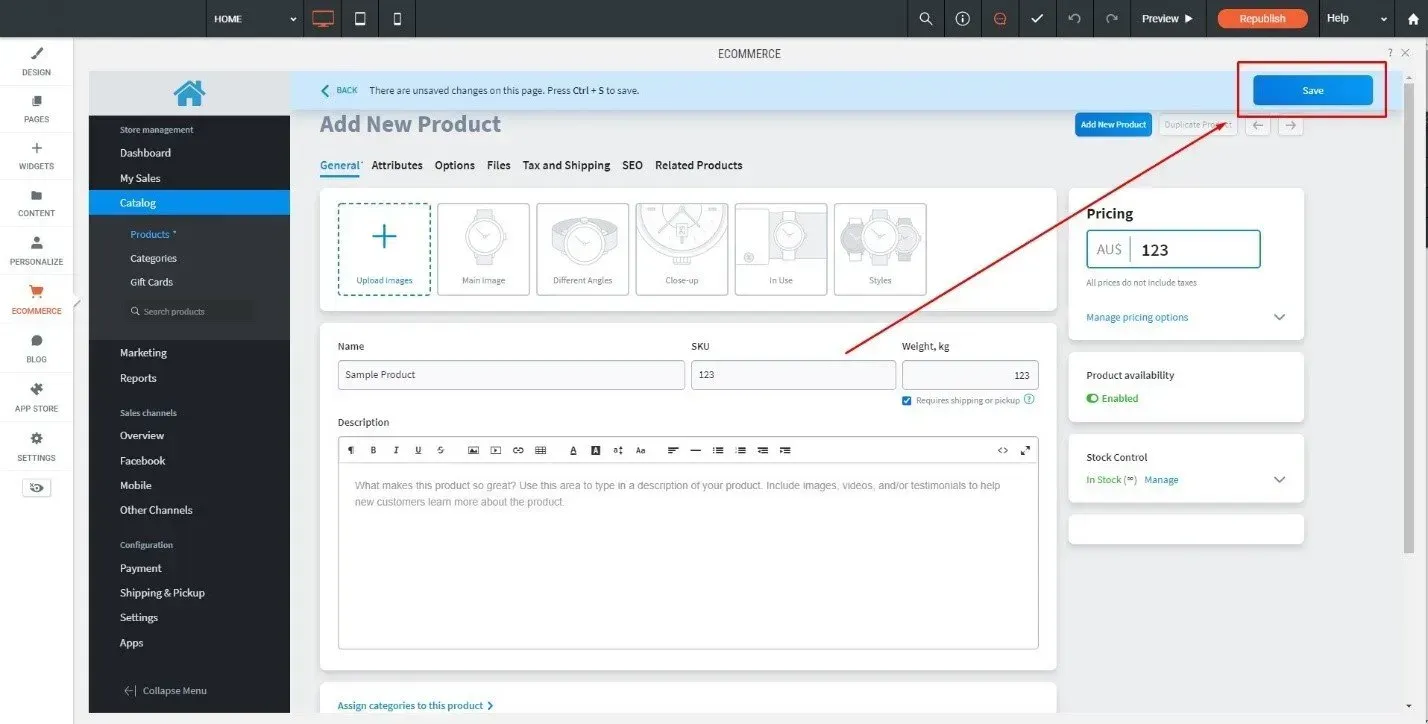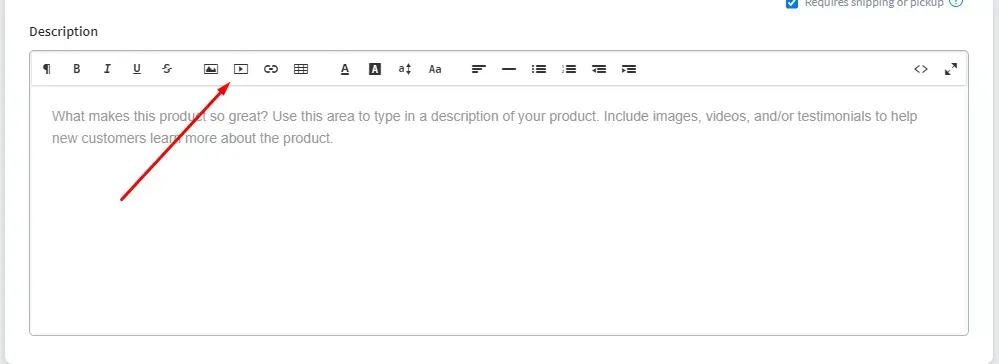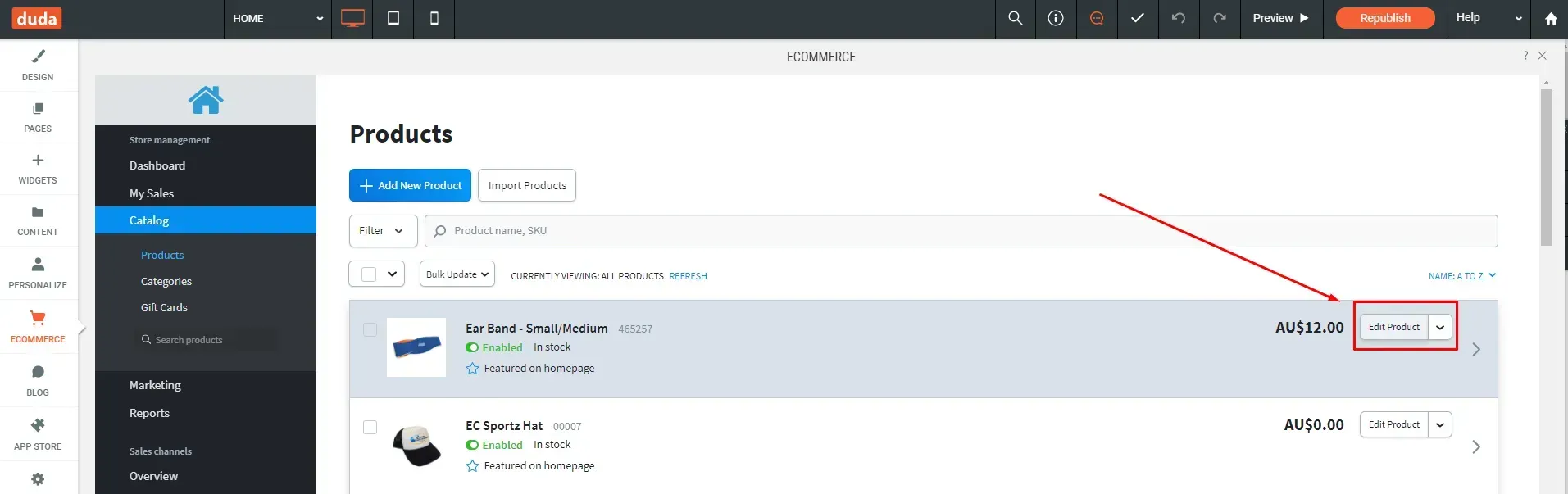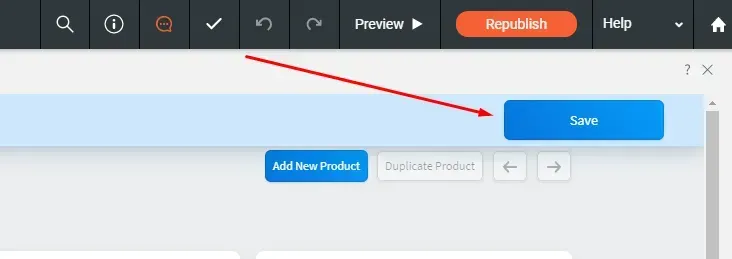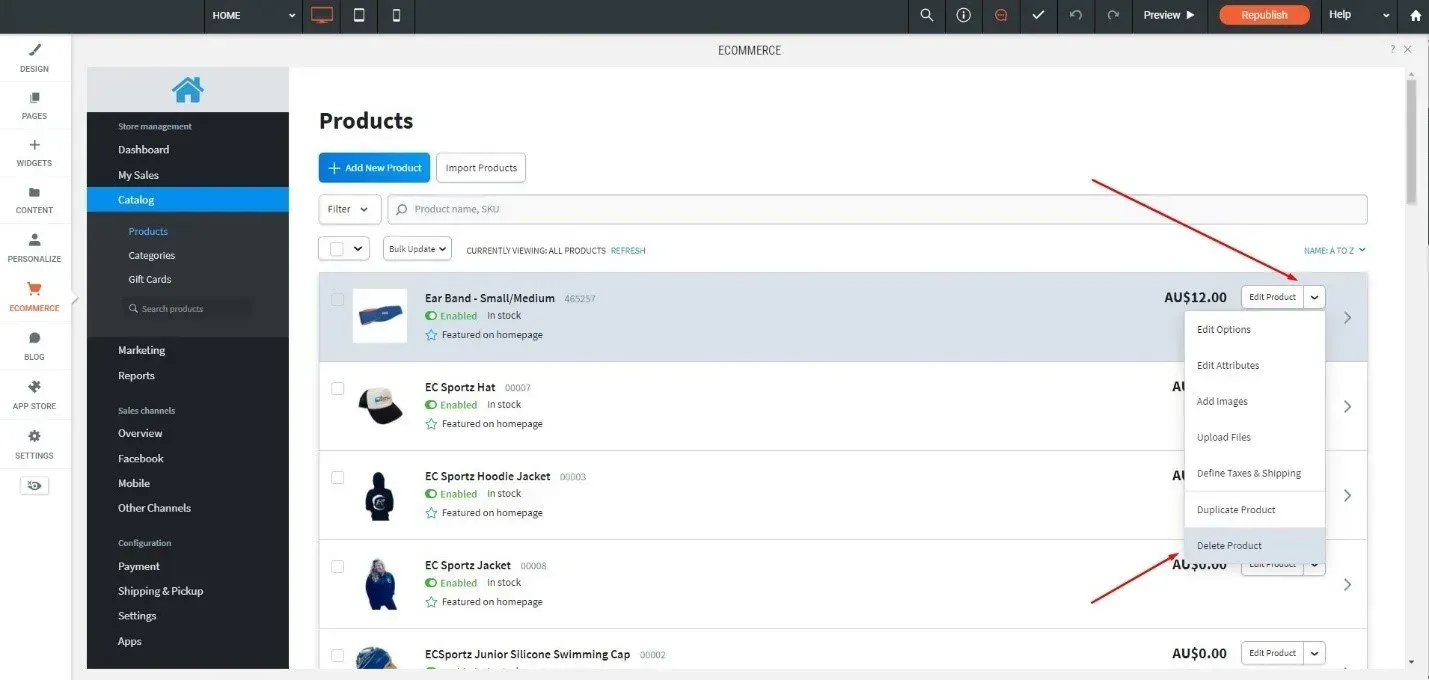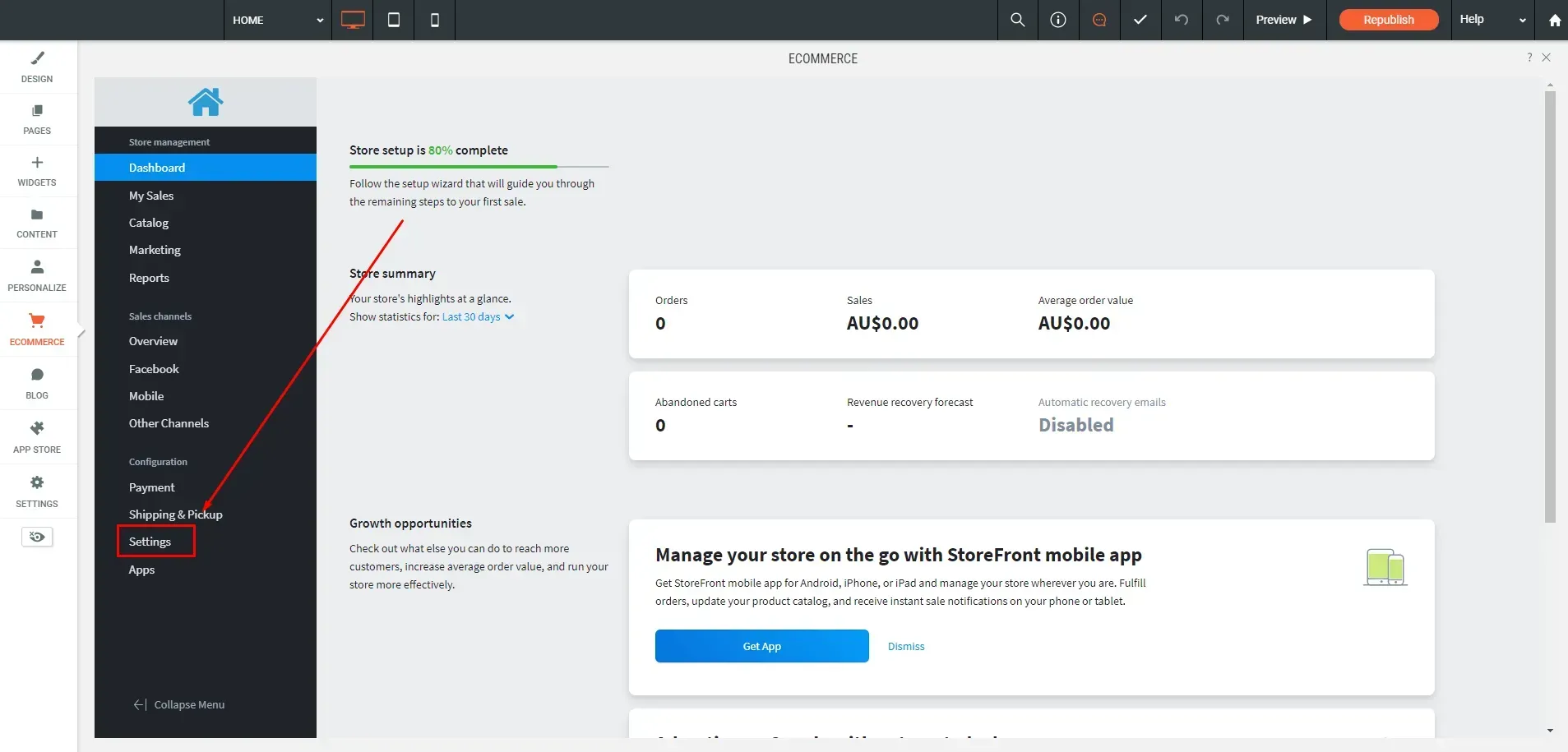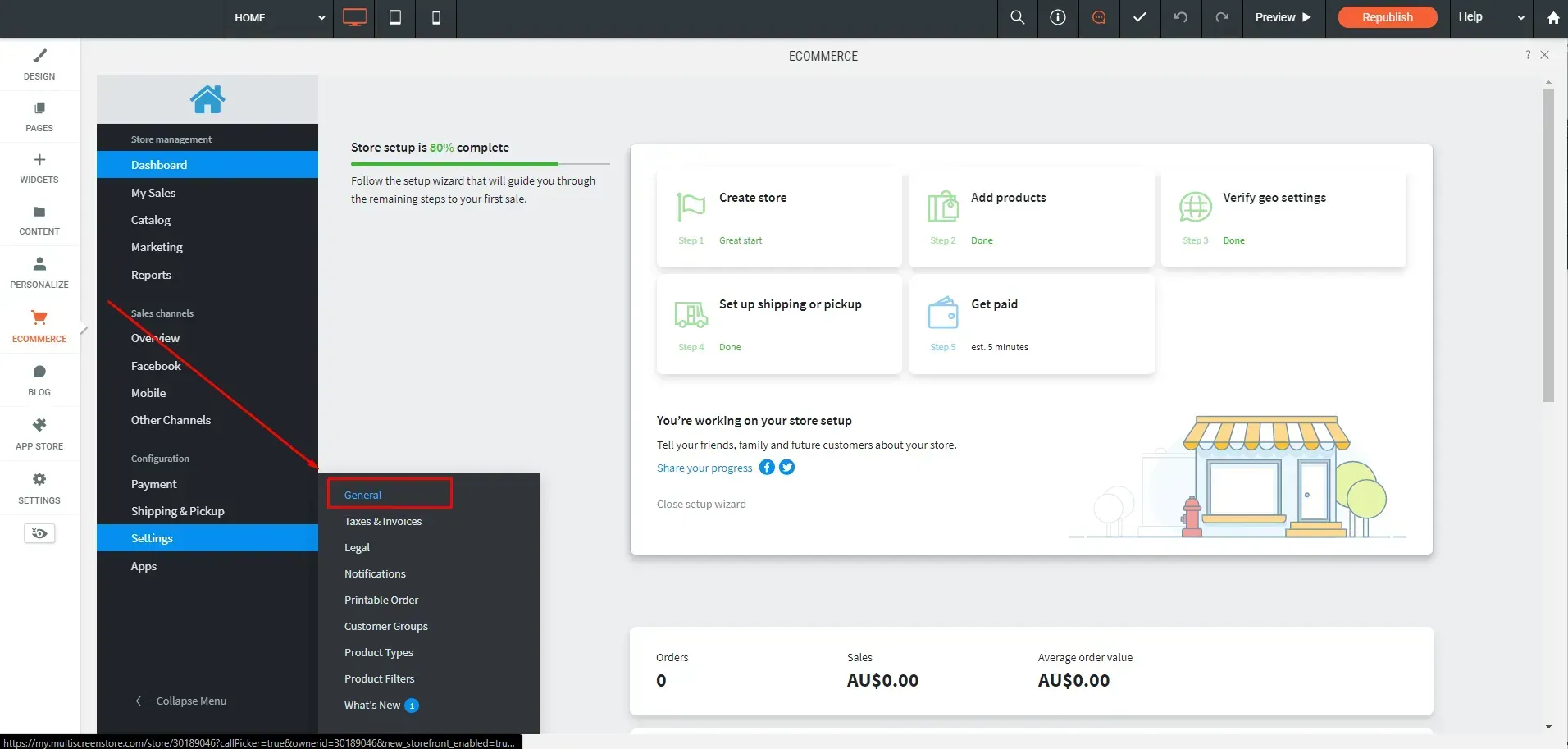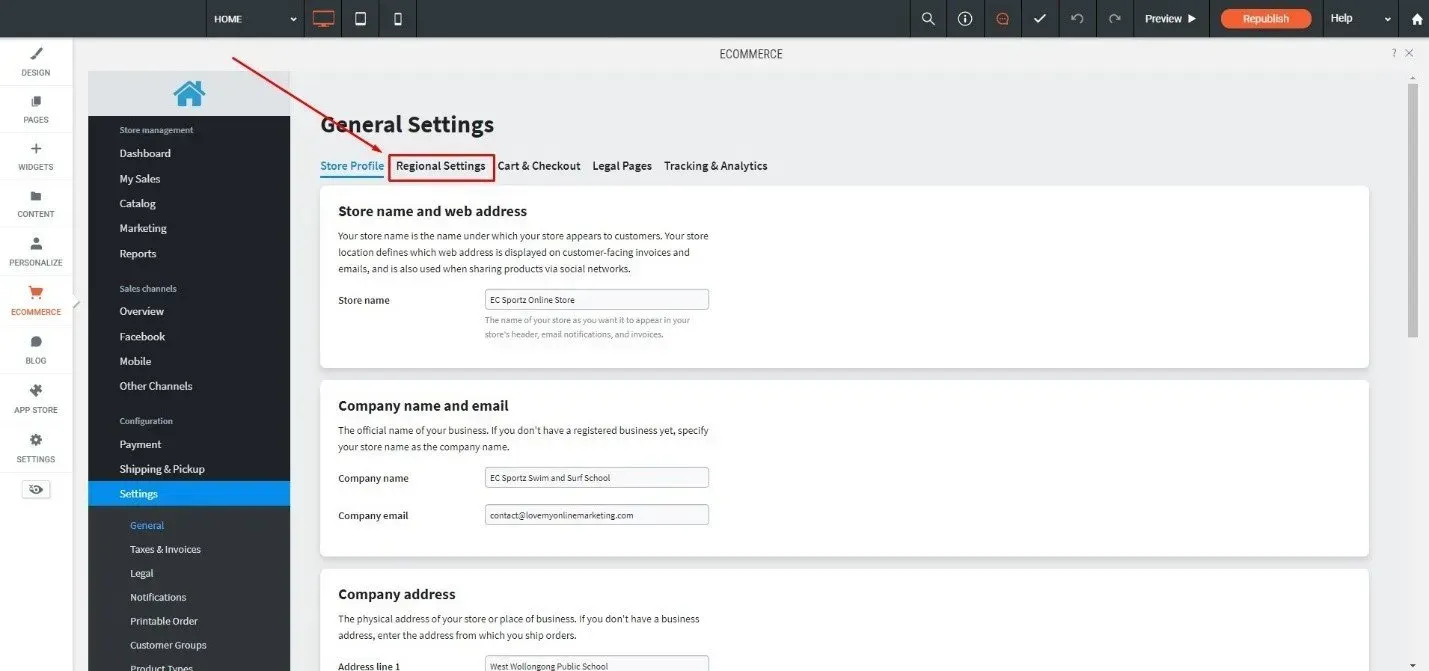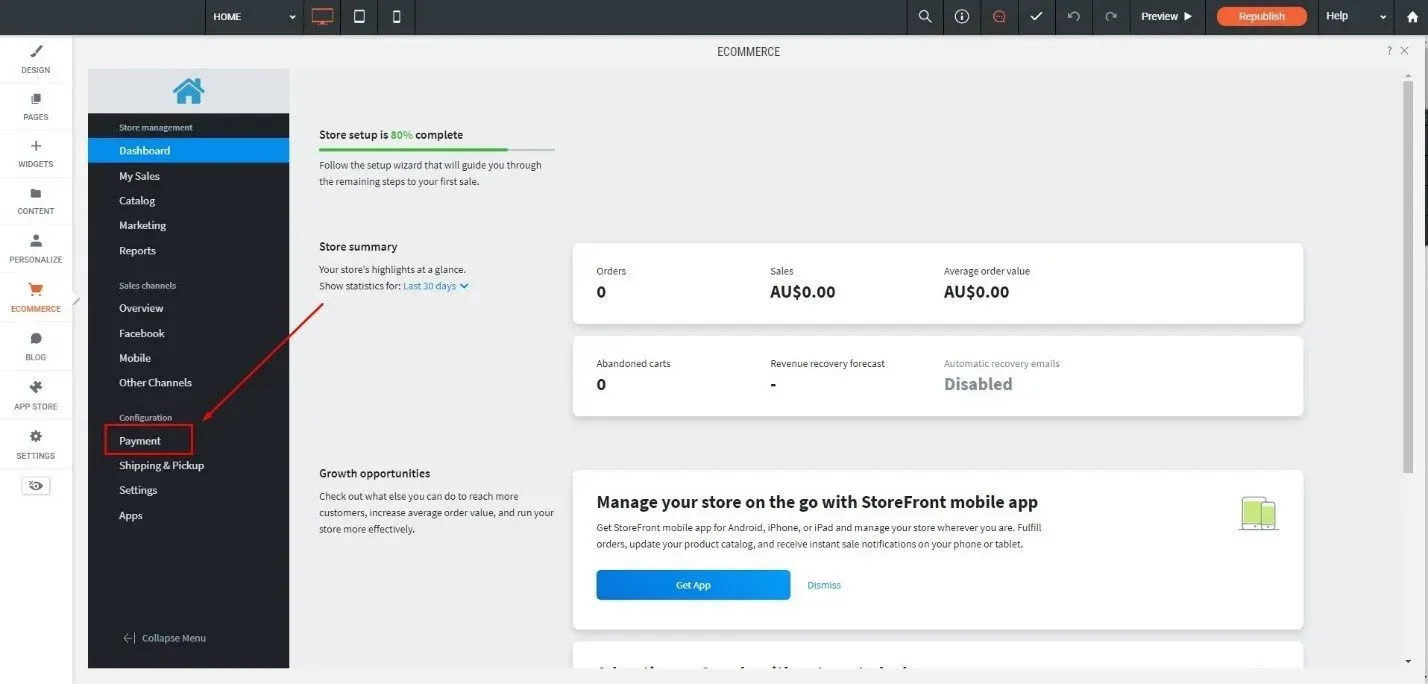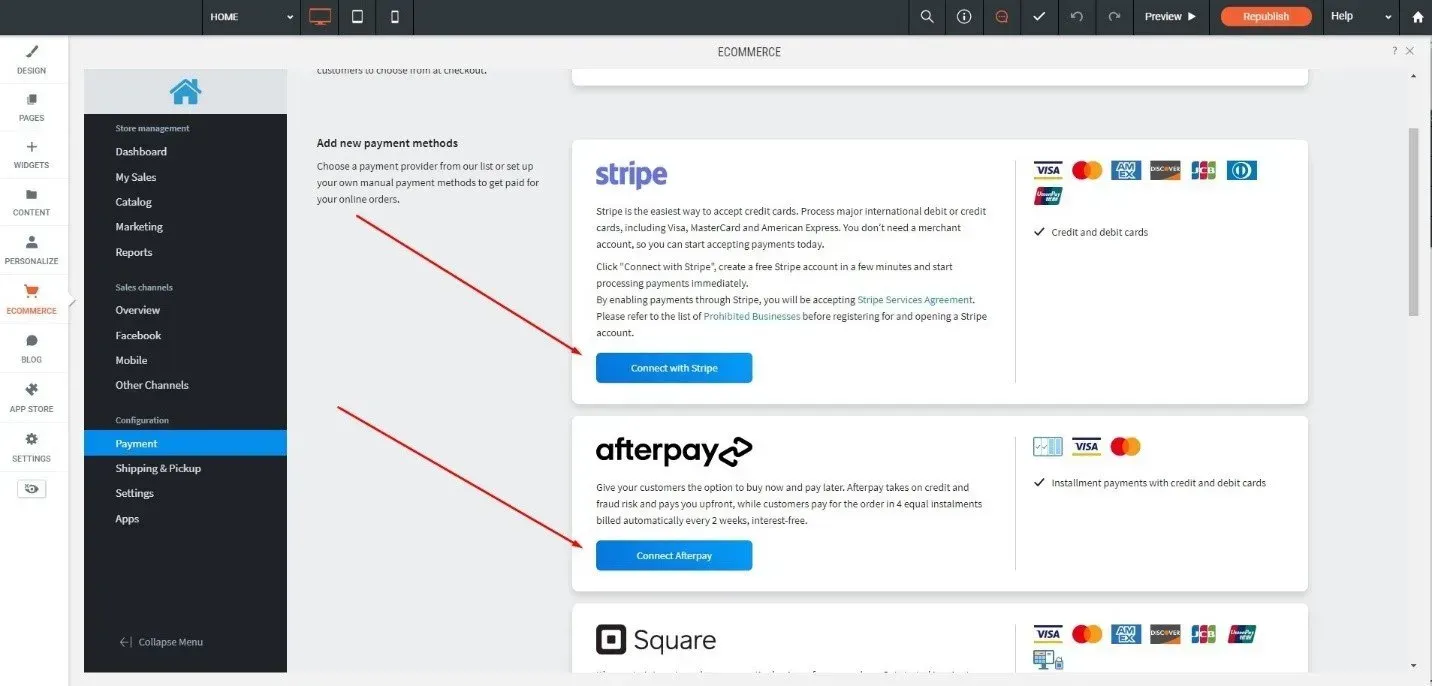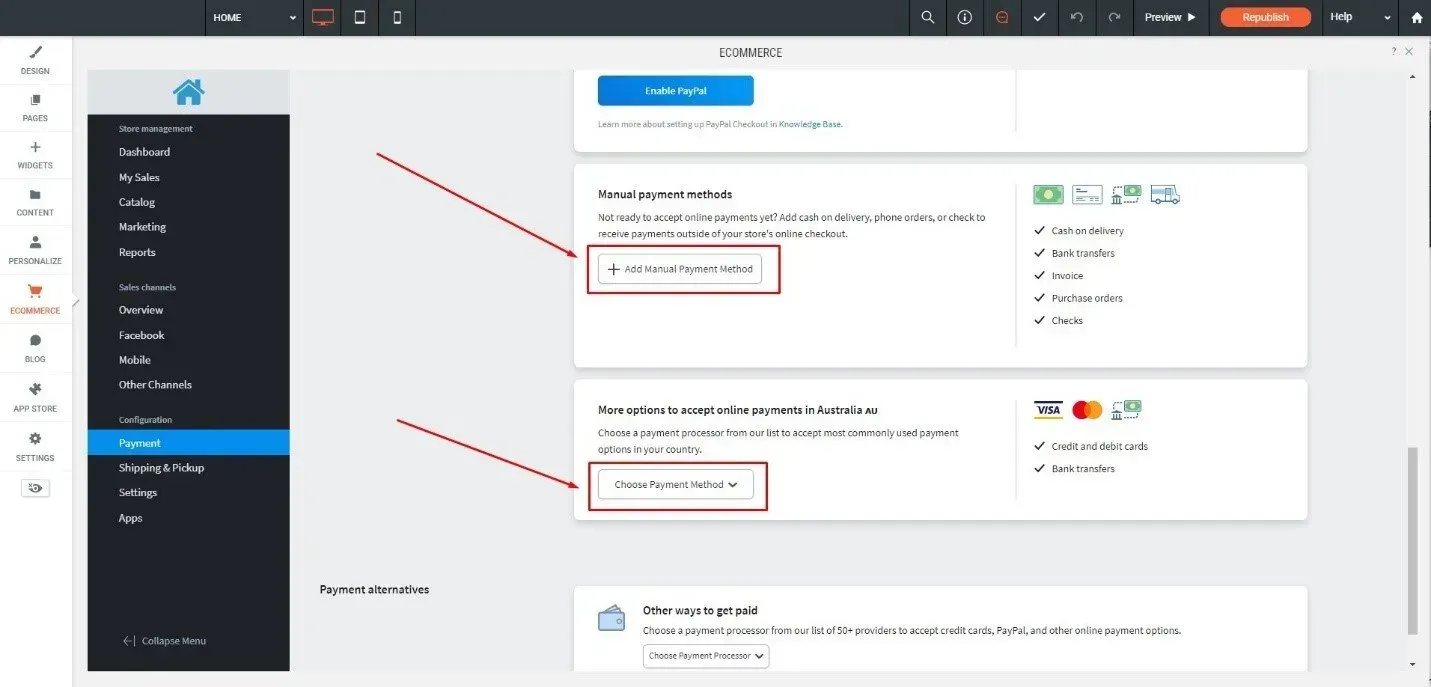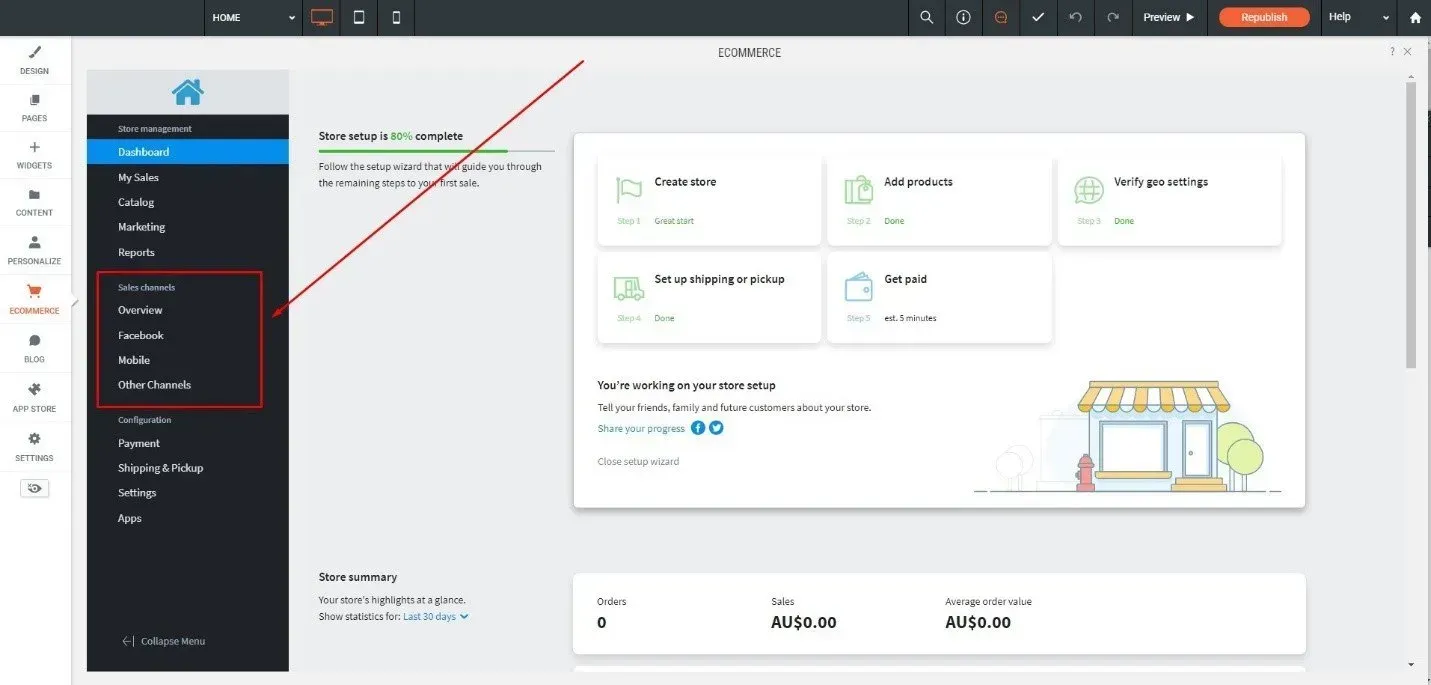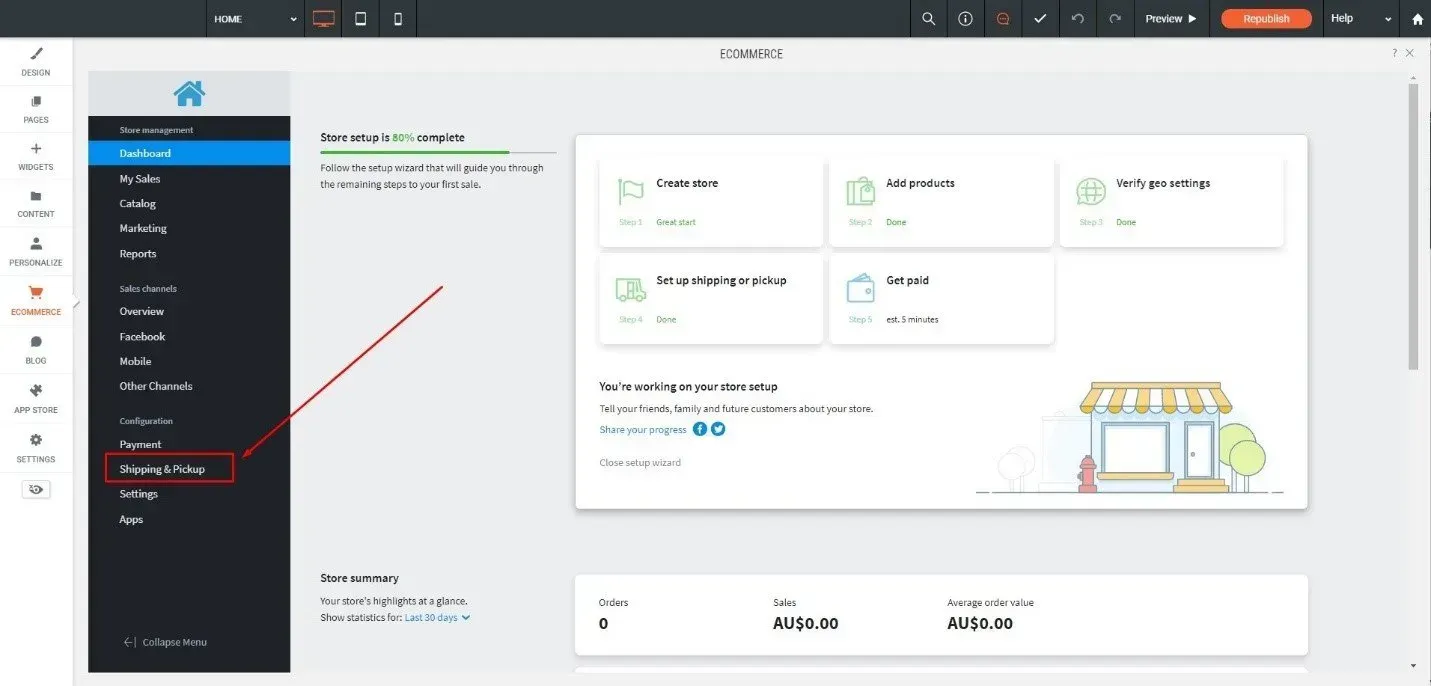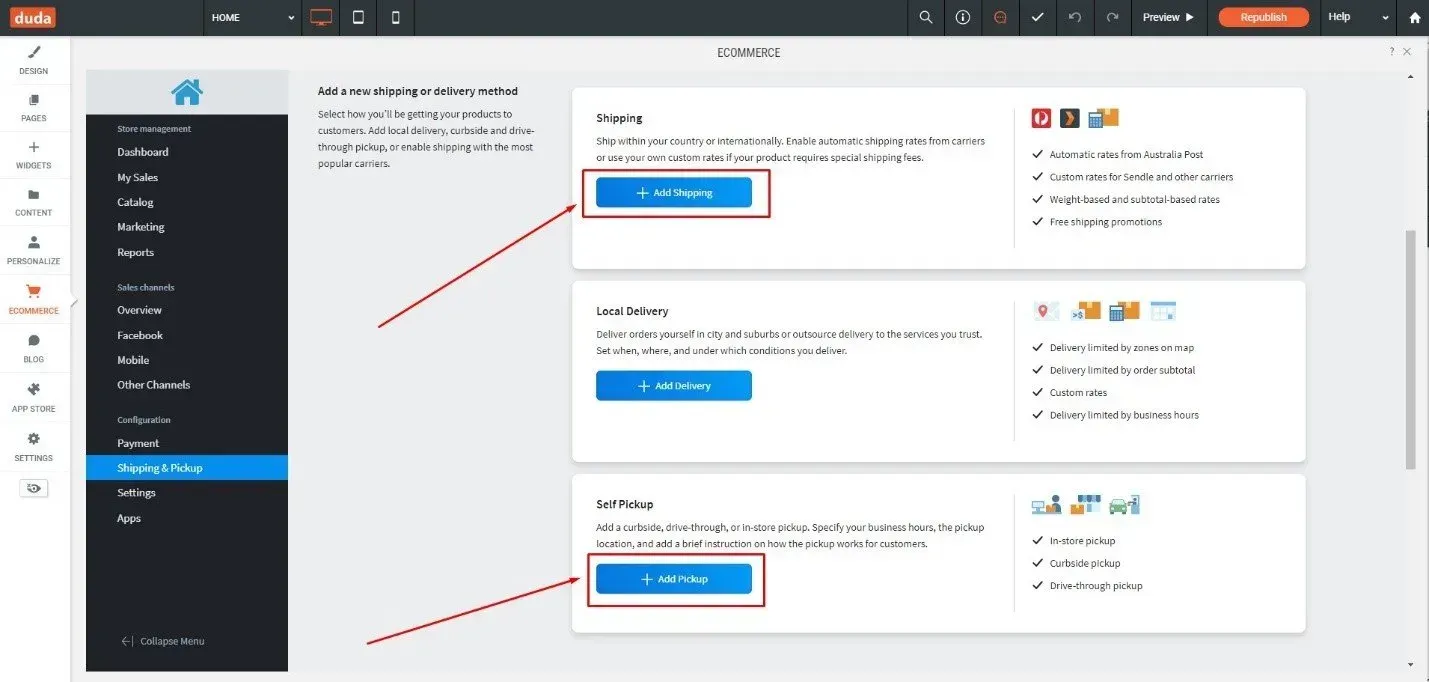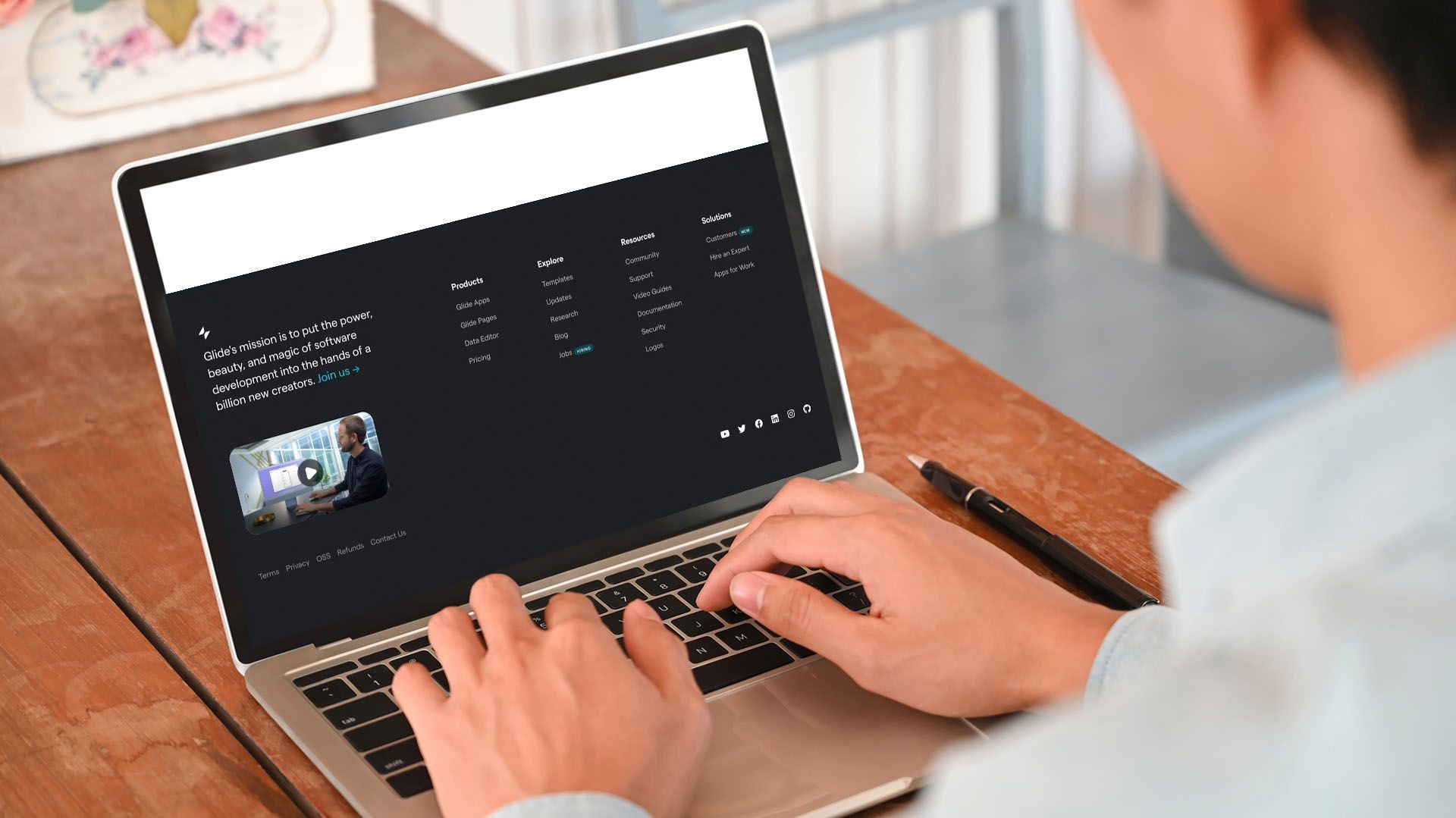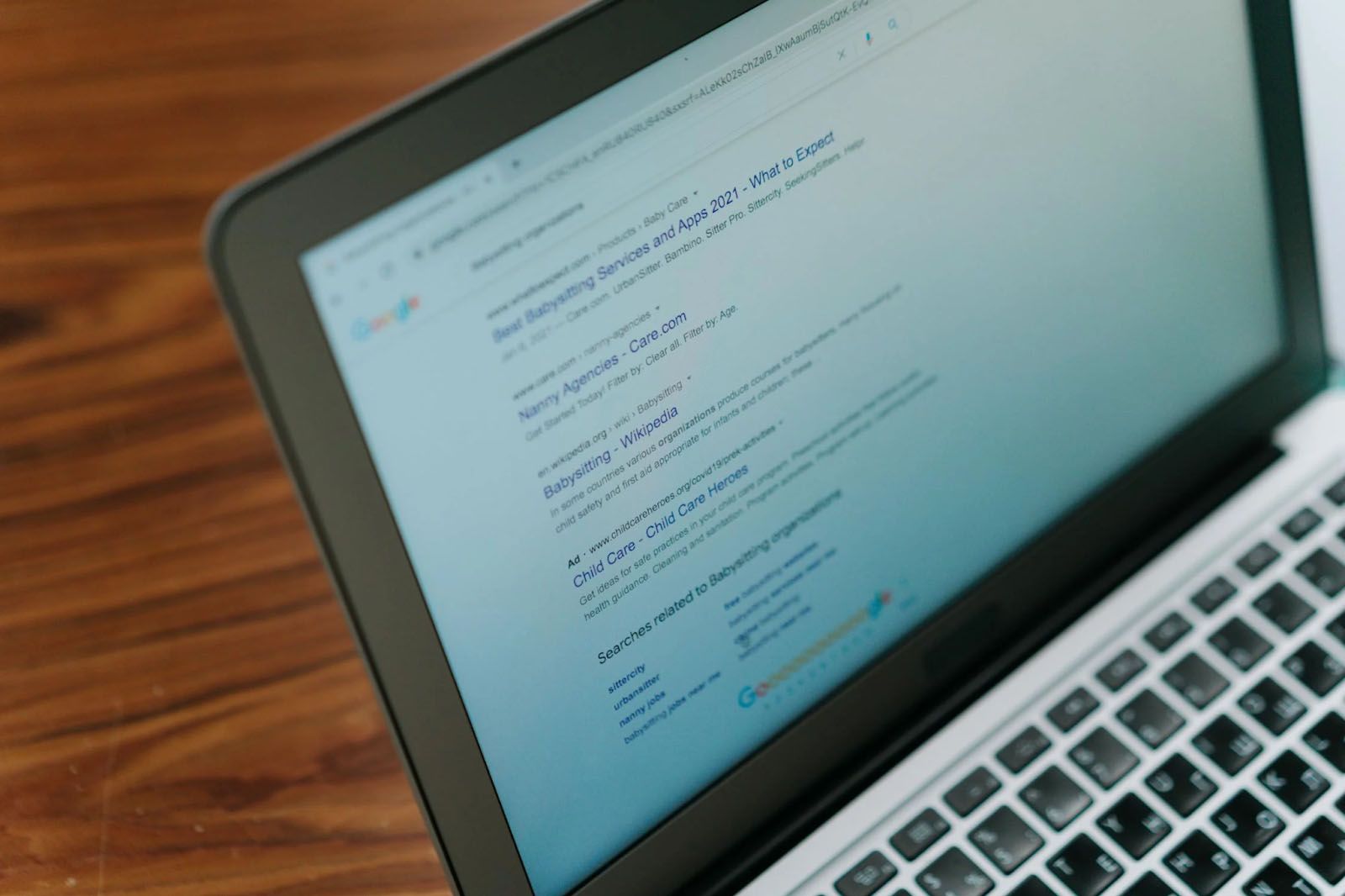Crown Street, Wollongong, 2500
What is the Most Amazing Ecommerce Platform?
Love My Online Marketing designs amazing ecommerce websites for business that are flexible and scalable.
What is ecommerce?
eCommerce refers to any form of business transaction conducted using the internet this includes good and services, digital downloads, training programs, webinars and drop shipping products.
The Love My Online Marketing ecommerce platform is hosted on Amazon and is a perfect solution for both small and large businesses wanting an ecommerce website. You can easily manage the store yourself while being backed with the best service through the Love My Online Marketing team.
For our existing businesses that have an ecommerce web design solution we have put a quick guide together to assist.
How to Manage Your Online Store
The Store Control Panel’s catalogue at Love My Online Marketing lets you add or edit products in your store. If you want to upload products in bulk, you can use a CSV to import them. See Import Products to Your Store for more information.
How to Add Products
To add a product to your store:
1. In the left panel, click eCommerce.
2. Click Manage Store.
3. Click Catalog.
4. Click +Add New Product.
5. Input a product name, SKU (unique identifying number), weight, description, image, and price.
6. Once you’re done, click Save.
7. Add any further products you like.
Once a product has been saved, it will appear in your products menu.
Note: If you want to add a YouTube or Vimeo video to your product description, click the
Insert Video![]() icon and then paste the embed code.
icon and then paste the embed code.
How to Edit Products
To edit a product in your store:
1. In the Products menu, on the right side of the product you want to edit, click Edit Product.
2. Make the changes you want and then click the Save button.
Once you have edited a product, the changes will immediately appear in the products menu.
How to Delete Products
To permanently delete products from your catalogue:
In the Products menu, on the right side of the product you want to delete, click the dropdown arrow next to Edit Product, and then select Delete Product.
How to Configure Location Settings
You need to provide units of currency and weight for your products in order for your store to work. The currency and weight units are set to the U.S. dollar and kilograms by default, but you can easily change these to the Australian dollar and pounds.
To configure your location settings:
1. Go to the Store Control Panel, click Settings.
2. Click General.
3. Click Regional Settings, then apply the necessary changes.
How to Add Payment Methods
Your store needs a way to accept payments. PayPal and Stripe are the default payment gateways available, but you can add other payment methods. If you use the best platform for online store, adding payment methods shouldn't be a trouble.
To configure payment options:
1. Go to the Store Control Panel, and click Payment.
2. Click the PayPal, Afterpay, Square, or Stripe options if you want to select any of them as a payment method.
3. If you want to add a different payment method, scroll down to the bottom of the page and click Add Manual Payment Method. You can also choose from a wide variety of payment options that are available in Australia by clicking the Choose Payment Method dropdown.
For more information, see the following:
How to Configure Sales Channels
Make the most of your eCommerce store by integrating it with numerous sales channels to market and sell your products.
To configure sales channels:
1. In the left panel, click eCommerce.
2. Click Manage Store to access the Store Control Panel.
3. Under the Sales Channels section, click Overview or any of the other available options.
For more information, see the following:
How to Configure Shipping and Pickup
If your store sells physical goods, you need to set up the shipping for each physical product to make sure that customers cover the cost of shipping. You can disable shipping for products that aren’t considered as physical goods, such as services.
To configure shipping:
1. Go to the Store Control Panel, and click Shipping & Pickup under Configuration.
2. To add a shipping or pickup method, click +Add Shipping or +Add Pickup.
For more information, see the following:
If you are looking for a solid ecommerce solution that is easy to manage and scale up with, then book in a free consult here.

Love My Online Marketing has 10+ Years of working alongside businesses and helping them grow. Discuss your options for online success from website Design and Development through to Google Marketing.
Do you want more traffic and business leads?
Love My Online Marketing is determined to make a business grow. Our only question is, will it be yours?