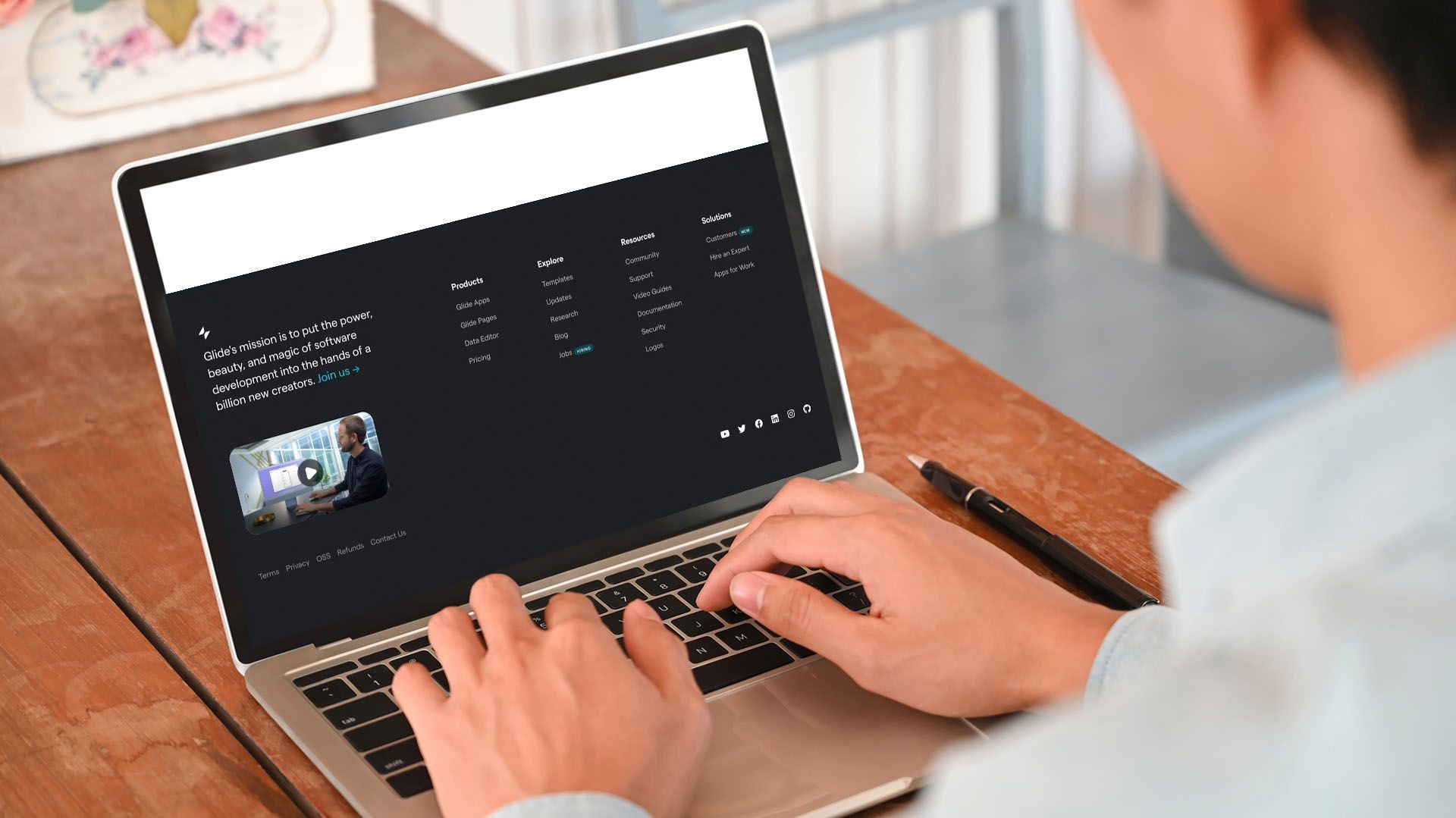Crown Street, Wollongong, 2500
URL Redirects
URL redirects enable you to redirect URLs on your site to specific pages, ensuring that site visitors land on the correct page and avoiding the loss of existing search ranking. You can connect to regular site pages, external URLs, and/or customer pages such as dynamic pages and blog posts using the URL redirect feature. This is possible with the use of wildcards and variables, which allow you to redirect multiple pages with a single URL rule.
While Google and other search engines adjust to the changes, replacing your site with a new responsive site temporarily affects your search engine rankings. To keep search engines, use the URL redirect feature to redirect your old page URLs to their new responsive site URLs.
Terminology
Wildcards
Wildcards enable you to define URL rules based on the structure of the URLs rather than one by one. A single or double asterisk symbol. For example:
- Any text between the current slashes is matched by a single asterisk. For example, /category/*/home will redirect to /category/xyz/home or /category/abc/home but it will not redirect to /category/b/c/home.
- Any text in multiple slashes matched by a double asterisk. For example,
/category/**/home will redirect to
/category/b/c/home.
Variables
Variables define a URL that is consistent across multiple pages with the same structure but different content. They can be placed between the source and target URLs. This is useful, for example, when redirecting all store products from one format to another. Curly brackets are used to define variables in both the source URL rule and the target URL rule. It is critical to use the same variable spelling in both the source URL rule and the target rule. For example:
- If your old store product URL is
/product/p-23245-umbrella and your new URL is
/product/umbrella, the source rule URL is
/product/p-*-{productname} and the target rule URL is
/product/{productname}.
Set Up URL Redirect
We recommend that you delete the old pages from your site before setting up a URL redirect.
To create a URL redirect, follow these steps:
- In the sidebar, go to Settings, then URL Redirect.
- Select Add a New Redirect.
- In the Source URL field, enter the URL from which you are redirecting.
- Note that you can redirect many pages with a single URL rule by using wildcards and variables such as product.
- If you want to redirect to a page on your Website Builder site, go to Destination - Destination Page and select a page from the drop-down menu.
- Select Destination - Custom URL and enter a URL if you are redirecting to an external URL or a relative path within the site.
- Use the same variable that you used in the Source URL field in this field too. The variable must be spelt exactly the same in both. You can also redirect to a relative URL, such as a blog or dynamic page, for example (/blog/post-1).
- Select the type of redirect from the Redirect type drop-down menu. The options are as follows:
- 301 redirect. Permanently moved.
- 302 redirect. Temporarily moved.
- Click
Add.
Set Up Manual URL Redirect
It is recommended to delete the old pages from your site before setting up a URL redirect.
To manually create a URL redirect, follow these steps:
- Click Settings in the side panel, then URL Redirect.
- Click the Add a New Redirect.
- In the Old page name field, enter the original URL to be redirected. If your site previously had a page yoursite.com/my-page.html, type /my-page.html. It should be noted that this only redirects the specific URL and not the nested pages.
- Choose the redirect Destination page option. You have the option of using a page from your new site or an external URL.
- Click Edit or
Delete in the redirect menu to edit or delete your custom URL redirects.
Import Multiple Redirects From CSV
A CSV file can be used to import multiple URL redirects. Each CSV file can contain up to 200 redirect URLs, and wildcards and variables can be used. You must first add a single redirect before you can see the option to upload a CSV to import multiple redirects.
To import multiple redirects from a CSV file, follow these steps:
- Click Settings in the side panel, then URL Redirects.
- Click Import Multiple Redirects.
- Click Upload CSV to import multiple URL redirects from a CSV file. Use the template and click Download CSV Template to ensure you follow the correct structure. The uploaded CSV should have the same structure as our template, with the first column containing the old URL and the second column containing the new URL.
- Click Choose Files after clicking Upload New File.
- Click Open after selecting your CSV.
- Click the Done button.
- Choose a Redirect Type. The options are as follows:
- 301 redirects. Permanently moved.
- 302 redirects. Temporarily moved.
If you have multiple sites that you want to be forwarded to your responsive site, URL redirects are extremely useful. Redirects are also useful when changing domains or moving specific pages to a new domain. While URL redirects are very useful in these situations, they can also cause visitors to be confused about which site they are visiting. When using redirects, ensure that the visitor understands that they will be redirected so that they do not misinterpret it as a phishing attack.
Redirect with URL Parameters
URL parameters do not work with specific URL redirects. A URL parameter is anything following the? or # in the URL. Any URL with a URL parameter is treated as the same URL by Website Builder.
That is,
http://www.sitename.com/page1 is the same as
http://www.sitename.com/page1?url referrer=blank.
If you have a 301 redirect set up on page 1, and/page1 URL with a URL parameter will also be redirected. If you require a specific URL redirect for a URL parameter, contact your DNS host to see if this is something they can do for you.

Love My Online Marketing has 10+ Years of working alongside businesses and helping them grow. Discuss your options for online success from website Design and Development through to Google Marketing.
Do you want more traffic and business leads?
Love My Online Marketing is determined to make a business grow. Our only question is, will it be yours?