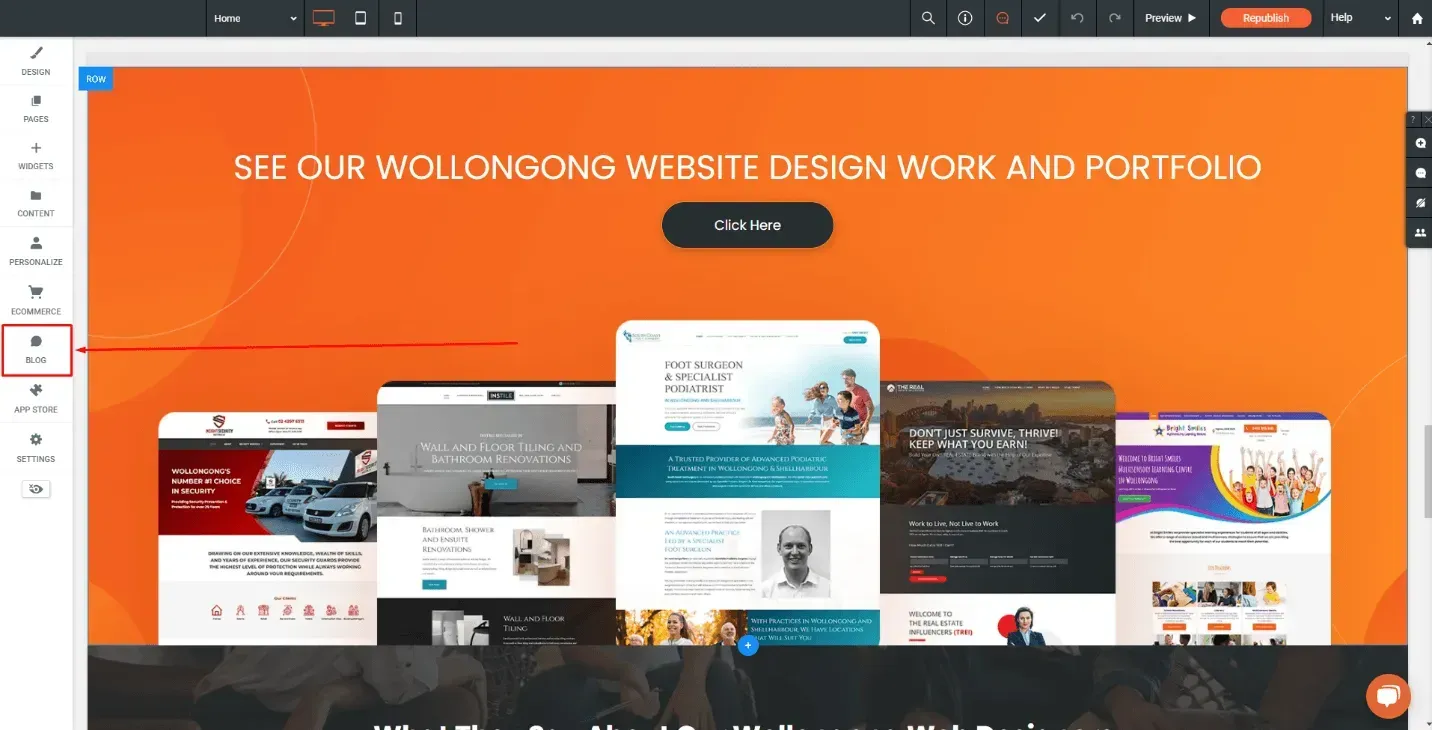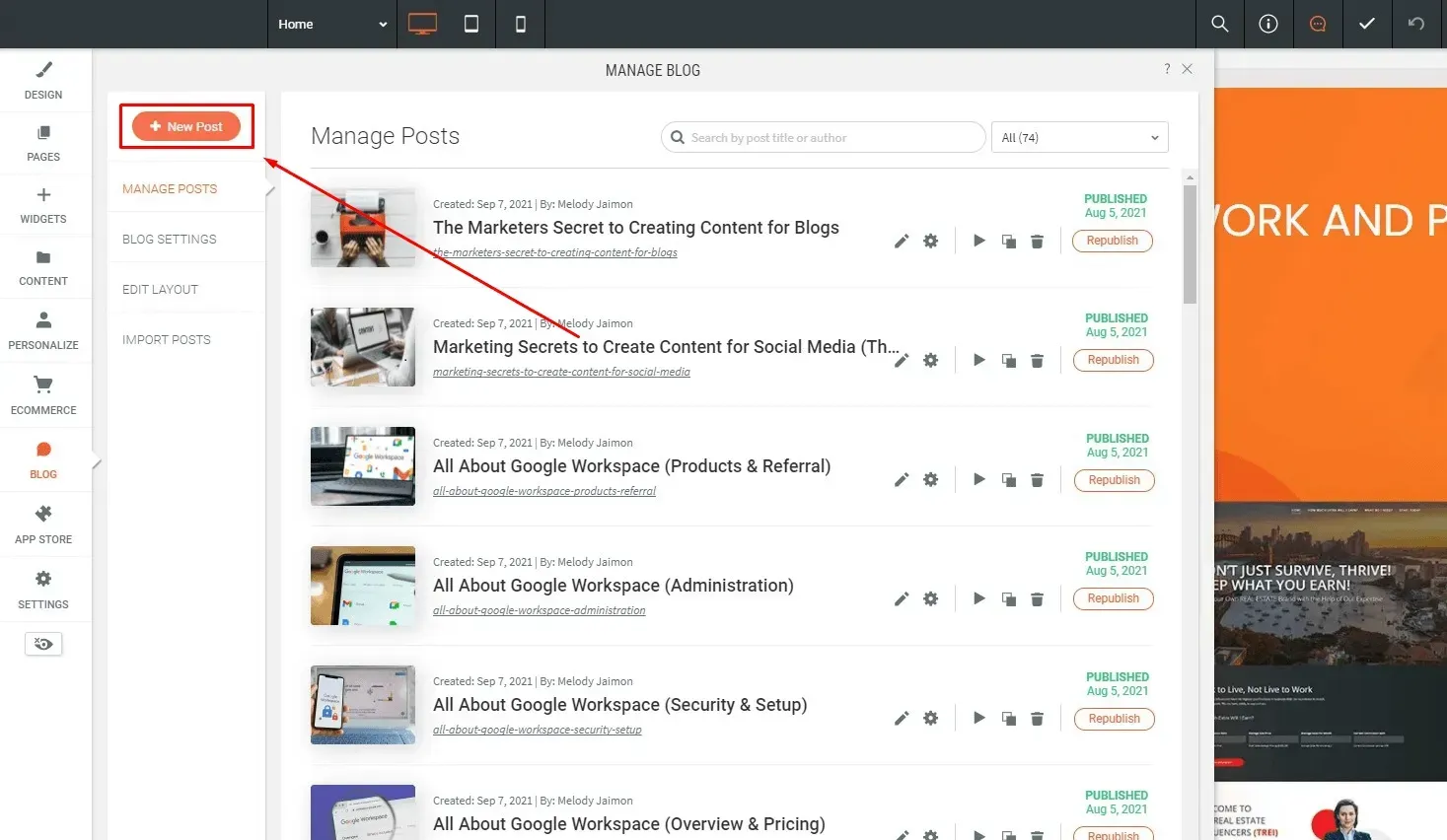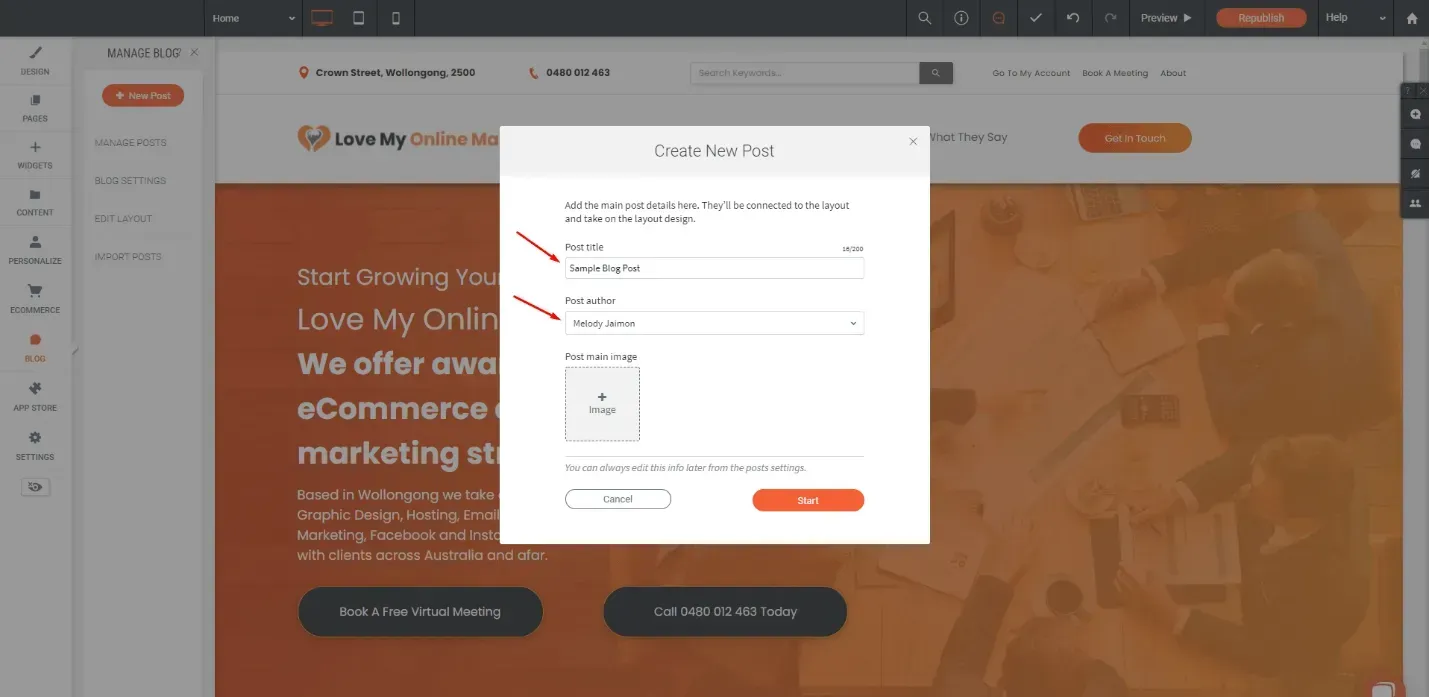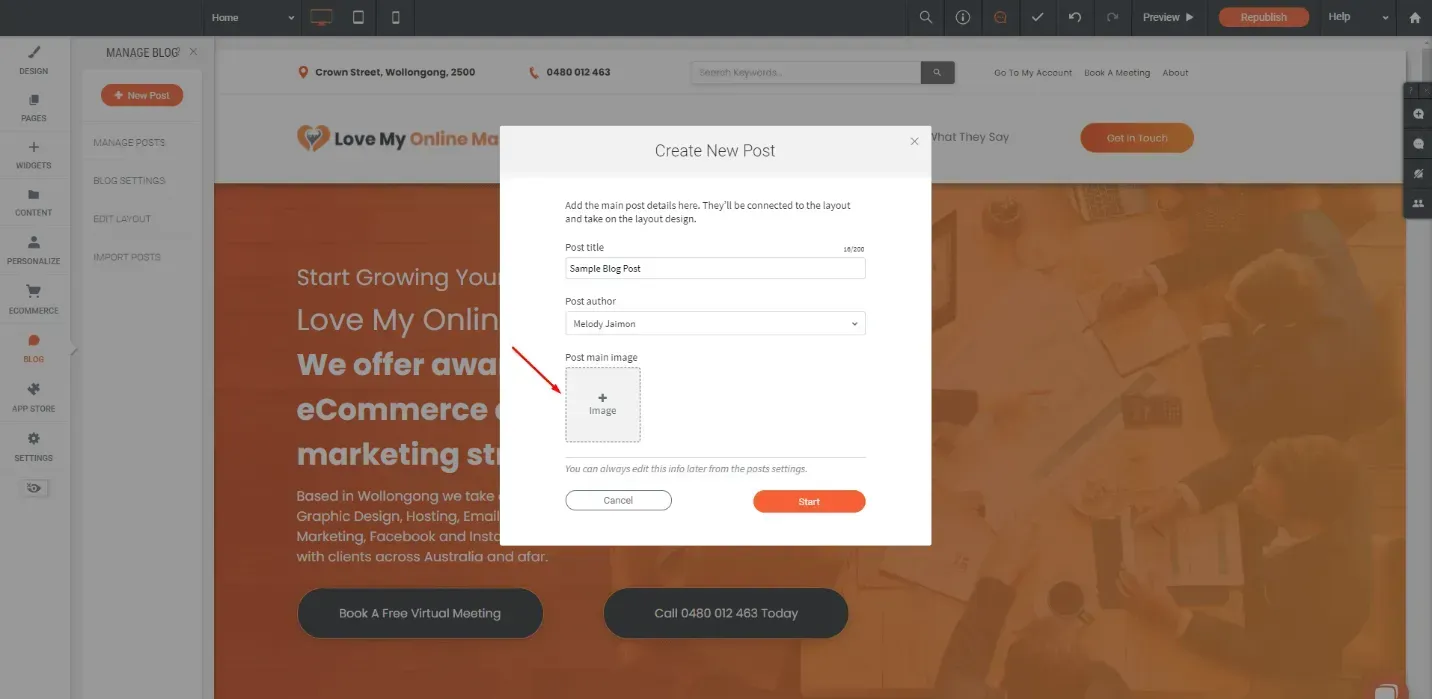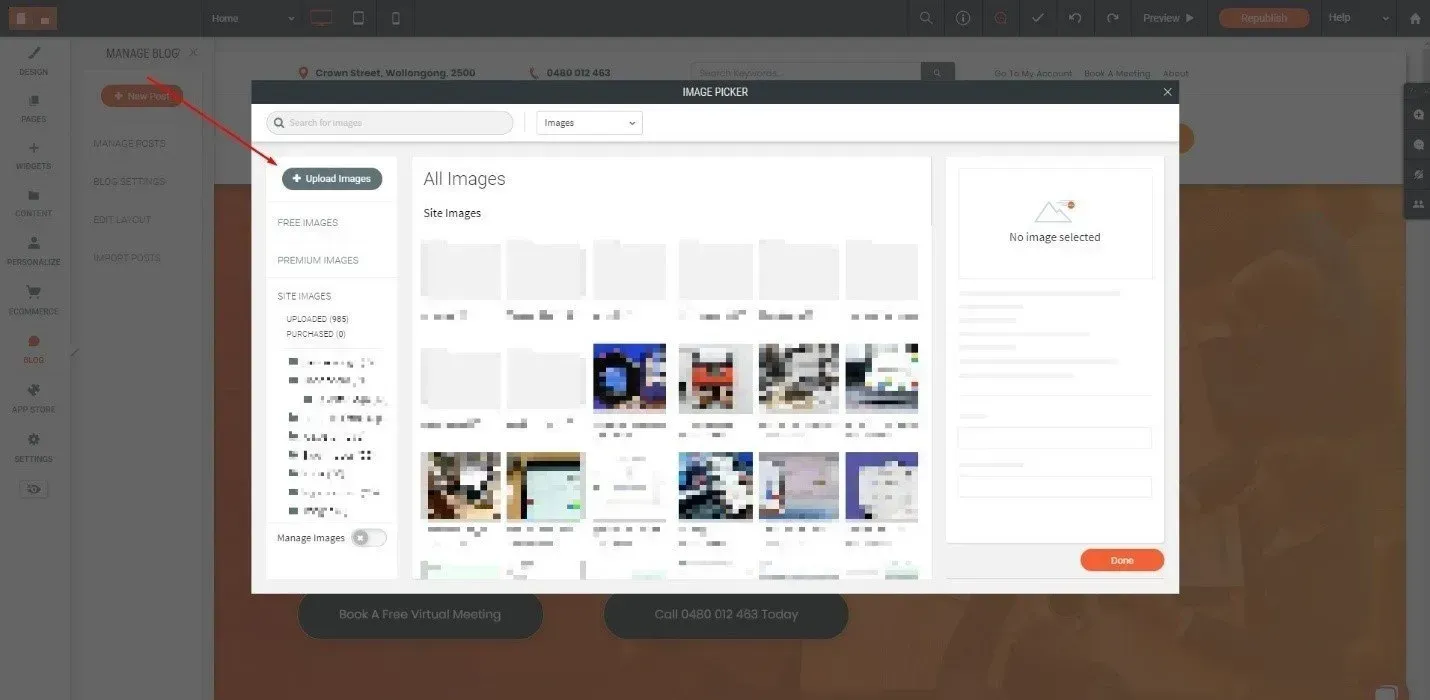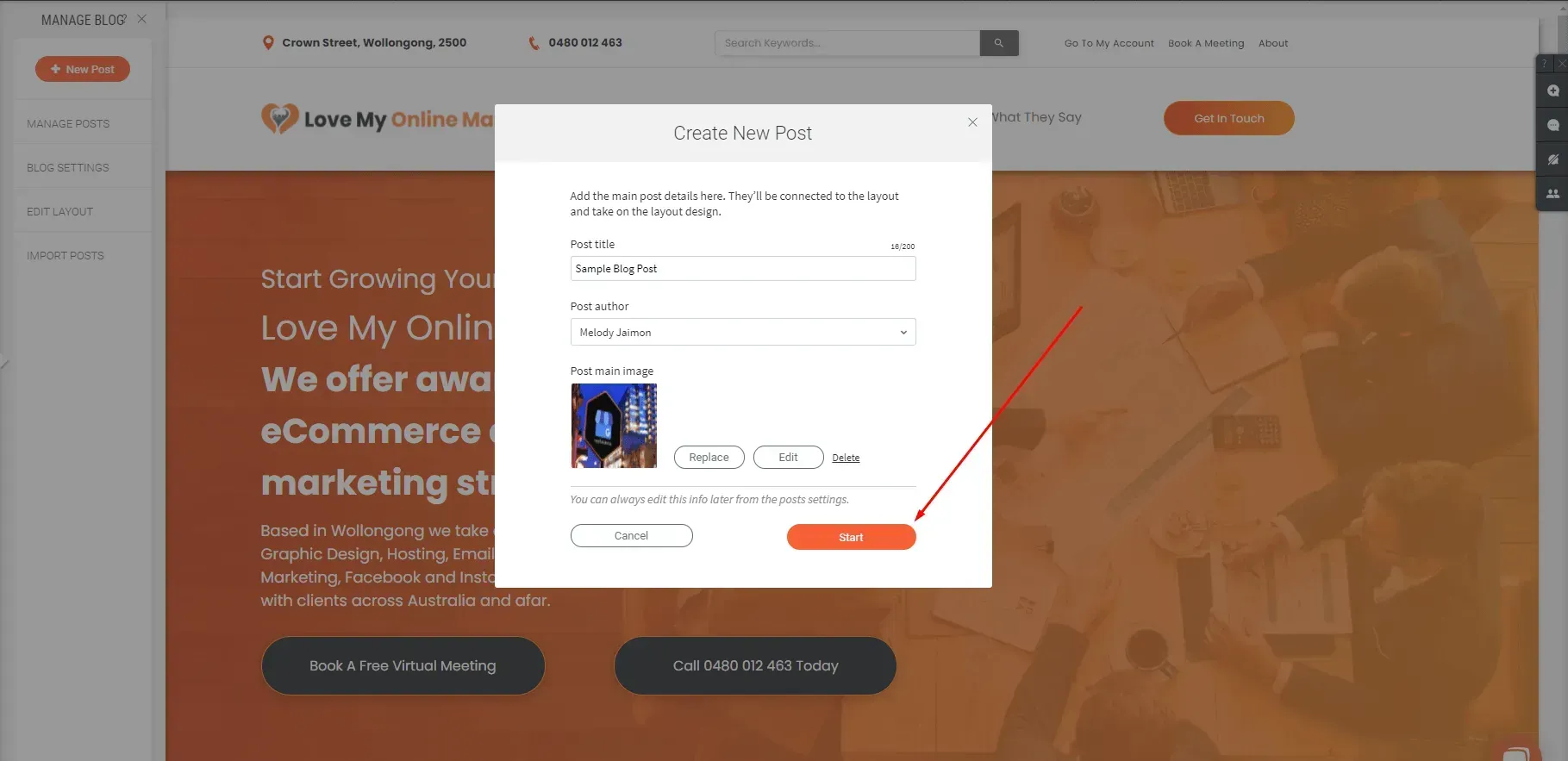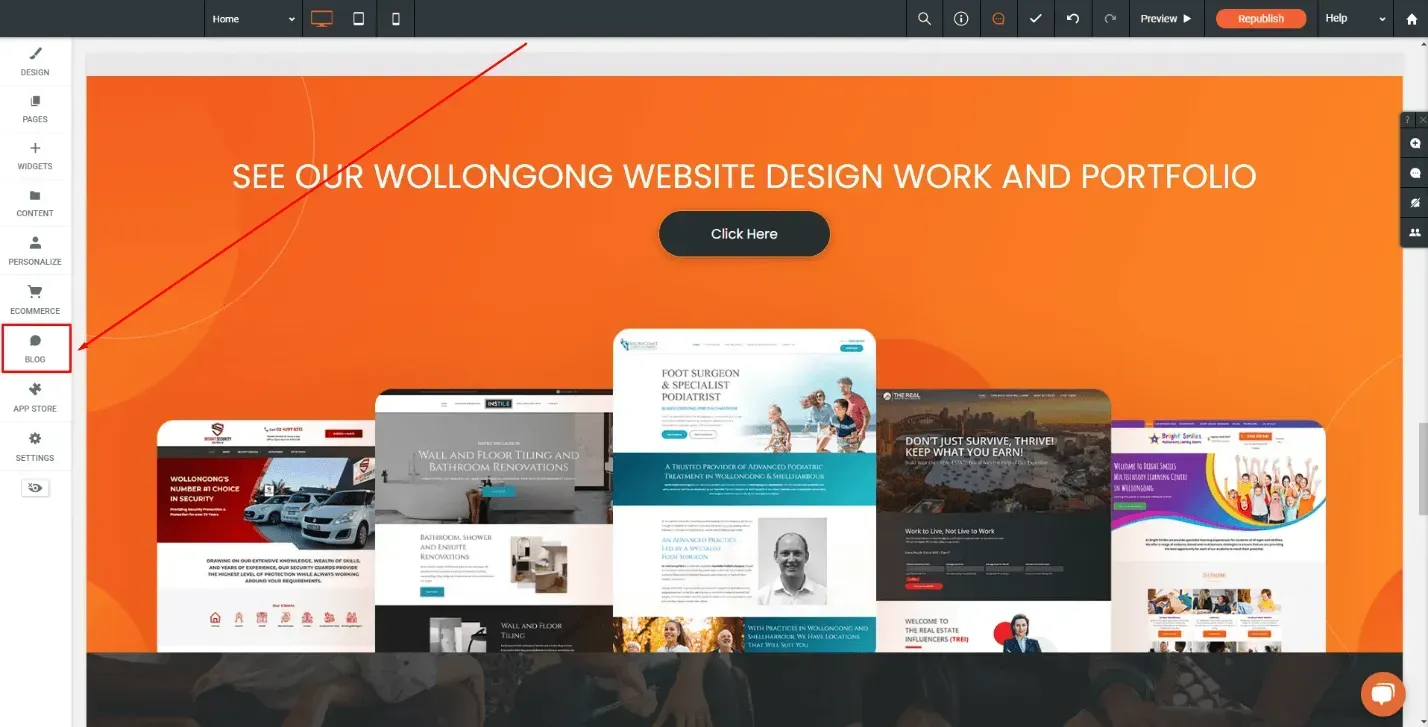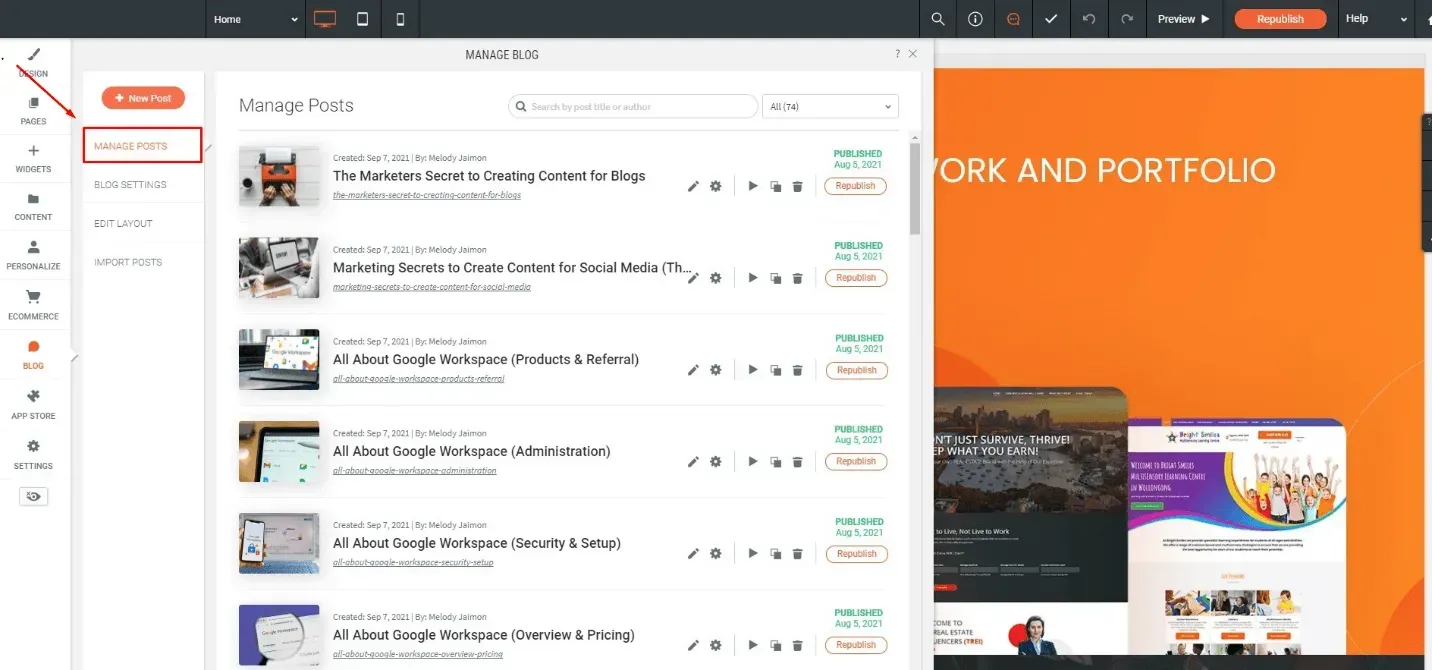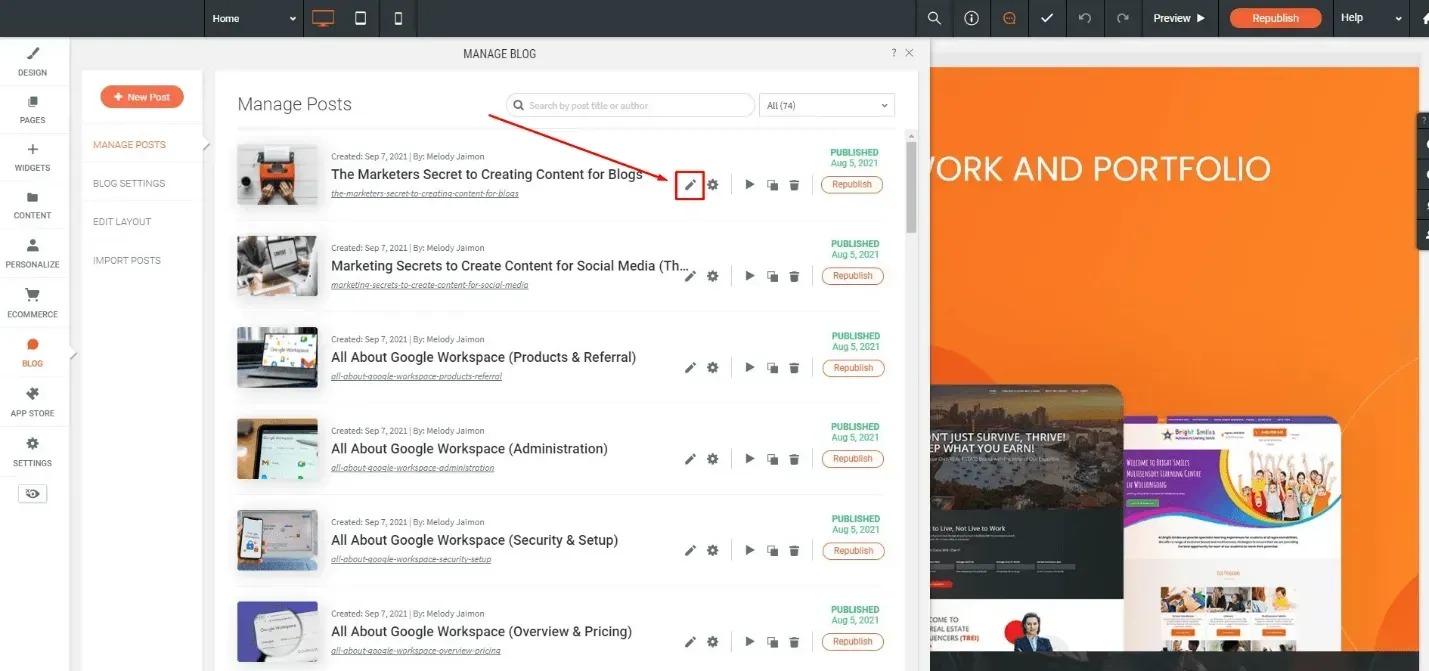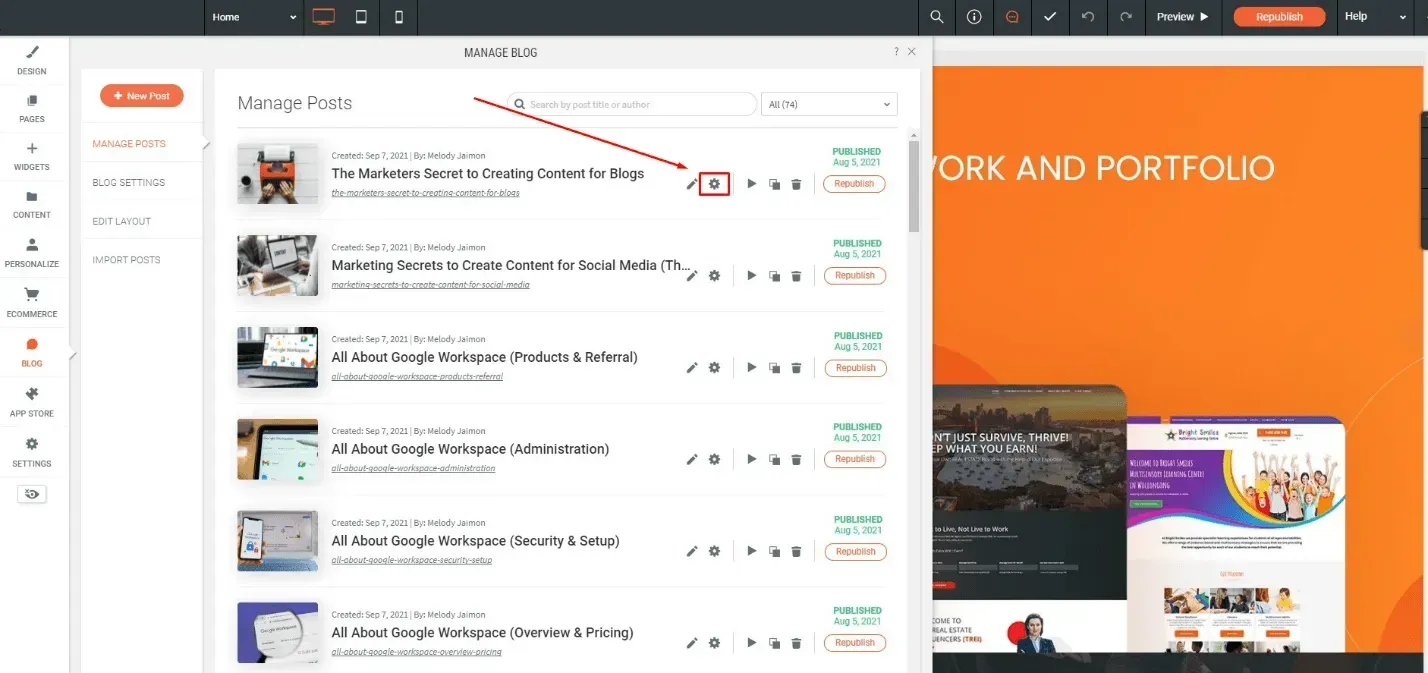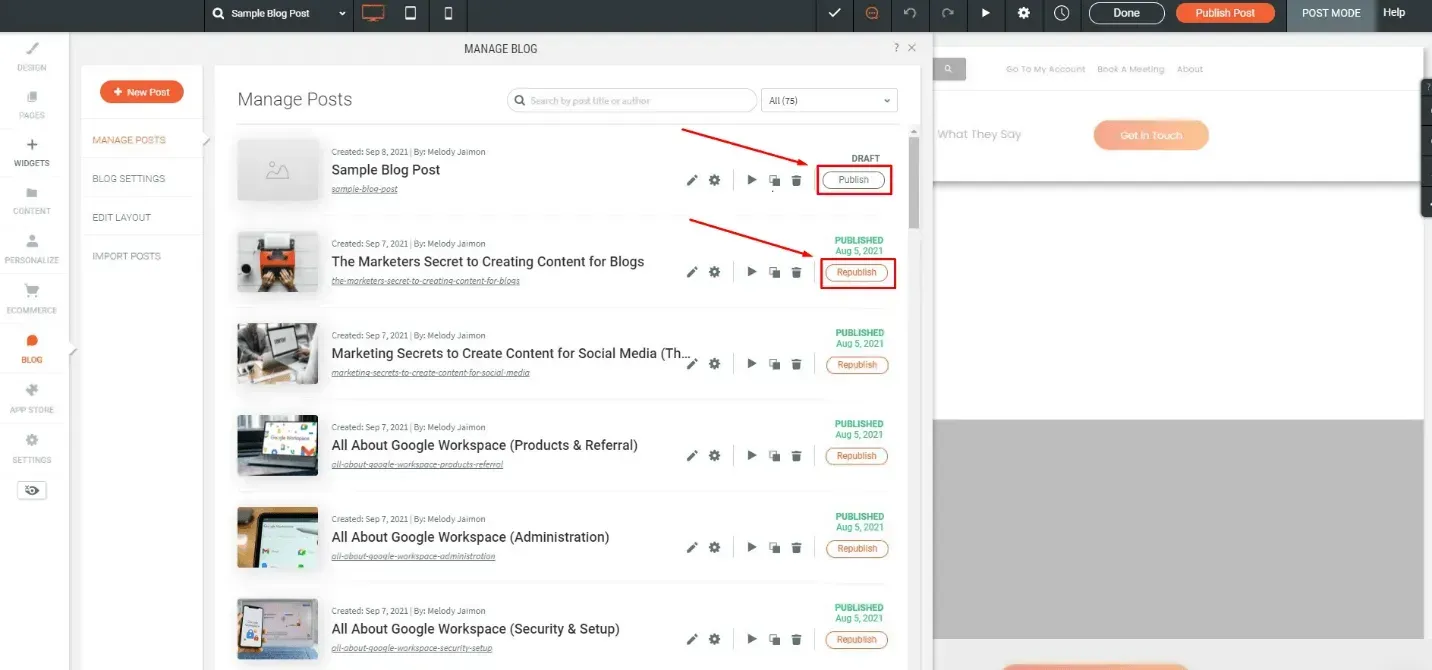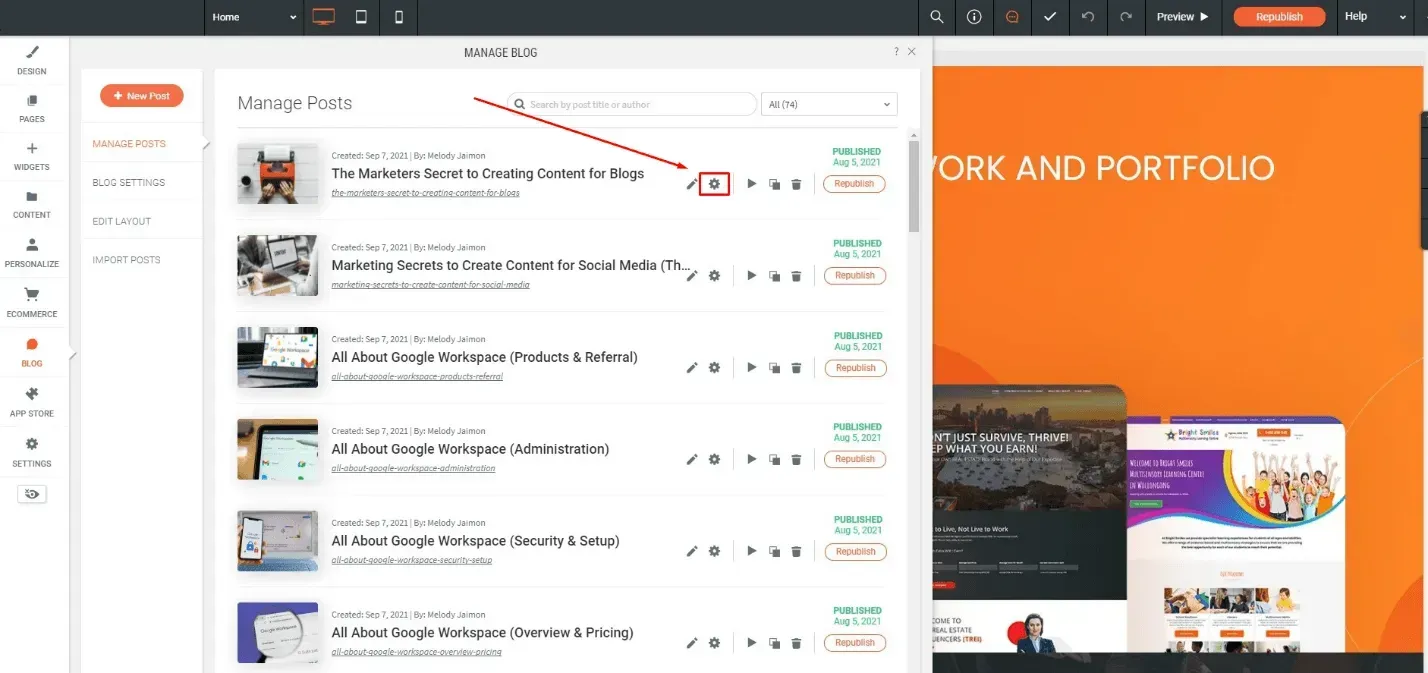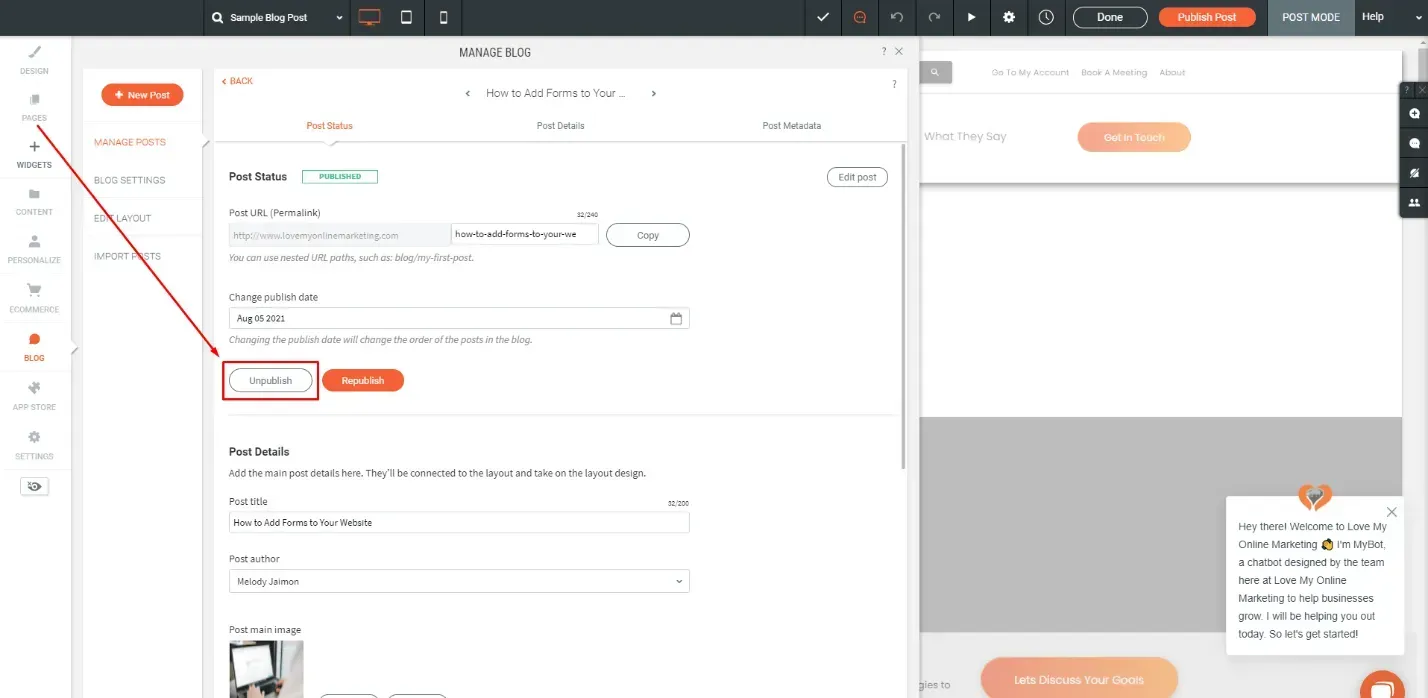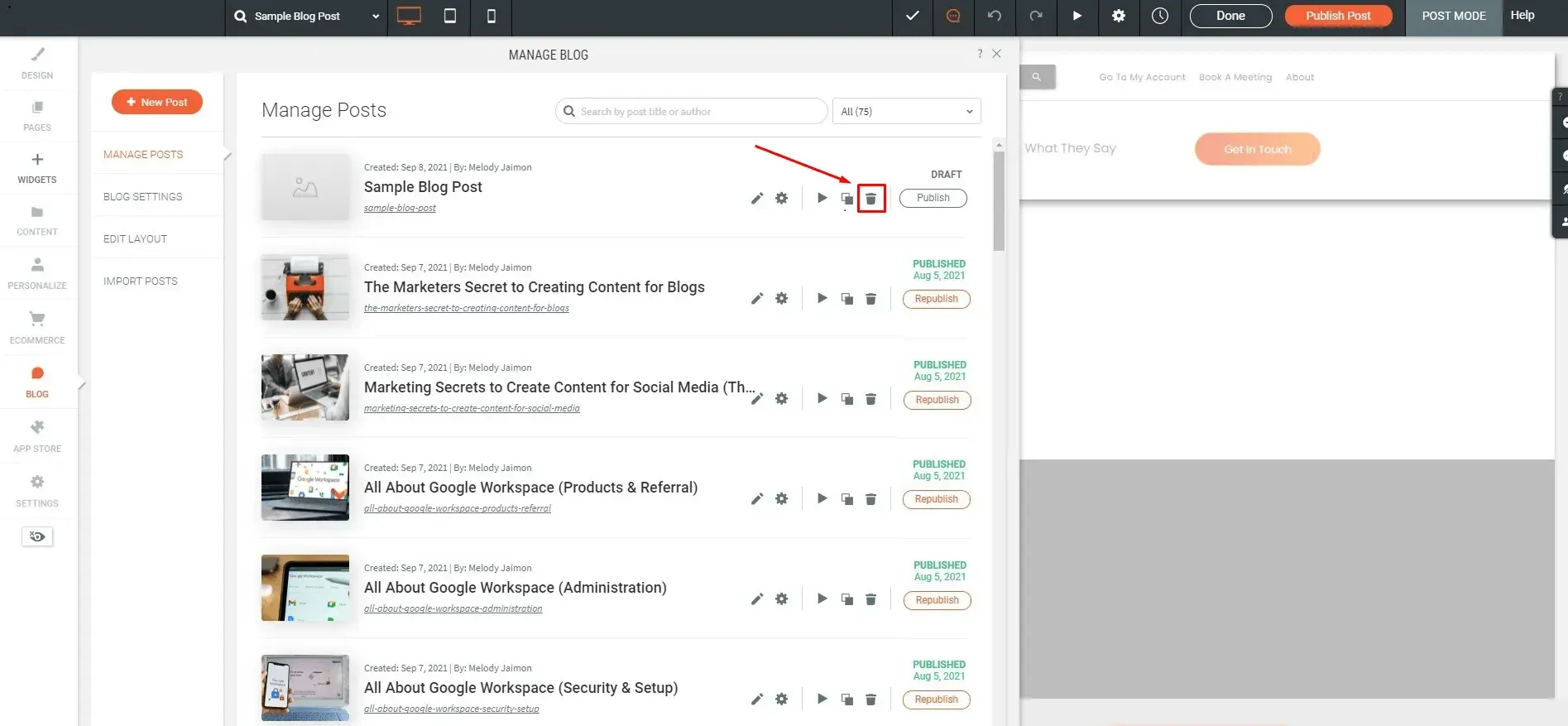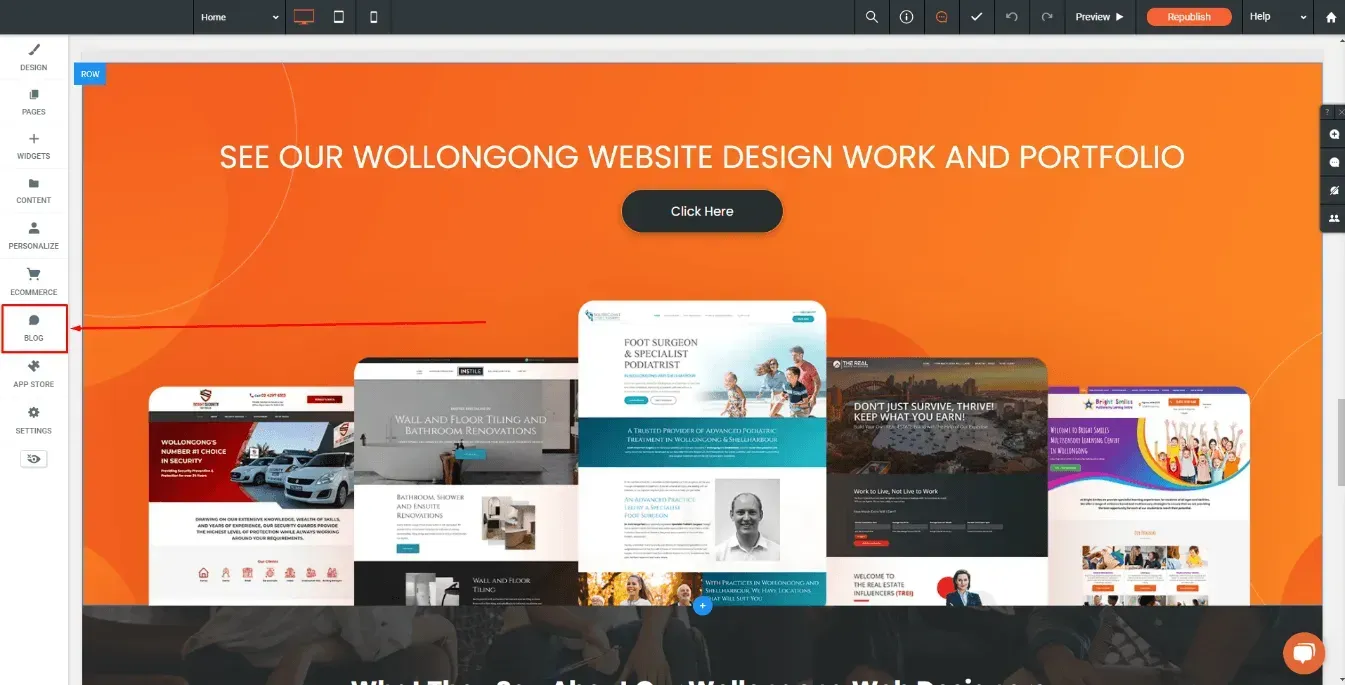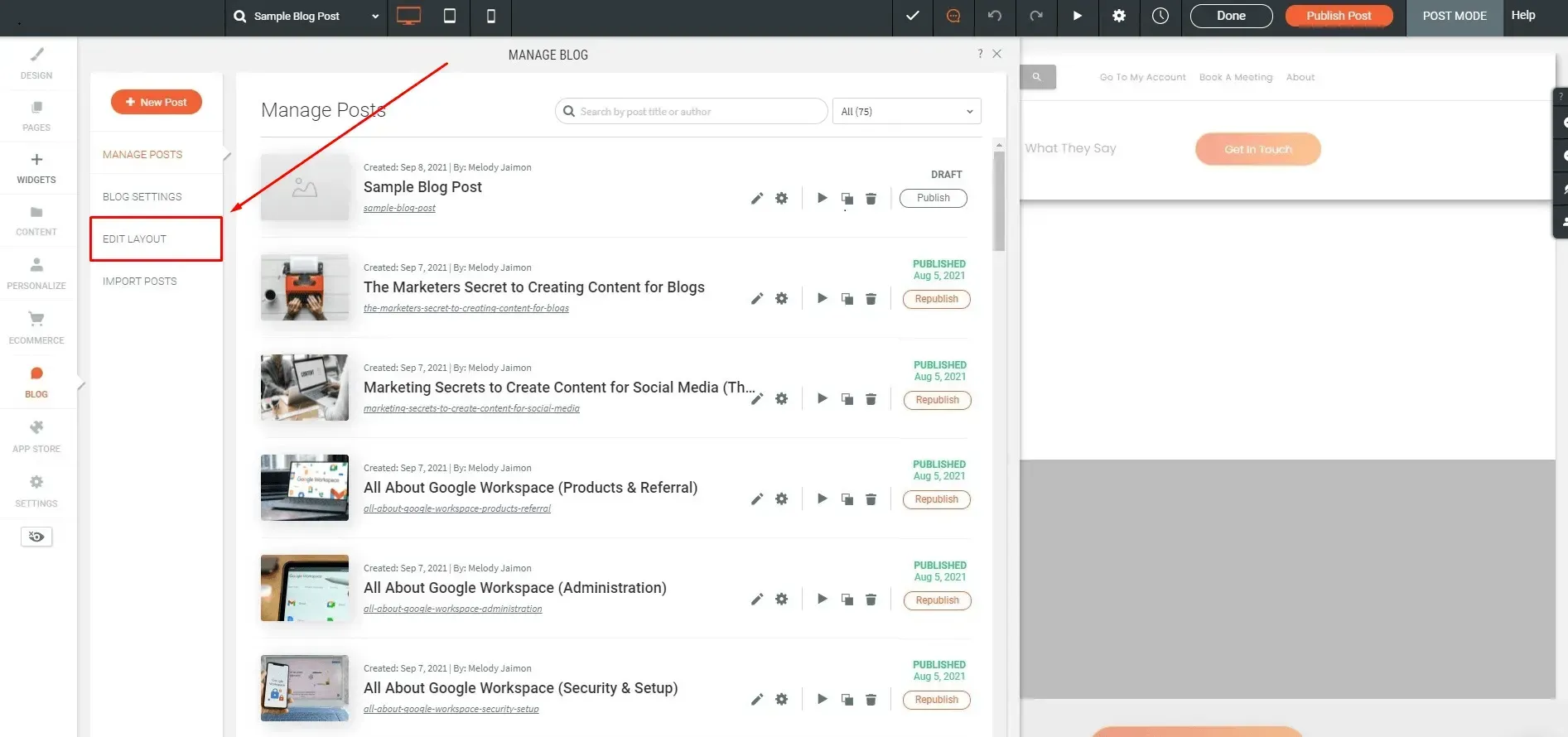Crown Street, Wollongong, 2500
How to Add and Edit Blog Posts
Easily manage your Blog with Love My Online Marketing
The reasons Love My Online Marketing blog and urge the businesses we work alongside to also blog is to get more leads online.
The front end of your web design is to showcase the services you provide and should be nice and clean and to the point.
Why create a blog?
More pages on the internet means more keywords and more real estate online. A blog is another way to capture an audience for various search terms which drives even more traffic to your website. Each blog is another page on the internet.
Love My Online Marketing makes is easy with the best website builder.
Create, maintain and publish articles/blog posts on your site using the Blog feature. It is complete with tools that allow you to edit your individual post – from the texts and images through to the blog designs – so that you can provide a broad range of personalised content to attract and engage site visitors. Most importantly Google brings your content up seamlessly in the search engine.
See How Easy It Is To Add a Blog
How to Create Blog Posts
1. In the left panel, click Blog.
2. Click New Post.
3. Type a Post title for the blog, and select the Post author.
4. To add the main image, click +Image.
5. Select or upload an image.
6. Click Start.
How to Edit Blog Posts
To edit existing blog posts:
1. In the left panel, click Blog.
2. Click Manage Posts.
3. Next to the post you want to edit, click the Edit ( ) icon.
) icon.
How to Update and Edit Blog Settings
To edit the post settings of a blog post, click the Post Settings () icon. In the post settings section, you will see the post status and can add or edit the post details and post metadata, including meta titles, alt texts, and tags. You can visit Manage Post Settings for more information.
You can tag blogs to categories and tell Google about the blog in the blog settings.
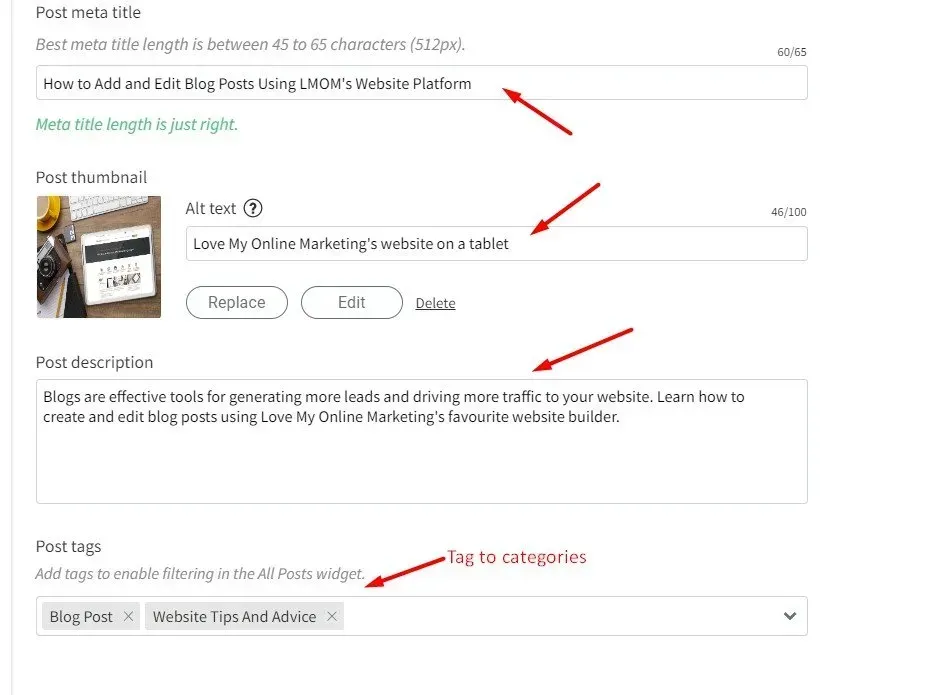
- Blog title - Find out how to write a good title here.
- Alt text - Short for alternative text is the text included to describe an image on a webpage. It also provides context for search engines. It is also read aloud by screen readers used by visually impaired.
- Post description - A blog description is a snippet used to summarise the blog content. Search engines display blog or website descriptions in search results - see screenshot below.
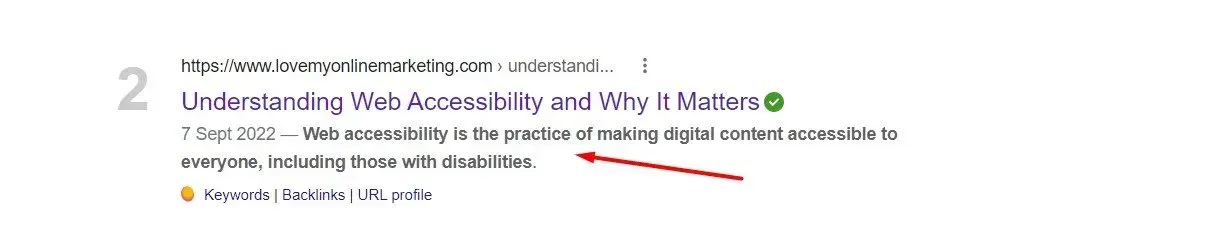
4. Post tags and categories - It is likely that we have set up the blog and organise the blog categories so so readers can navigate the topics that most interest them. Here you can tag which topics are relevant to the blog post as per example below.

How to Manage Posts
To publish/republish posts from your blog, go to the Manage Posts section and click the Publish or Republish button on the right side of the post.
To unpublish posts from your blog:
1. Click the
Post Settings ( ) icon.
) icon.
2. Click Unpublish.
To remove posts from your blog, click the Delete ( ) icon:
) icon:
How to Edit the Layout
Edit the layout and style of the blog post page to your liking. Any design changes you make to the Edit Layout page will automatically apply to all blog posts on your blog. Using the Widgets catalogue, you can enable additional text, social media, graphics, buttons, and other features to enhance the look of your blog post page. Making changes to the post design only affects the general layout of posts through adding widgets, columns and rows. The text or graphics of an individual blog post will remain unaffected.
To edit the layout of all blogs:
1. In the left panel, click Blog:
1. Click Edit Layout:
Other resources you should check out is the power of internal linking and AI support for content optimisation.
Are you a business that we are working alongside already and ready to start blogging? Or perhaps you have some questions? Contact us here.

Love My Online Marketing has 10+ Years of working alongside businesses and helping them grow. Discuss your options for online success from website Design and Development through to Google Marketing.
Do you want more traffic and business leads?
Love My Online Marketing is determined to make a business grow. Our only question is, will it be yours?