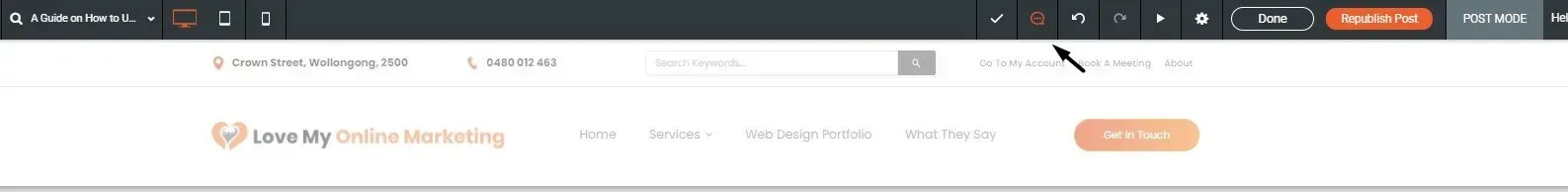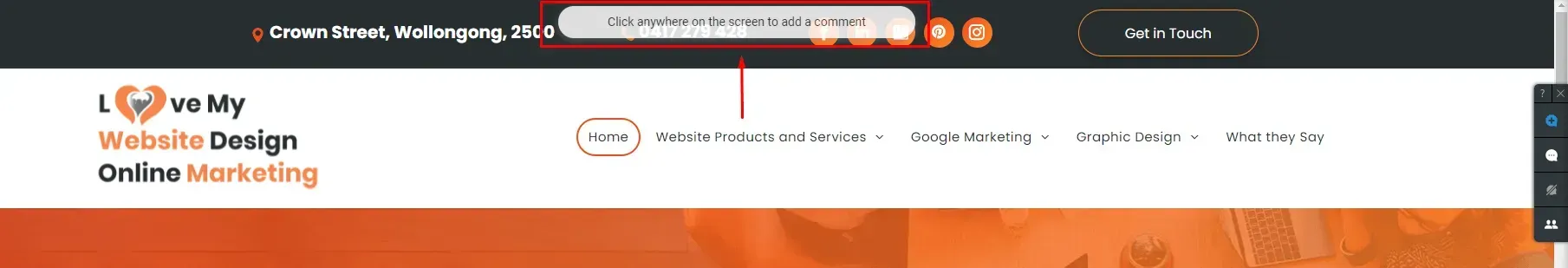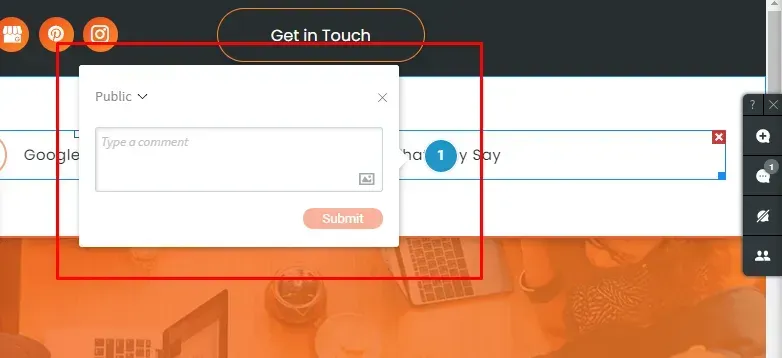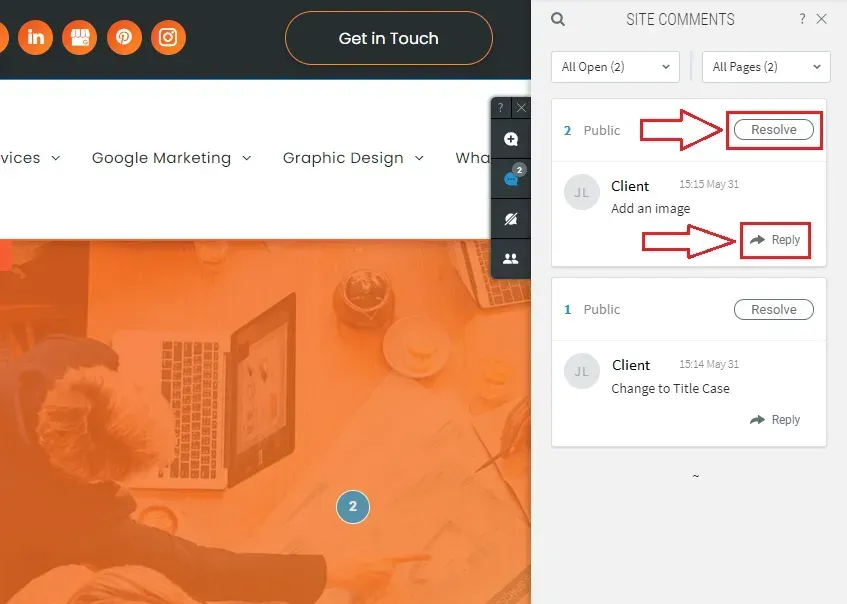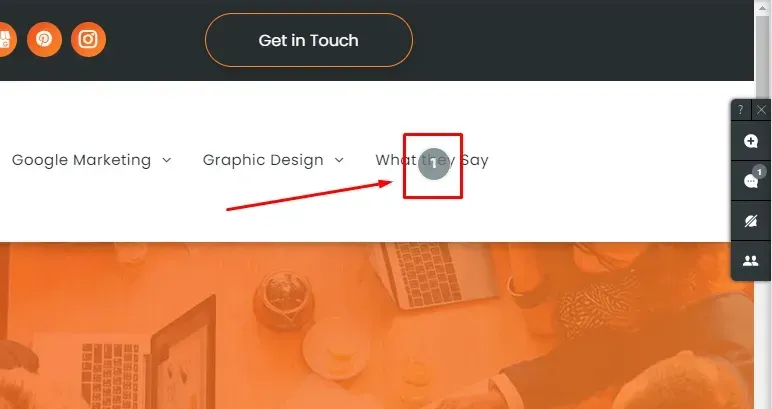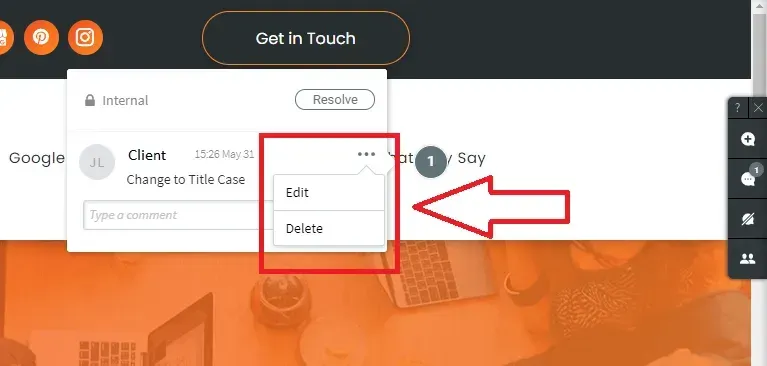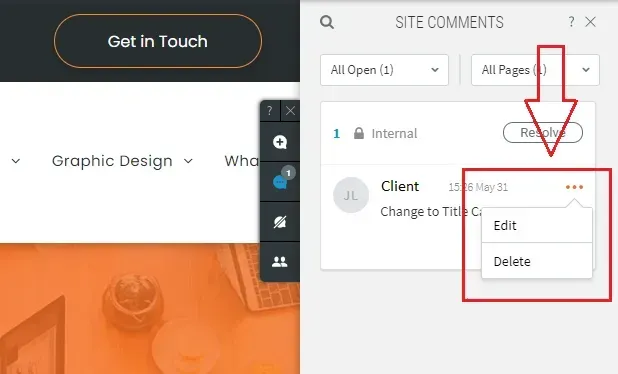Crown Street, Wollongong, 2500
A Guide on How to Use the Site Comments Tool with Love My Online Marketing
Love My Online Marketing’s Site Comments tool enables real-time communication between you (the client) and (us) your web designer as your website is being built or for any changes after it is built.
With Website comments, you no longer have to exchange back and forth calls, emails and chat messages when giving feedback about the design of your site. Instead, it gives you the ability to make comments directly on your site as you review it. Your web designer can reply to these comments and apply changes in the same place, and you will be notified via email whenever a comment is added or resolved.
It goes without saying that this tool will speed up the entire feedback and review process, saving you hours and hours of time and allowing your website to
go live on the Internet faster.

In this blog post, we will guide you step by step on how to use Love My Online Marketing website comments tool so that you can utilise it to get your site live faster.
How to Add a Site Comment
1. If your website is live or is in preview mode ready for review, your web design team will send you a link where you can view your site, give your feedback in real-time, and track all changes made. Open the link to get started.
2. On the top or the right-hand side of the screen, you will see the comments bar. The comments bar is responsible for controlling the website comments functions. It includes a number of actions/tabs such as Add Comment, Comments Log, Hide Comments, and Notification Settings. If you want to minimise the bar, you can do so by clicking the X icon on top of the bar.
3. To add a site comment, click the plus icon on the comments bar.
4. Once you have clicked on the plus icon, a “Click anywhere on the screen to add a comment” message will appear on top of the screen. You can add a comment to any element on the site by clicking on it.
5. Once you click on an element, a small box with an input field will appear. You can write your comment in the input field. You can also add an image by clicking on the image icon on the lower right corner of the input field. When you’re done typing or adding an image, press the ‘Submit’ button.
How to View and Reply to Comments
1. To add, view and reply to comments easily, you can use the comments log function. To access this function, click the dialog box icon on the comments bar.
2. You can reply or add more instructions to comments in the comments log by clicking the reply icon on the lower right corner of the comment. You can also resolve a comment by clicking the resolve button on the upper right corner of the comment box.
How to Edit and Delete a Site Comment
1. Open the comment you want to delete by clicking on it on the site.
2. You can edit or delete a comment by clicking the ‘more’ icon on the right side of the comment.
3. You can also edit or delete a comment on the comments log function.
Takeaway
Love My Online Marketing’s website comments is a powerful collaboration tool that streamlines the feedback and review process of website development, and eliminates the need for exchanging a significant number of emails, calls and chat messages with your website design team. It allows you to review the site and give your feedback right away, which in turn enables your website designer at Love My Online Marketing team to implement changes faster. It also makes it easier and simpler for you to track any changes that have been made by your design team. Now that you know how to use Love My Online Markeitng’s comments tool, you can utilise it so you can save many hours on the feedback process and get your site live on the web in no time.

Love My Online Marketing has 10+ Years of working alongside businesses and helping them grow. Discuss your options for online success from website Design and Development through to Google Marketing.
Do you want more traffic and business leads?
Love My Online Marketing is determined to make a business grow. Our only question is, will it be yours?