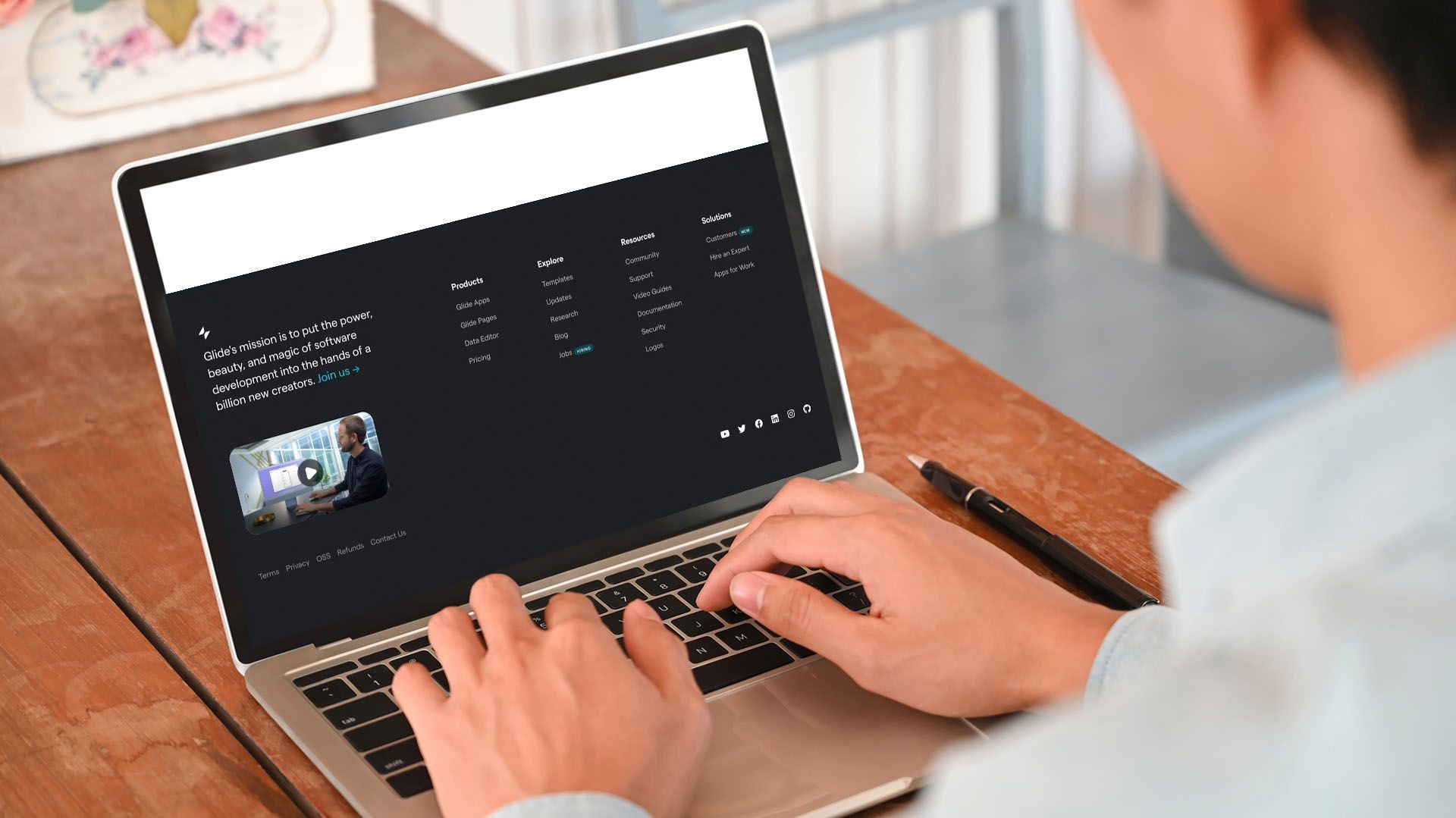Crown Street, Wollongong, 2500
Responsive Web Design: What It Is and Why Is It Important for Your Business
Looking for a way to make your website stand out and appeal to a broader audience? Make sure to work with a website design agency that specialises in responsive web design for small businesses. In this modern digital age, having a responsive website is crucial, especially for small businesses, as it can significantly impact their online presence and success. With the ever-increasing use of smartphones, having a website that adapts to different screen sizes and resolutions is essential if you want to reach a wider audience and stay competitive.
In this blog, we'll discuss what responsive web design is and why it's so important for businesses. We'll also talk about the benefits of having a responsive web design, the best practices to follow when designing responsive web pages, and a step-by-step process for creating a successful responsive web design.
What is responsive web design?
Responsive web design refers to designing websites to adapt and be able to deliver the best experience to users regardless of the device. The objective of this approach is to retain its optimal usability and appearance regardless of the device on which it is viewed whether on a desktop, laptop, tablet, or mobile device.

How does responsive web design work?
Responsive web design (RWD) works by using flexible grids, responsive images, and Cascading Style Sheets (CSS) media queries to detect the viewport width and then adjust the web page accordingly, creating a seamless user experience across various devices.
Responsive web design caters to user requirements by adjusting to various device width, orientations, layouts, and platforms. For instance, when a user switches from a laptop to a mobile device, each web page will automatically adjust the resolution, image size, and scripting accordingly.
Even if the device has a VPN for iOS, the website should not block the user's access to the page. This means that each web page should have the ability to seamlessly adapt to the user's preferences, so you won't need to design and develop multiple versions of the same website.
Why is responsive web design important?
Responsive web design is important for several compelling reasons:
Increases traffic to your website
Today, more and more users are browsing Google and other web pages on their smartphones. In fact, 63% of internet users today are on their mobile devices. With the increasing number of mobile users today, having a responsive web design has become much more important.
Websites that are optimised for mobile devices will not only help you direct more traffic to your website, but this can significantly help you rank higher on search engine results pages (SERPs), as people are more likely to visit and engage with your site that works well on their mobile devices. This results to an improved engagement among visitors. The more user-friendly your site is on mobile devices, the more likely your visitors will stay longer and explore what you have to offer.
So if most of your audience are searching on their mobile phones and your website does not have a responsive web design, customers may not find your website, or worse, they may not even be able to view it. Moreover, the use of a responsive website design will also help your business remain compliant with Google’s mobile-first indexing regulations.
Makes customers stay longer on your website
Unlike tablets that have a 27% bounce rate, website bounce rates on mobile phones are higher at 40%. This means that visitors are most likely to leave your website if it is not compatible with their device. Additionally, a web page that loads in under five seconds extends viewing sessions by 70%. Therefore, having a responsive web design provides your customers with an enjoyable user experience that will make them stay on your website longer.
If your goal is to increase customer engagement, a responsive web design is what you need. It will help you capture the attention of your visitors and build meaningful relationships with them by providing them with an optimised web experience on any device. This will enable you to make more conversions and drive growth for your business.
Builds trust and positive brand recognition
According to reports, 57% of consumers will less likely recommend a business to others if they have a poor mobile experience. The report also reveals that over half of online shoppers, when disappointed by a business's online presence, tend to give negative opinions about the business.
By having a responsive web design, you can guarantee that your website looks great and works well on any device, providing users with a great user experience no matter what device they are using. In addition, it also suggests that you care about your customers and are willing to invest in their experience. This will help create trust between customers and your business which in turn leads to repeat visits as well as positive brand recognition.
What are the 3 basic elements of a responsive web design?
Responsive web design relies on three fundamental elements that help a website adapt and look good to any device screen size:
1. Flexible Grids
The use of flexible grid systems is a cornerstone of responsive design. Instead of fixed-width layouts, responsive websites employ grids based on relative units like percentages or ems. This allows content to adjust proportionally to the available screen space. The grid serves as the foundation for positioning and arranging page elements.
2. Flexible Images
Adaptive images provide image solutions that have no fixed dimensions. This allows you to scale your images seamlessly to fit the size of any device. This is achieved through techniques like the srcset attribute and the <picture> element in HTML, which provide multiple image options, and the browser selects the most appropriate one based on the device's characteristics. The aim is to serve images that are both appropriately sized and optimized for the viewer's screen.
3. Media Queries
Media query is a CSS technique that includes conditions that are essential in creating a responsive web design. Media queries not only allow designers to create and adjust different layout elements depending on the browser width but they can also detect a user's color capability, resolution, and orientation. For instance, a media query can detect whether the user is using a touchscreen device instead of a mouse-operated one. By selectively providing style sheets based on the user agent's features, such as the browser width, media queries enable designers to create alternative layouts using the same HTML content.
What is responsive vs adaptive web design?
Responsive design offers a more flexible and versatile approach, allowing a single website to adapt to any screen size. Significantly, it is seen as simpler and more efficient when it comes to managing the design, as it does not require the creation of multiple versions of a website.

On the other hand, adaptive design creates multiple fixed layouts that are optimised for specific devices. While it can offer better performance for certain devices, it can be more complex to implement and maintain.
The choice between responsive and adaptive design depends on factors like your target audience, the devices they use, and your design and development preferences. In some cases, a combination of both approaches may be used to provide the best user experience.
What are the benefits of having a responsive web design?
A responsive web design offers numerous benefits that enhance the user experience and the overall effectiveness of a website. Here are some of the key advantages:
Improved User Experience
User experience is what keeps people coming back to a website. With a responsive web design, users can enjoy browsing on any device, regardless of screen size or orientation. This seamless experience across devices results in improved user engagement and conversion rates. Additionally, with fewer elements to manage and optimise, it makes it easy for designers to focus on improving the overall design and usability of every web page.
A good user experience is important so visitors are given the best possible experience while they are browsing a website. With a responsive web design, users can navigate easily between web pages with minimal effort. This helps to simplify the user journey, resulting in improved customer satisfaction.
Increased SEO ranking
Search engine optimisation or SEO is crucial to make your website visible. This means that you have to create more traffic in order to get higher SEO rankings. A responsive web design can bring you closer to this goal by increasing your chances of being seen.
Since we already know that many users are using their mobile devices to browse the internet, a website that is optimised for mobile will automatically rank better against websites that are not. This means greater exposure and more leads which could result in increased conversions and sales. In addition, Google favors websites that have a responsive design. So if your website is mobile-friendly, you can expect to rank higher than your competitors on SERPs.
Cost Effective
Managing distinct websites for both mobile and non-mobile audiences can lead to significant expenses. This is because you have to pay for the design and development of two separate sites. By creating a responsive web design, you can generally save up on additional costs of maintaining multiple websites. You can also save time and other resources that would otherwise be spent on designing, developing and managing both sites. With this approach, you only need to invest in a single site design to cater to all visitors and devices.
Easy Maintenance
A responsive web design allows you to make changes easily at any time you need it. You don't have to create separate updates for each version of a website because you will only need to modify the design and content of a single site. This makes it much easier to implement changes and keep the design up-to-date. Whether you need to update your site to accommodate new trends, you can quickly do this with fewer components and layouts to update, making changes is faster than ever. Furthermore, this flexible advantage enables designers to quickly fix a design or error only once.
Lower Bounce Rates
Responsive design reduces the likelihood of visitors leaving your site due to a poor user experience. When your site is easy to navigate and read on any device, users are more likely to stay and explore your content. In addition, having a website that can be accessed on any device also means that it is easier for users to share your content with friends or colleagues, increasing its reach and potentially leading to more conversions.
Adaptable for Future Device
Responsive design is future-proof to some extent. As new devices with varying screen sizes and resolutions are introduced, your site will be ready to accommodate them without significant modifications. This saves you time, money and effort in the long run. Furthermore, since responsive design is becoming the industry standard for web design, staying ahead of the curve will give you a competitive edge.
What are the best practices when designing a responsive web design?
Creating a responsive web design involves various best practices that help your website function and look well on all devices. Here are key practices to consider:
Mobile-First Approach
Begin your design with a mobile-first mindset. Design for mobile version first and then scale up to a larger screen width. This is essential in building a solid foundation for responsive web design. Create a user-friendly navigation system that is easily accessible on all screen sizes. Consider using off-canvas menus or mobile-friendly navigation patterns.
Flexible Grid Layout
Use fluid grids with relative units such as percentages or ems to create a flexible layout that adapts to different screen sizes. Avoid fixed-width layouts as these can create horizontal scrolling. Think about different device width and how users view content differently on each device. By utilizing CSS Grid or similar techniques, web designers and web developers can create layouts that adapt seamlessly to the diverse range of devices and screen size, ultimately enhancing the user experience and maintaining the integrity of content across different platforms.
Media Queries
Utilize CSS media queries to define how your website should adapt to different screen sizes. Specify media query breakpoints at which the design will change. For example, you might have breakpoints for mobile, tablet, and desktop layouts. Be sure to choose breakpoints that align with typical device sizes. Within each media query, specify the styles you want to apply to your content for that particular screen size. This can include adjustments to font size, layout, spacing, visibility, and more. After defining your media queries and styles, thoroughly test your responsive design and make sure it works as expected, then refine your styles as needed
By using media queries effectively, you can create a responsive web design that adapts to various devices and provides a seamless user experience, ensuring that each web page looks and functions well on both small and large screens.
Responsive Images
Responsive images play a critical role in designing a responsive web design, offering significant benefits that enhance the overall user experience and site performance. These images are essential for web pages to load quickly and seamlessly on various devices, optimising load times and reducing bandwidth consumption. By serving appropriately sized images for each screen, you can prevent cropping or distortion, maintaining the integrity of the visual content. This adaptability ensures readability and engagement, as users can access content in a visually appealing manner, regardless of their device.
Scalable Vector Graphics (SVGs)
If your website contains icons and logos, you should consider using scalable vector graphics. These are scalable images that can be sized up or down without sacrificing quality. Scalable vector graphics look good on any screen size, so they're ideal for responsive web design.
Unlike other formats like JPEG and PNG, SVG can be scaled to any size while remaining crisp and clear. This makes them perfect for responsive web design, as they can be easily resized to fit on different screens regardless of the device or resolution. Additionally, they are small in file size which helps with page loading speed.
Typography
Just like any element on your website, typography is just as important for responsive design. While the font size on a desktop browser looks great, it may not be the same as the font size on a mobile version.
The font-size should be adjustable to fit the resolution of whatever device your users are using, so that they can read and interact with your website easily. If visitors can't read anything on your website, then they will most likely leave it without any hesitation.
On the other hand, relying on website's font choices primarily on the mobile experience may result in oversized text for desktop users which can cause conflict with your branding. As a general rule, the best font size to use is 16 pt. This size is perfect for both mobile and desktop users, while also maintaining a pleasant aesthetic.
Touch-friendly Buttons
Every website's goal is to lead the user to take a desired action. Whether you want users to purchase a product, subscribe to a newsletter, or contact you, having an easily accessible call-to-action button is important to make sure users will take the next step.
When designing a responsive web design, you need to make your interactive elements, such as buttons and links, large enough to be seen and tapped on a mobile device. Include enough spacing between elements to prevent accidental clicks. If the CTA is viewable on a desktop browser, it should also be visible and easily clickable on a mobile browser.
Mobile-Friendly Test Tool
Generally, you should test your responsive website to see if it looks great and if it performs well on different devices. Google's Mobile-Friendly Test tool is designed to help webmasters and website owners check if their websites are optimised correctly for mobile devices.
This tool will give you an idea of what needs to be improved in order to make your website more user-friendly. The result page of the Mobile-Friendly Test also includes recommendations from Google, which can help you optimise your website even further.
How to design a responsive web design?
Here's a guide to help you design a responsive website:
Define and Plan
Determine the purpose of your website, your target audience, and the key goals you want to achieve. Understanding your objectives is essential for the design process. Outline the content you want to present on your website. Organise it logically and prioritise key elements for mobile users.

Responsive web elements
Start by designing for mobile first. This ensures that the core content, web pages, and user experience are optimised for smaller screens.
Implement flexible grids using relative units (e.g., percentages or ems) to allow your site to adapt to different screen sizes. Use CSS media queries to apply different styles and layouts based on screen characteristics. Define breakpoints for when these changes should occur.
Include the viewport meta tag in your HTML to guarantee proper scaling and rendering on mobile. Furthermore, optimise images for different screen resolutions and sizes. Utilise responsive image techniques like the `srcset` attribute and the `<picture>` element.
Content Hierarchy
Prioritise essential content to appear prominently on smaller screens and reduce clutter. Use content hierarchy to guide users through information. Content hierarchy is the visual structure of content on a web page and is typically designed to show relationships between parts of the page. The most important elements should be placed first, followed by secondary elements in order of decreasing importance. This is important so visitors can intuitively find what they’re looking for on their mobile.
Performance Optimisation and User Testing
Optimise your website's performance to ensure fast loading times. Minimize HTTP requests, leverage browser caching, and use compressed assets (CSS, JavaScript) to reduce load times. This will help make sure your web pages are fast and responsive, regardless of the device or network connection.
Regularly test your responsive web pages on various devices to identify issues and gather user feedback. By doing this, you know for certain that the design works as intended. Should there be any technical issues, you can use analytics and diagnostics tools to trace the source.
Progressive Enhancement
Enhance the user experience progressively. Start with core functionality and content, then add additional features for larger screens and more capable devices. Progressive enhancement is useful in providing a smooth experience as users move from one device to another.
Cross-Browser Compatibility
Test your responsive design across various web browsers to check compatibility and consistent rendering. Use validation tools like the W3C Markup Validation Service and CSS validation tools to make sure your code is error-free. Consider using browser developer tools for debugging.
SEO Best Practices
Check if your responsive web design is search engine-friendly. Avoid common SEO pitfalls, like blocking CSS or JavaScript, which can affect mobile search rankings. This way, you can make sure your content is discoverable and accessible to all users. You can also use friendly URLs and include meta tags to help SEO rankings.
Launch and Monitor
Once your responsive web design is ready, launch it, and closely monitor its performance, user feedback, and analytics data. Make necessary adjustments as needed. By following these steps, you can effectively design a responsive website that offers a seamless and user-friendly experience across various devices and screen sizes.
Takeaway
Responsive web design offers small businesses a valuable solution to ensure their websites are adaptable across different screens. This not only extends visitor engagement but also contributes to improved search engine rankings. By implementing responsive web design, you don't need to create multiple versions of a website because it will automatically adapt the layout and content to fit different devices.
At Love My Online Marketing, we can help you create responsive websites that are optimised for multiple devices. Our team of web design professionals are experts in designing websites that not only look great across all platforms but promotes maximum visitor engagement and boosted conversions. Contact us today to find out how we can help your business succeed online.

Love My Online Marketing has 10+ Years of working alongside businesses and helping them grow. Discuss your options for online success from website Design and Development through to Google Marketing.
Do you want more traffic and business leads?
Love My Online Marketing is determined to make a business grow. Our only question is, will it be yours?