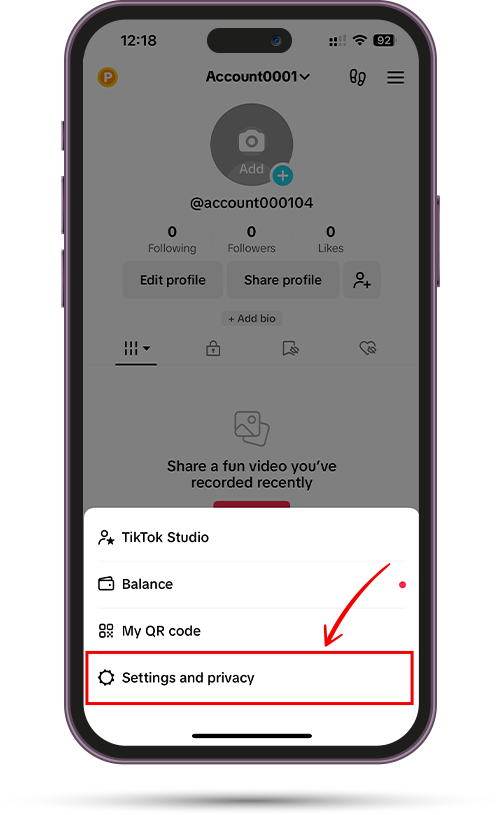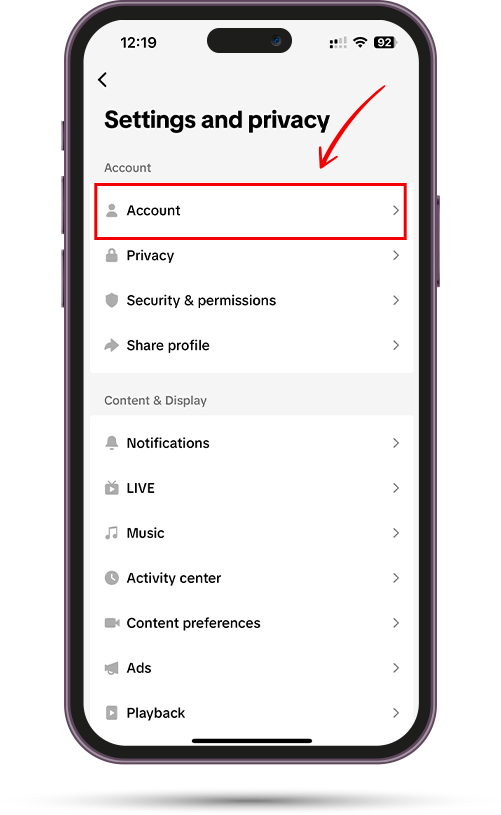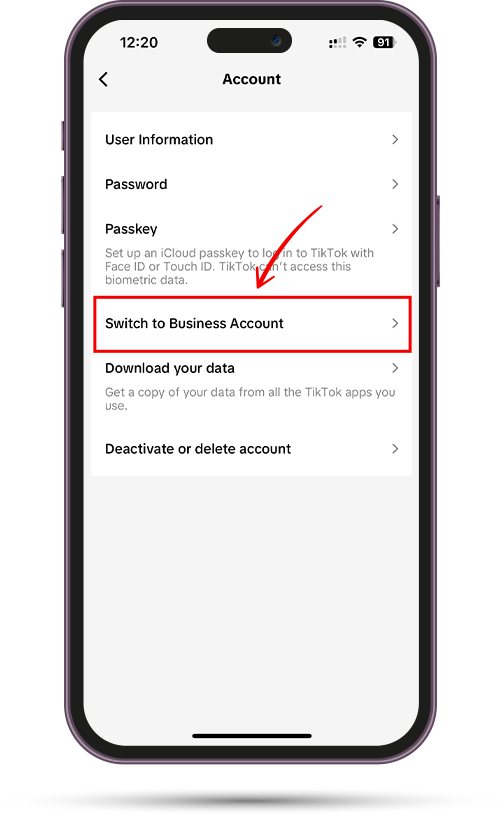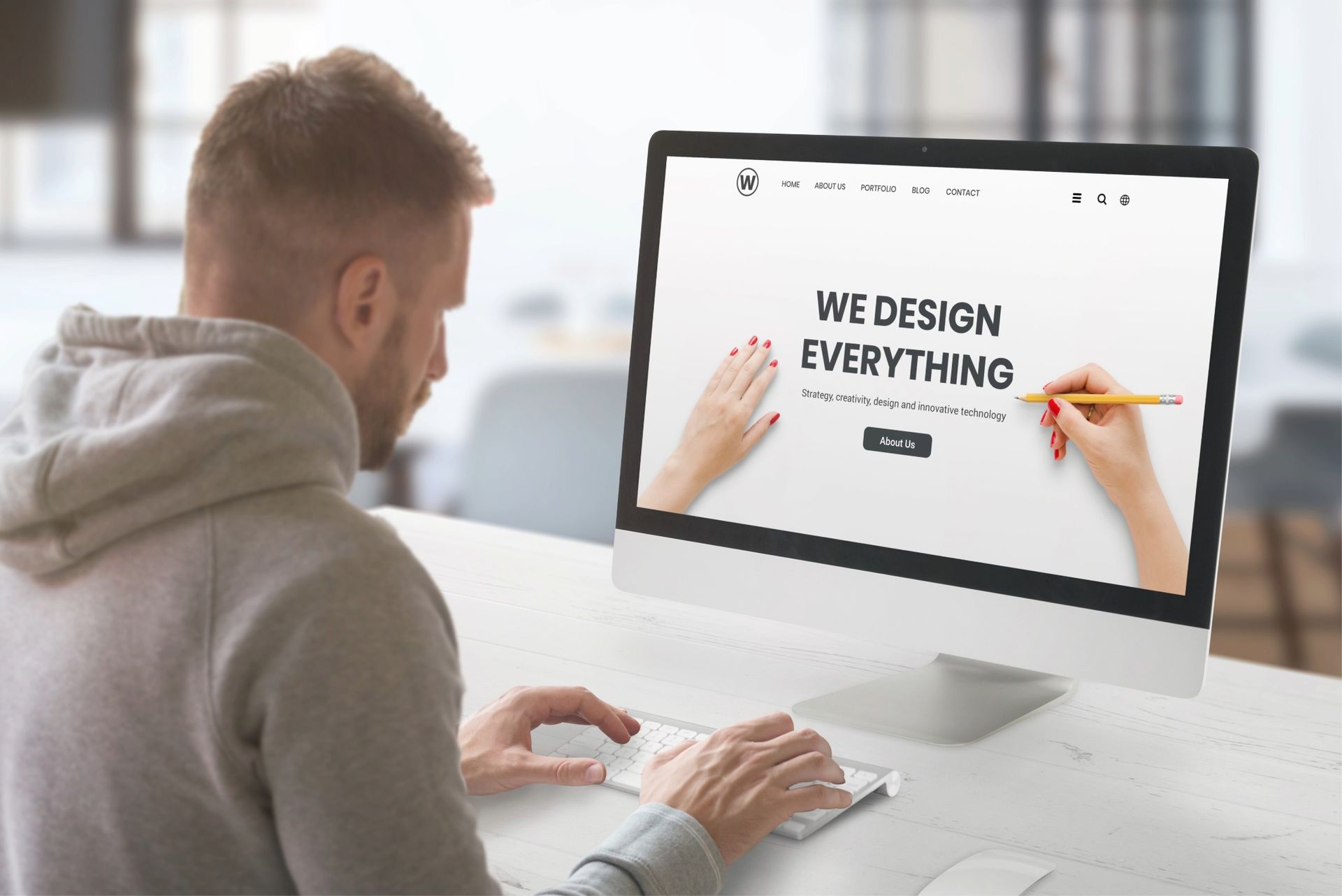Crown Street, Wollongong, 2500
New to TikTok? Here's Everything You Need to Know
TikTok is a powerful platform for brands looking to engage with younger, digitally-savvy audiences. It has over 1 billion active users globally and is particularly popular among Millennials and Gen Z. Its algorithm favours content that is engaging, authentic, and creative, making it an ideal space for businesses to boost their brand awareness, increase engagement, and potentially go viral.
More users, especially younger generations, are turning to TikTok to search for information, whether it’s discovering product reviews, learning new skills, or finding travel recommendations. As this trend grows, TikTok is becoming a go-to platform for finding relevant and up-to-date content, challenging Google’s long-held dominance in the search space.
In this guide, we'll walk you through the essentials of getting started on TikTok, so you can join others worldwide in creating and sharing engaging content.
Steps to Set Up a TikTok Account
1. Download the app
Simply search for TikTok in the App Store or Google Play and download it. It is available for both iOS and Android devices. You can also go to www.tiktok.com using your web browser.
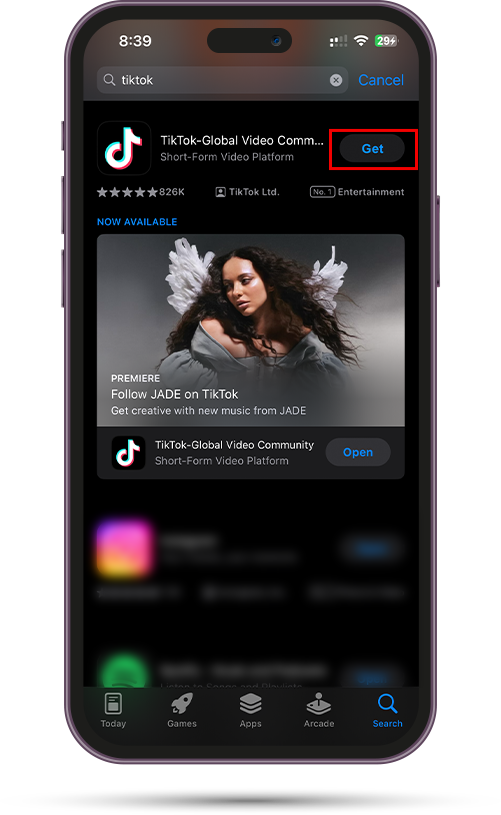
2. Once the app is installed, open it and tap Sign Up.
You can register with your email, phone number, or connect via social media accounts like Facebook or Google. Your email and password must be valid, as they are required for login and password recovery.
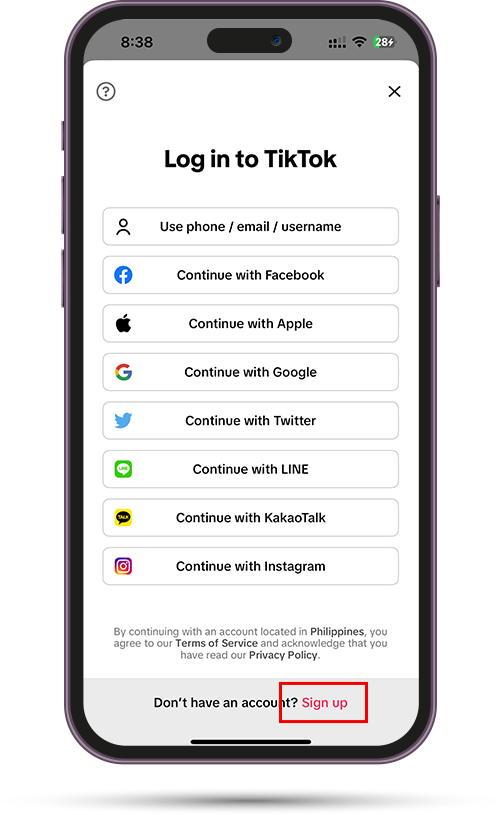
3. Complete your profile.
You’ll need to personalise your account:
Add a profile picture that reflects your brand.
- Open the TikTok app and navigate to the Profile section by tapping the icon at the bottom.
- Select Edit profile.
- Choose Change photo.
- Opt to either Take a new photo or Upload a photo from your device.
- Adjust the image as needed by cropping, then click Save.
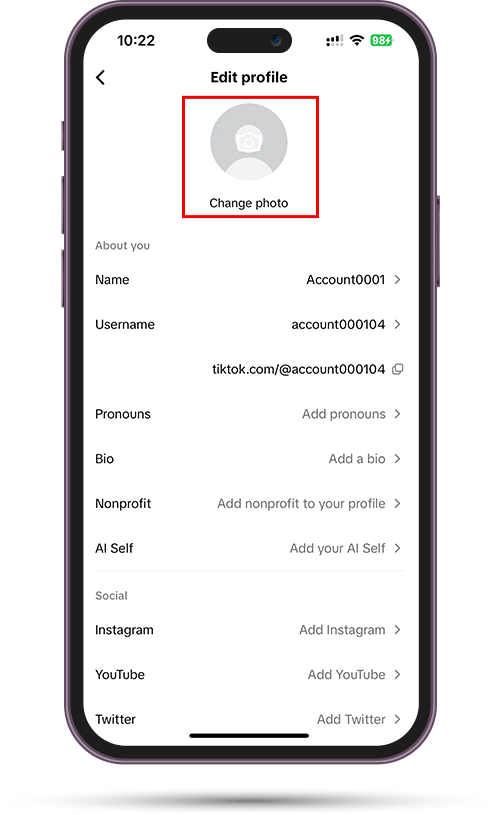
If a profile video is set, the profile picture won't be visible on your profile. Make sure the photo size is at least 20x20 pixels for it to upload successfully.
Modify your name on TikTok.
- Open the TikTok app and select Profile at the bottom of the screen.
- Tap on Edit Profile.
- Choose Name or Username.
- Enter your new nickname and desired username. You can use up to 30 characters, but make sure the name follows TikTok's Community Guidelines.
- Tap Save to confirm.
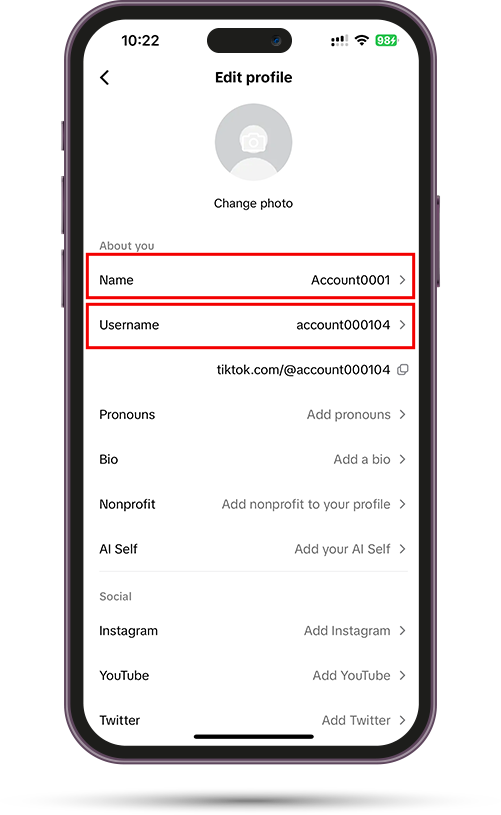
Your TikTok profile includes both a nickname and a username. The nickname is what appears to other users on the platform, such as in the For You page, comments, and messages. On the other hand, your username is a unique identifier that includes a tag like @username, and it's also part of your profile link.
Nicknames can only be changed once every seven days, while usernames can be changed once every 30 days. When you decide to change your username, be aware that you won’t be able to reuse it immediately for a brief period. Additionally, updating your username will automatically update your profile link to reflect the change. Keep in mind that usernames can include letters, numbers, underscores, and periods, but a period cannot be placed at the end of the username.
Write a bio that summarises what your account is about.
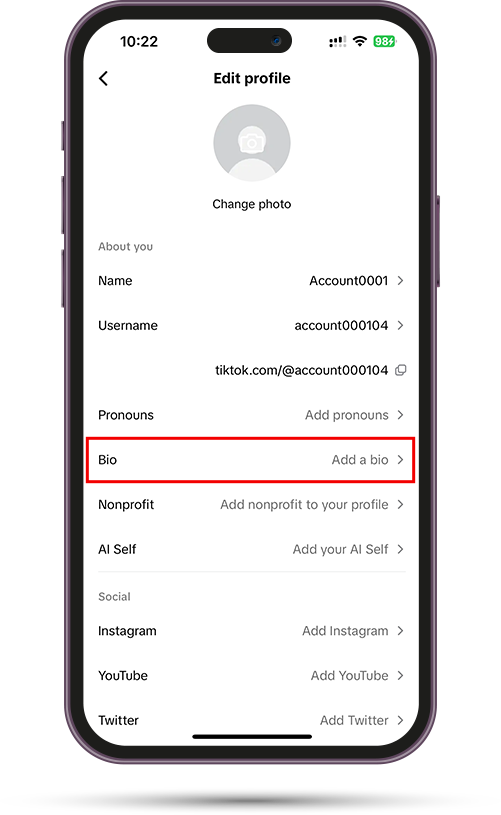
Link your other social media profiles to your TikTok account
- Open the TikTok app and tap on the Profile icon at the bottom of the screen.
- Select Edit Profile.
- Choose either Add Instagram, Add YouTube or Add Twitter and follow the prompts to sign in and link your accounts.
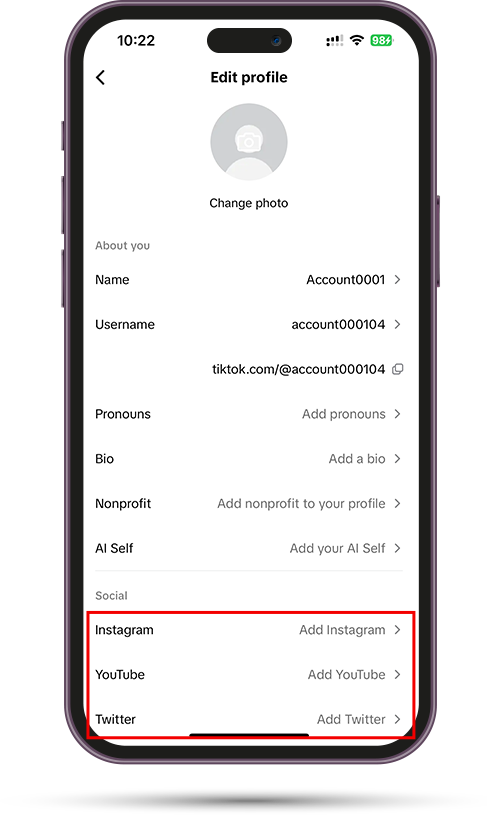
You have the option to adjust the language shown in your TikTok app.
- Open the TikTok app and tap on the Profile icon located at the bottom of the screen.
- Tap the ☰ Menu icon at the top right, then choose Settings and privacy.
- Select Language.
- Tap App language, and choose your preferred language from the available list.
- Press Done to save your changes.
How to Create Your First TikTok Post
Here’s a step-by-step guide on how to post on TikTok using a mobile device:
- Open the TikTok App. Launch the TikTok app and log in to your account if you haven’t already.
- Tap the + Icon. This is located at the bottom center of the screen.
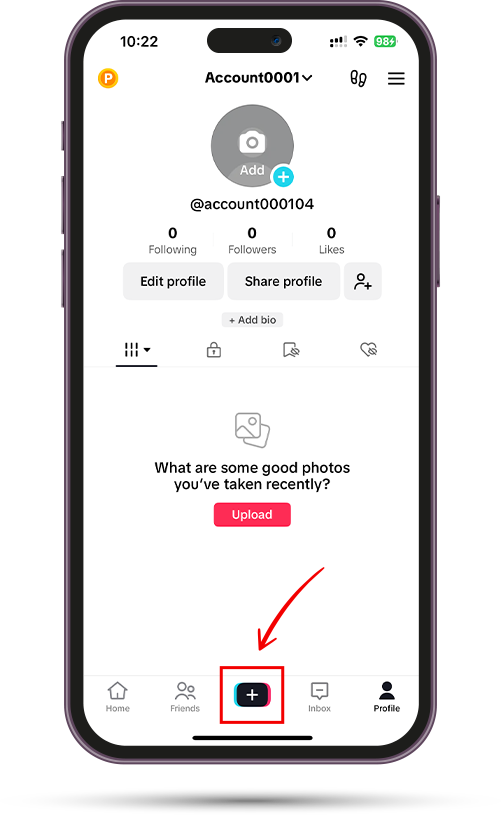
3. Record or Upload a Video. To record a new video, press and hold the circle button. You can stop and start recording by releasing and pressing again.
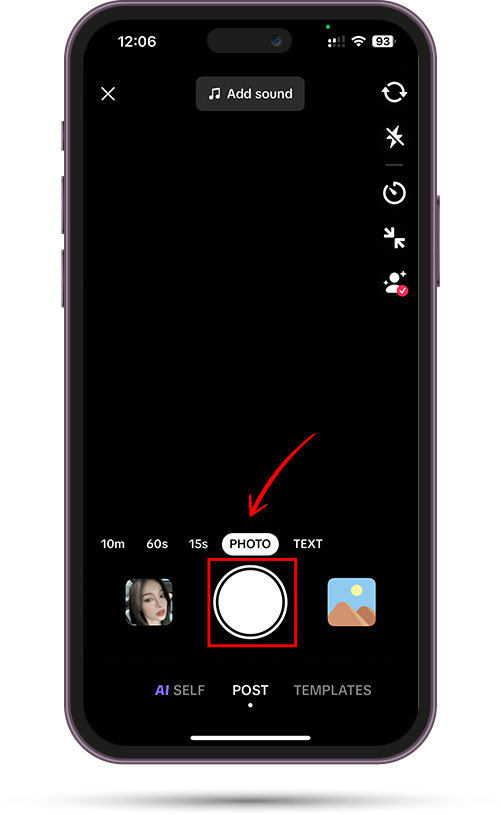
4. To upload a video from your gallery, tap the box next to the record button and select a video from your device.
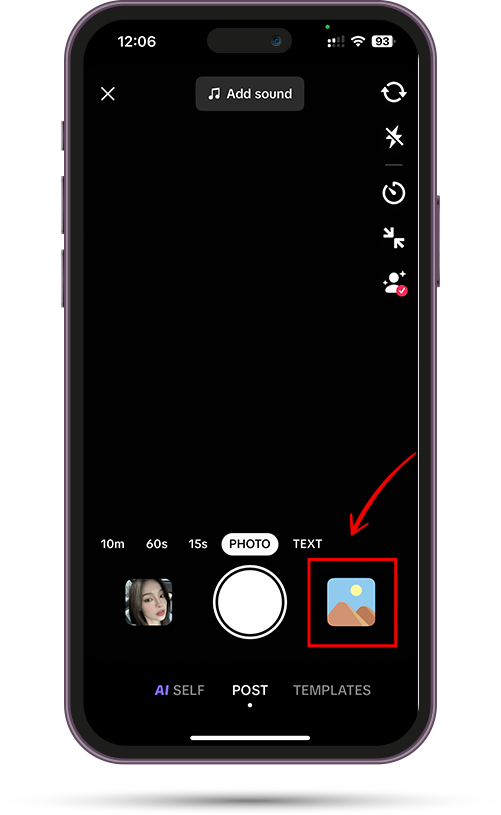
5. Edit Your Video. Add effects, filters, text, and music to enhance your content. TikTok offers a variety of tools to customise your video.
6. After editing, tap the checkmark, then write a catchy description and include relevant hashtags to help your content reach more users.
7. Choose who can view your video (Public, Friends, or Private) and adjust other options like allowing comments, duets, or stitches.
8. Once you’re happy with everything, tap Post, and your video will go live. You can also save it to drafts if you want to post later.
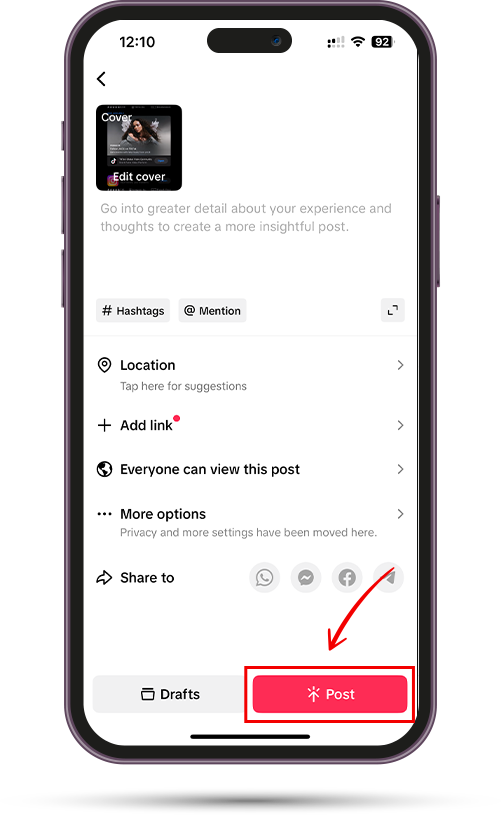
To post a TikTok video on your desktop, follow these steps:
- Log In to TikTok on a Web Browser: Visit www.tiktok.com and log into your account.
- Click on the Upload Button in the top-right corner of the homepage.
- You’ll be prompted to choose a video from your computer. Select the video file you want to upload.
- Once uploaded, you can add a caption, hashtags, and customise privacy settings (Public, Friends, or Private). You can also choose the cover thumbnail from the video.
- You can choose whether to allow comments, duets, and stitches for the video.
- After completing all settings, click the Post button, and your video will be uploaded to TikTok.
What Type of Content to Post on TikTok
Trending Challenges
TikTok thrives on trends. Participate in popular challenges by adding your unique spin, whether it’s a dance challenge or a viral meme.
Humorous Content
TikTok is a fun and playful platform, so don't be afraid to show off your brand's lighter side. Memes, jokes, or funny skits can often go viral.
Product Teasers
Showcase new products or services with short, engaging clips. You can create hype by teasing upcoming launches or special offers.
Educational Content
"How-to" videos are a popular format on TikTok. You could create tutorials related to your product, offer tips and tricks, or give expert advice in your industry.
Behind-the-Scenes Content
Users appreciate authenticity, and behind-the-scenes videos are perfect for this. Show your production process, a day in the life of your team, or how your product is made.
What Are the Key Differences Between Personal and Business Accounts on TikTok
TikTok offers a range of features to help you create and promote your content. You can go LIVE to engage with your audience in real-time, provided you meet the age and follower requirements. It also provides general analytics, giving insights into how your videos are performing, including views, likes, and follower growth.
With the
Promote tool, you can boost your video visibility, attract more visitors to your website, and increase your chances of gaining followers.
The
Creator Portal offers helpful resources for those wanting to learn more about growing on TikTok, and both Personal and Business Accounts can display a website link on their profile if they meet specific criteria.
While both account types share many features, there are key differences between Personal and Business Accounts on TikTok that influence how you engage with the platform. Understanding these distinctions can help you choose the best option for your content strategy.
Personal Account
Personal Accounts are the most common type of account on TikTok, used by the majority of everyday users, content creators, and many public figures. This account type is well-suited for those who want a flexible and straightforward experience on the platform.
A key benefit of having a Personal Account is access to a wider range of music and sounds. This freedom allows for greater creativity and variety when crafting content, especially if your videos don’t have a commercial focus. Additionally, you can switch your account to
private mode, ensuring that only approved followers can view your videos, giving you more control over your privacy.
Personal Accounts also make you eligible for TikTok’s
monetisation features, such as Video Gifts, Subscriptions, and Series. These features open up various ways for creators to earn income through their content. For instance, through the
TikTok Creator Marketplace, you can connect with brands for paid collaborations, providing an opportunity to work on campaigns that align with your creative vision.
Additionally, the
Creator Rewards Program offers cash incentives, allowing creators to monetise their videos more effectively. These opportunities are designed to support and reward TikTok creators as they build their online presence.
Business Account
The Business Accounts on TikTok are public profiles designed specifically for brands and businesses to utilise marketing tools, helping them develop a unified strategy on the platform. It offers access to advanced tools, such as the
Business Creative Hub, which supports the development of a strong marketing strategy.
To change your account type on TikTok, follow these steps:
- Open the TikTok app and go to your Profile at the bottom of the screen.
- Tap the Menu icon ☰ located in the top right corner and choose Settings and privacy from the options.
- Select Account.
- Tap on Switch to Business Account and follow the prompts to complete the process.
For desktop:
- Click on your profile icon in the top-right corner of the screen. This will open a drop-down menu. Select Settings.
- In the settings menu, look for the Business Account section and switch your account type.
- Follow the prompts to confirm your selection. TikTok may provide some additional information or ask for verification depending on the account type you're switching to.
- Once switched, you’ll have access to the specific features tied to that account type
Here are some features available with a Business Account:
Web Business Suite
It is a convenient tool you can access on your computer, giving businesses a central place to manage everything related to their TikTok Business Account. It helps you track your performance, run ads to boost visibility, and find creative tips for growing your account. You can also add an email to your profile for easy contact.
Commercial Music Library (CML)
It provides over a million songs that are pre-approved for businesses to use in their content. This means you can add music to your videos without worrying about licensing. However, Business Accounts can't use songs from the General Music Library, which is reserved for personal use.
Business Creative Hub
It offers advice on how to create better content, including tips on posting times and video strategies. It also features trending videos from the last 30 days in your country to give you ideas for your own content.
How Can You Use TikTok to Boost Visibility
Search Engine Optimisation (SEO) is not just for websites anymore. On TikTok, businesses can use SEO techniques to increase visibility, improve engagement, and reach more potential customers. Here's a simple guide to help you optimise your TikTok presence for better search results.
1. Optimise Your Profile
Ensure your username, display name, and bio contain relevant keywords related to your business or industry. Keep your bio concise but informative, and don’t forget to add a link to your website or business page.
2. Use Relevant Hashtags
Use a combination of trending and niche-specific hashtags that reflect your content and appeal to your target audience. This increases your visibility in relevant searches.
3. Incorporate Keywords in Your Captions
Incorporating relevant keywords into your captions is another way to improve SEO. Use words or phrases that people might search for when looking for content in your niche.
4. Engage with Your Audience
Reply to comments, interact with other users, and participate in challenges or trends relevant to your business. TikTok’s algorithm favours posts that generate high interaction, so the more you engage, the better your content will perform.
5. Create Searchable Content
Think about what your target audience is likely to search for and create content that addresses those topics. This type of content is valuable and more likely to be found by users searching for related topics.
6. Add Text Overlays in Videos
Including text overlays with relevant keywords in your videos can also help, making your video memorable and clear.
7. Track and Analyse Performance
Use TikTok’s analytics to monitor the performance of your videos. Pay attention to metrics like views, likes, shares, and comments, as well as which keywords and hashtags performed best. Analysing this data allows you to refine your content strategy, ensuring better future results and audience growth.
Takeaway
Getting started on TikTok can be an exciting opportunity for brands and individuals alike to tap into a rapidly growing platform. It's essential to stay authentic, experiment with trending sounds and challenges, and consistently post to build a following. Let's dive into the world of TikTok and unlock your potential!

Love My Online Marketing has 10+ Years of working alongside businesses and helping them grow. Discuss your options for online success from website Design and Development through to Google Marketing.
Do you want more traffic and business leads?
Love My Online Marketing is determined to make a business grow. Our only question is, will it be yours?