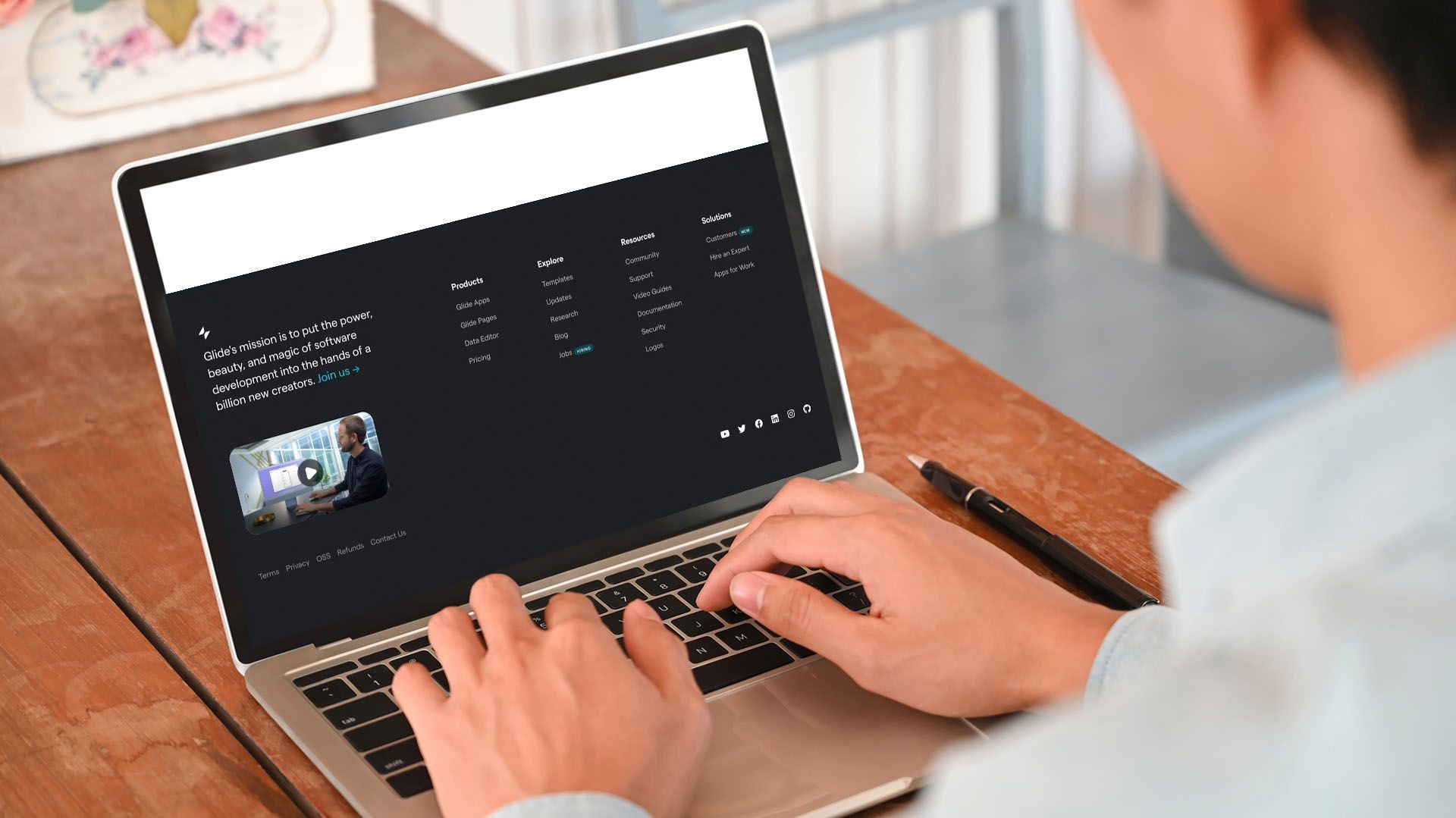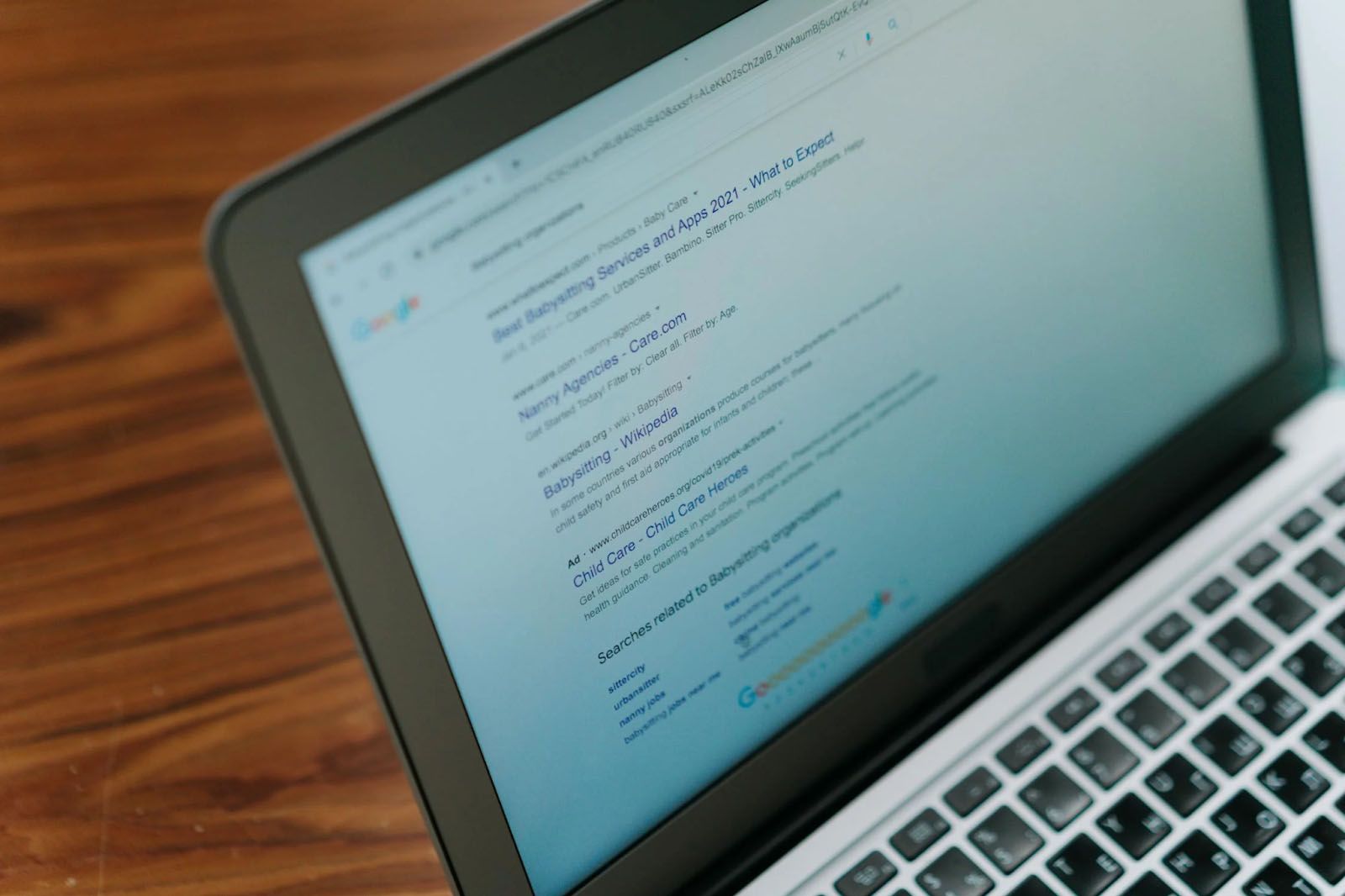Crown Street, Wollongong, 2500
Introduction to SEO
Search engine optimization (SEO) is the process of improving a website's or a web page's visibility in a search engine's "natural" or "organic" search results. In general, the earlier and more frequently a site appears in the list of search results, the more visitors it will receive from search engine users. Image search, local search, video search, academic search, news search, and industry-specific vertical search engines are all possible targets for SEO.
Google's search engine ranking now includes Core Web Vitals. See
Optimize Your Site for Core Web Vitals
for more information.
SEO Basics
Create unique, accurate page titles
A title tag informs both users and search engines about the topic of a specific page. Ideally, each page on your site should have its own title. Choose a title that effectively communicates the page's content topic. Each of your pages should ideally have a distinct title tag that tells Google how the page differs from the others on your site. Titles can be both brief and detailed. If your title is too long, Google will only display a portion of it in the search results.
Use the description meta tag
The description meta tag on a page provides Google and other search engines with a summary of what the page is about. Whereas the title of a page may be a few words or a phrase, the description meta tag of a page may be a sentence or two or a short paragraph. If users saw your description meta tag as a snippet in a search result, write a description that would both inform and interest them. Having a unique description meta tag for each page benefits both users and search engines, especially when users search for multiple pages on your domain (for example, searches using the site: operator).
Improve Site Structure
Use words in the URL
Simple to comprehend URLs make it simple to convey content information. URLs containing words related to your site's content and structure are more user-friendly for visitors navigating your site. Visitors will remember them better and are more likely to link to them.
Create a simple directory structure
Use a directory structure that organises your content well and allows visitors to easily navigate your site. Try indicating the type of content found at that URL using your directory structure.
Provide one version of a URL to reach a document
Focus on using and referring to one URL in the structure and internal linking of your pages to prevent users from linking to one version of a URL and others from linking to a different version (this could split the reputation of that content between the URLs).
Optimize Content
Offer quality content and services
Make your text readable. Users prefer content that is well-written and easy to understand.
Maintain your focus on the topic. It's always a good idea to organise your content so that visitors can tell where one content topic begins and another end. Breaking up your content into logical chunks or divisions allows users to find what they're looking for more quickly. Create original content. New content not only keeps your existing visitor base returning, but it also attracts new visitors. Create content with your users in mind, not search engines. Designing your site around the needs of your visitors while keeping search engines in mind usually yields positive results.
Write better anchor text
Select descriptive text. The anchor text you use for a link should provide at least a basic understanding of the page to which it is linked. Aim for brief but descriptive text—a few words or a short phrase is ideal. Make links visible by formatting them. Making it simple for users to tell the difference between regular text and the anchor text of your links. If users miss the links or accidentally click them, your content becomes less useful. Consider anchor text for internal links as well. You may think of linking in terms of pointing to other websites, but paying more attention to the anchor text used for internal links can help users and Google navigate your site more effectively.
Optimize your use of images
Use short but descriptive file names and alt text. File names and alt text (for ASCII languages), like many other parts of the page targeted for optimization, are best when they are short but descriptive.
When using images as links, provide alt text. Filling out the alt text of an image as a link helps Google understand more about the page you're linking to. Assume you're creating anchor text for a text link.
Use heading tags appropriately
Use heading tags where appropriate. A page with too many heading tags can make it difficult for users to scan the content and determine where one topic ends and another begins.
Promotions and Analysis
Promote your website in the right ways
Sites centred on user interaction and sharing have made it easier to connect interested groups of people with relevant content. Contact people in your site's related community. There are probably a few sites that cover topics similar to yours. Communication with these sites is usually advantageous. Hot topics in your niche or community could inspire new content ideas or help you create a useful community resource.
Make use of free webmaster tools
Using Webmaster Tools will not help your site receive preferential treatment; however, it will assist you in identifying issues that, if addressed, will help your site perform better in search results.
Analytics
Analytics can provide valuable insight in this regard. You can use these to: gain insight into how users arrive at and interact with your site; identify the most popular content on your site; and assess the impact of site optimizations.
Does Website Builder have better SEO than other platforms?
When it comes down to it, the platform is less important for SEO than the content. As long as you have access to the site header to insert any special SEO tags and easy access to the other SEO settings (such as the site title and keyword information), any site you build has the potential to rank high in SEO, regardless of whether it is built with the Website Builder or not.

Love My Online Marketing has 10+ Years of working alongside businesses and helping them grow. Discuss your options for online success from website Design and Development through to Google Marketing.
Do you want more traffic and business leads?
Love My Online Marketing is determined to make a business grow. Our only question is, will it be yours?