Crown Street, Wollongong, 2500
How to Sell Products on Instagram
These days it’s all about making life easier for our customers, whether that means giving them a seamless digital shopping experience or a pleasurable web browsing experience. It’s one of the keys to creating a positive client experience that will translate into brand loyalty and take your sales to the next level.
By making everything convenient for our customers, especially when they interact with your digital channels, it will help establish a sense of trust and likability that encourages repeat and referral business.
That being said, one of the things you can do to simplify customer experience is to add a shopping feature to your business’s Instagram page.
With shopping on Instagram, you give your customers the ability to buy a product from your Instagram profile. This would save them the trouble of having to make the trip to your online store just to search for the same product all over again.
Essentially, it streamlines the entire buyer’s journey in a way that is super convenient, which will help you attract more leads and increase your conversion rates.
In this blog post, we will talk about shopping on Instagram and teach you how to set it up so you can get started selling.
What is Instagram Shopping?
Instagram shopping, or shopping on Instagram, is a feature that lets you tag photos on Instagram with products from your Facebook shop catalogue. When your customer taps on the tag, they’ll be able to see more detailed information such as product details and pricing. They will also find a direct link that will direct them to your store so they can finish their purchase.
The following will be displayed after tapping the product tag:
- The product’s image from your site.
- The product’s description.
- The product’s price.
- A link pointing to the product page on your site.
- You can tag posts with a maximum of 5 products per image
- You can tag posts with a maximum of 20 products per carousel.
Once you have published at least 9 shopping posts, your business will receive a persistent Shop tab on your Instagram business profile. This makes it easier for customers to see all posts with tags from your account.
Accessing Instagram Shopping
Here are the steps to connect your store to Instagram:
1. Add your store to Facebook.
2. Convert your Instagram account into an Instagram business profile.
3. Link Instagram to your Facebook page.
Once you’re done with the above steps, Instagram will review your account before giving you access to the feature.
How to Add Products on the Facebook Shop
If you already have a Facebook business page, here's how to upload products.
- Go to the Manage Shop page of your Facebook business page.
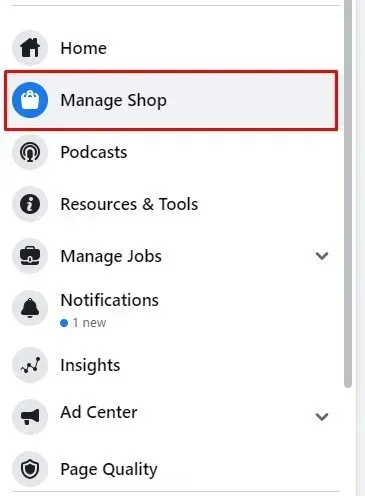
2. Click Add Products.
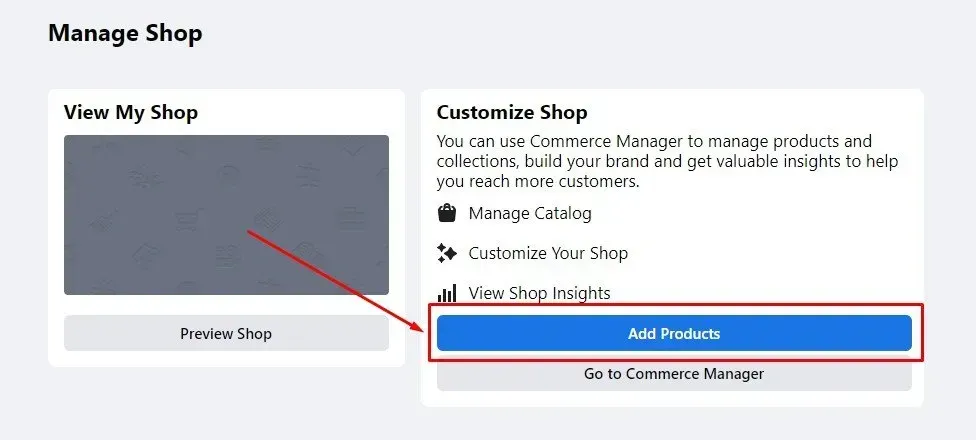
3. Click Add items.
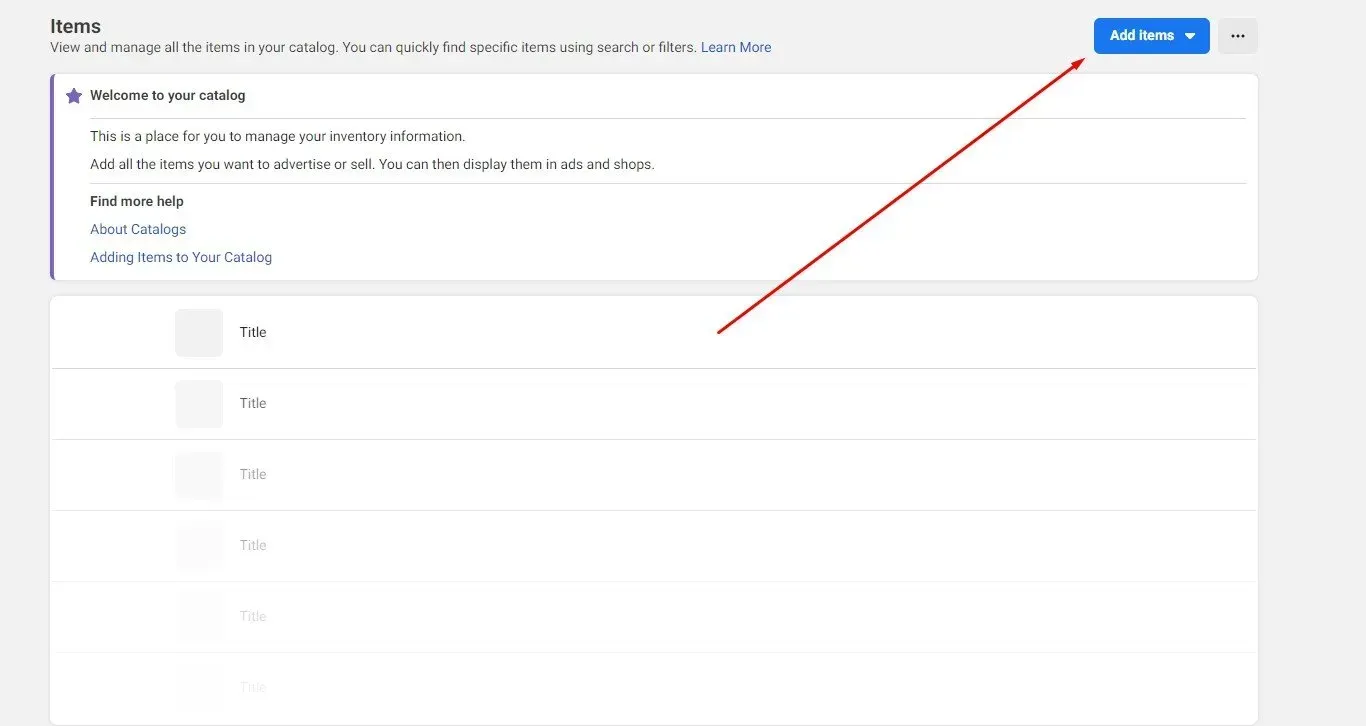
4. Fill out the necessary information.
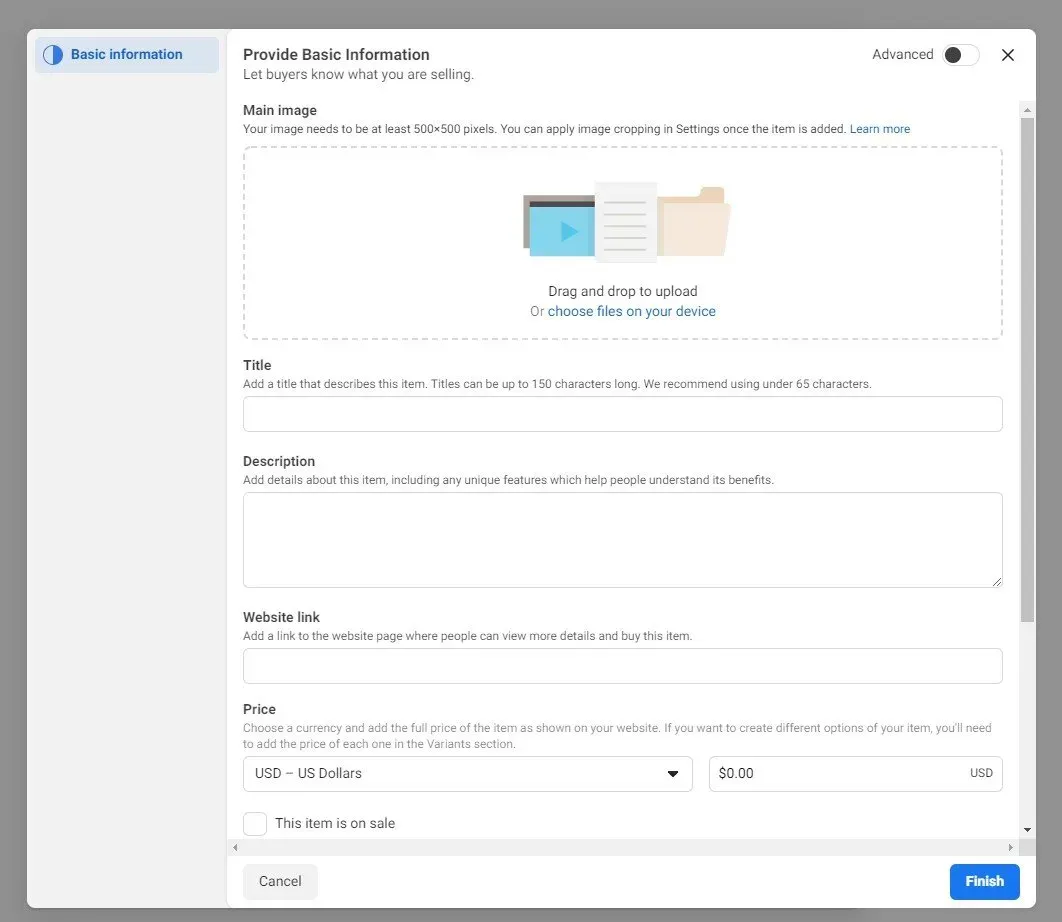
How to Connect Facebook Catalogue with Your Instagram Profile
- Visit the Store Control Panel, click All Sales Channels, and then click Sell on Instagram.
- Link your Instagram account with your Facebook profile.
- Update your account to a business profile.
After finishing the steps above, Instagram will review your account. Processing time varies and may take a few hours or a few weeks.
When you go back to the Sell on Instagram page, you may notice that the button still says Connect to Instagram. Don’t worry because this does not necessarily mean that your attempt to connect your Facebook and Instagram accounts failed. The button may remain even if the connection process was successful.
However, be sure to check that:
- your Instagram account details are visible on your Facebook page, under Settings, in the Instagram section
- your Instagram profile is a business profile. Your Business Type will be displayed under the name of your account and Email, Directions, or Call buttons on your Instagram profile page.
Again, it takes anywhere from a few hours to a few weeks to get approved for the Shopping feature. Once your account is approved, Instagram will immediately send you a notification to let you know that your account is approved and that you can turn on the product tagging feature in your app.
How to Enable Product Tagging for Instagram
Here are the steps to enable the product tagging feature in Instagram:
NOTE: This applies only to approved accounts.
- Go to your Instagram Profile.
- Tap the Get Started alert.
- If there is no alert, go to Settings.
- Tap Shopping, and then tap Continue.
- Pick a product catalogue to connect to your business profile and tap Done.
How to Tag Products in Instagram
After the Shopping feature is enabled, you can start tagging products in your Instagram posts. You can tag a maximum of 5 products in one single-image post or up to 20 products in a carousel. You can also tag products in posts through your Instagram history.
For products that have variations, each product variant (e.g., size or colour) is counted as a separate item by Instagram. This may cause an issue with the product count in your Facebook Shop.
When you select a photo for the post, here’s how to add filters and a caption:
- In a photo, tap on the products you want to tag and then enter their names.
- Select the products as they show up in the search box.
- Tap Done to share your post.
If a product is deleted from your catalogue or the product is out of stock, its tag will be removed from all posts where it was featured.
Takeaway
Now that you know how to sell your products on Instagram, it’s time to set up Instagram shopping on your Instagram business profile so that you can make it easier for your customers to buy and keep buying. Remember: a streamlined buyer’s journey results in higher customer satisfaction and higher sales conversions, so it’s definitely worth doing if you have an Instagram page. Would you prefer to let our team help guide you through this process? Book a coaching call with one of our friendly Instagram marketing specialists.

Love My Online Marketing has 10+ Years of working alongside businesses and helping them grow. Discuss your options for online success from website Design and Development through to Google Marketing.
Do you want more traffic and business leads?
Love My Online Marketing is determined to make a business grow. Our only question is, will it be yours?

































