Crown Street, Wollongong, 2500
How to Get Reinstated After a Google Business Profile Suspension
For business owners, especially small business owners, a Google Business Profile (GBP), formerly known as Google My Business (GMB), can be the lifeblood of your online presence. It is, after all, an essential business tool that drives local customers, strengthens your reputation, and delivers key information instantly.
The type of information your GBP provides is very valuable, as it helps your potential clients make quick, informed decisions, which can ultimately lead to more foot traffic and higher sales. So when your profile gets suspended, it can indeed feel like a devastating blow.
We understand how frustrating having your GBP suspended can be. Your business depends on visibility and trust, and a suspended profile threatens that. Fortunately, there is a way forward.
What Is a Google Business Profile Suspension?
A GBP suspension occurs when Google disables your profile, meaning your business information no longer shows up in searches or Google Maps. It typically happens when Google suspects a violation of its guidelines. Reasons for suspension can vary, but some common causes include:
- Suspicious or spammy behaviour: Any behaviour that looks automated or fraudulent can trigger a suspension.
- Inaccurate information: Misrepresenting your business name, address, or category may result in a suspension.
- Multiple listings: If Google finds duplicate profiles for the same business, it can lead to a suspension.
- Violations of content policies: Sharing inappropriate content, such as confidential information, can cause issues.
Google has become stricter with these rules, especially since merging with Google Maps. The shift from Google My Business to Google Business Profile has resulted in tightened regulations to ensure that quality is maintained. Unfortunately, this has left many small business owners dealing with sudden suspensions despite not having made any changes to their GBP in a long time.
How to Know If Your Google Business Profile Has Been Suspended
You might not realise your profile is suspended until you notice a dip in website traffic, or until you notice your customers are suddenly unable to find you. If Google suspends your profile, you’ll receive an email notification. But sometimes, it’s easy to miss due to the multitude of responsibilities and commitments that surround you as a business owner.
Here’s how to check:
- Try searching for your business on Google or Google Maps. If it doesn’t show up, it’s likely suspended.
- Log into your GBP dashboard. A notification will appear if your profile has been suspended.
Don’t Create a New Listing – It Will Make Things Worse
It might be tempting to create a new listing if your profile is suspended. Don’t. This will only worsen the situation. Google prohibits multiple profiles for the same business, and creating a new one violates their guidelines. The best approach is to appeal and wait for Google’s decision.
Google Business Profile Guidelines: A Quick Rundown
your business has a physical location or offers services that involve travelling to customers, you can create a Google Business Profile (GBP). To keep your profile active and avoid suspensions, you need to follow Google’s guidelines. Here are the key points:
- Accurate representation: Your business should be consistently represented across signage, branding, and online information.
- Precise address and service area: Ensure your location is correct. Businesses without a physical presence may not qualify for a GBP.
- Limited categories: Only choose the fewest number of categories that describe your core business.
- One profile per business: Avoid creating multiple profiles, as this will confuse Google Maps and Search.
- Respect privacy and content policies: Do not share confidential or personal information on your profile.
Following these general guidelines will help maintain your profile’s visibility and avoid common issues, such as the dreaded suspension. If you are looking for more information, read Google’s guidelines for representing your business.
The Google Business Profile Appeal Process: Step-by-Step
If you believe your profile was wrongfully suspended, you can appeal the decision. Here’s how:
1. Prepare your evidence: Before starting the appeal, gather documents to prove your business is legitimate. These can include:
- Business registration
- Business license
- Tax certificates
- Utility bills (electricity, water, phone, or internet) matching the business name and address on your profile.
2. Submit your appeal:
- Sign in to the Google Account associated with your Business Profile.
- Open the Google Business Profile appeals tool.
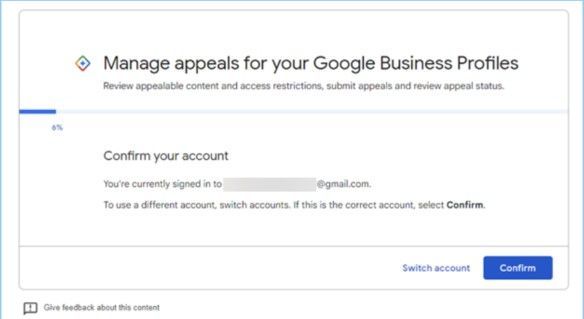
- Select the profile you want reinstated.
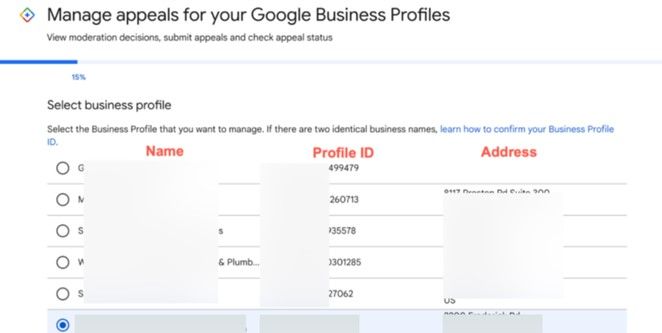
- Review the reason for suspension and the violated policy.
- Attach the necessary evidence to support your appeal, and click ‘Submit’.
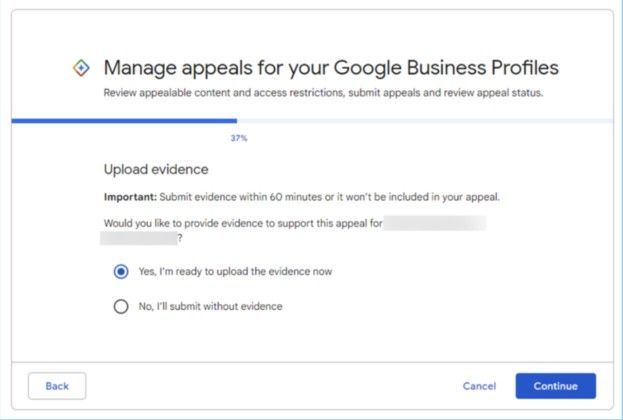
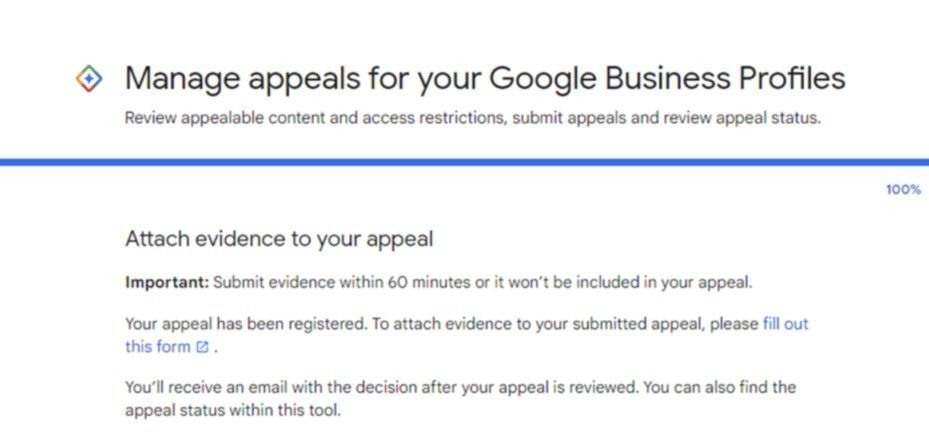
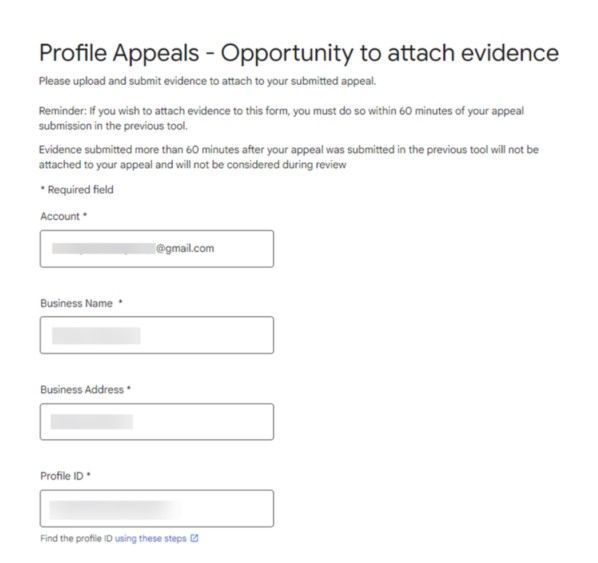
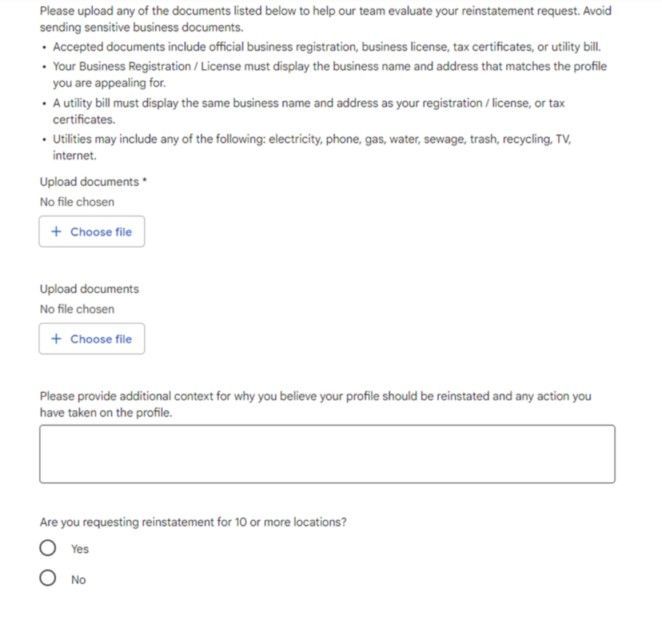
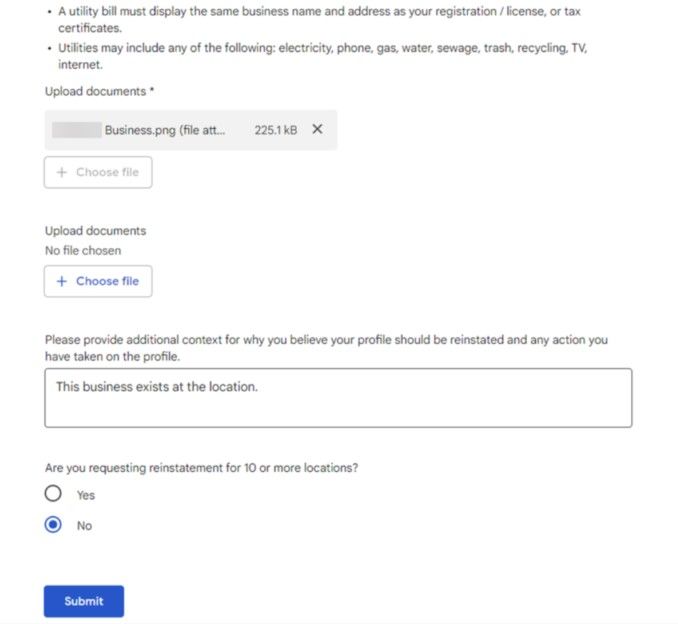
3. Wait for Google’s response: This is the hardest part. Google will review your appeal and send you an email with their decision. Appeals can take time, so patience is key.
4. Check the status: You can track the status of your appeal in the appeals tool. It will show whether it’s submitted, approved, not approved, or eligible for another appeal.
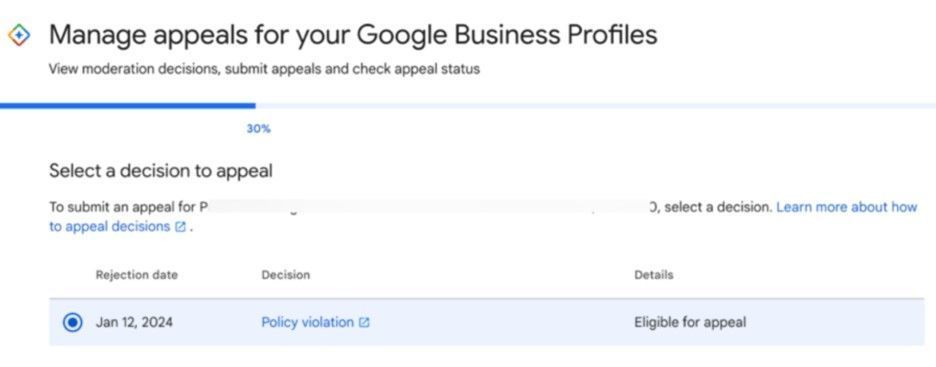
My Appeal Has Been Denied. What Should I Do?
If your appeal has been denied, you can still request a second review. However, this is your final chance to prove the legitimacy of your business, so it's extremely important to get everything right.
Make sure you upload all the necessary documents that demonstrate your business's legitimacy. These may include a business licence, business registration, tax certificate, or a utility bill. It's essential that all documents match the business name and address listed on your Google Business Profile (GBP). Inconsistencies can lead to another rejection.
Be mindful that this is your last opportunity to file an appeal, so double-check that everything is correct before submitting. You can also upload the documents as zipped files for convenience.
Why Are My Google Reviews Not Showing Up?
If your business reviews aren’t showing, it may not be related to the suspension. Google often filters out reviews for reasons like inappropriate language or spam. Moreover, Google’s algorithms can occasionally flag and block your reviews, even if they are legitimate. These systems are designed to show users the most relevant and trustworthy content. So, your reviews might be blocked because they aren’t considered useful or relevant enough by the algorithm. For more details, read our blog on why Google reviews aren’t appearing.
Takeaway
While getting your Google Business Profile suspended can be frustrating, there are clear steps to resolve the issue. Appealing the suspension with proper documentation and following Google's guidelines are some steps you can take to get a good chance of reinstating your profile. Should your initial appeal be denied, a second appeal is possible, but you should keep in mind that you need to get everything right as it will be your last opportunity to rectify the matter.
Important Note:
Please be aware that Love My Online Marketing does not provide services for reinstating suspended Google Business Profiles (GBPs). This is due to the sensitive nature of the documentation required, which includes business licences, tax records, and other personal data. Handling such sensitive information requires strict adherence to privacy regulations and is often best left in the hands of legal or direct Google support. We recommend business owners follow the appeal process outlined by Google.

Love My Online Marketing has 10+ Years of working alongside businesses and helping them grow. Discuss your options for online success from website Design and Development through to Google Marketing.
Do you want more traffic and business leads?
Love My Online Marketing is determined to make a business grow. Our only question is, will it be yours?
































