Crown Street, Wollongong, 2500
Facebook Tracking Pixels
To track events, you can add Facebook Tracking Pixels to your responsive website. In the
Facebook Pixel tab, create your Facebook Tracking Pixel code.
Add Facebook Tracking Pixel
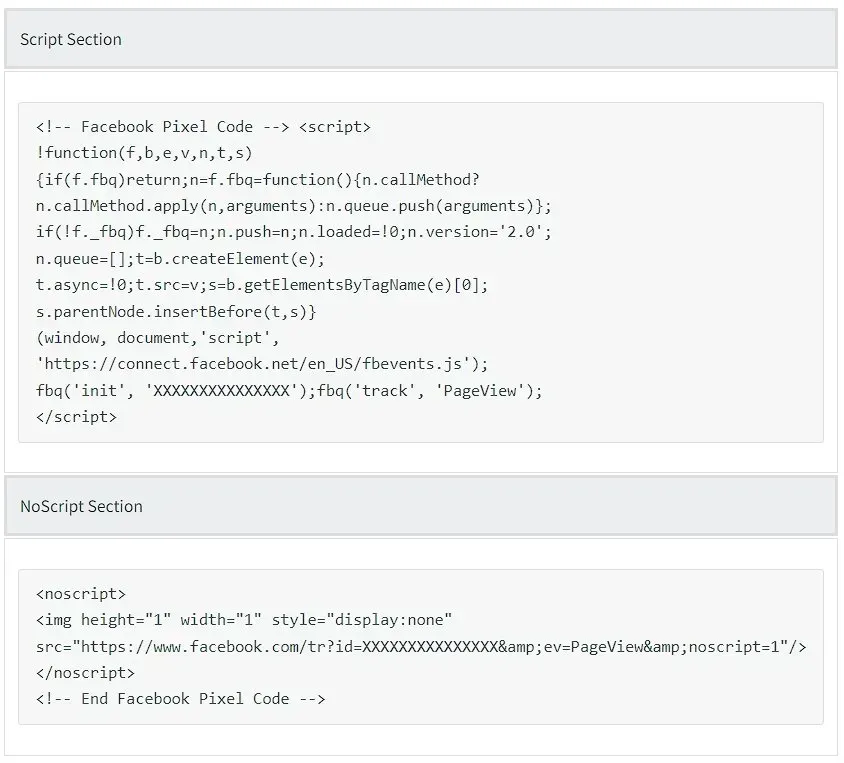
- To access the HTML Header section, click Settings in the left panel, then Head HTML.
- Copy the <script> part of the code from Facebook and paste it into the Head HTML section, then click Save. The code should look like the one below.
All of the code above is simply an example; don't copy it directly on your site. Please ensure that you obtain the accurate Facebook Pixel Code.
3. Copy the <noscript> part of the Facebook code into the Body end HTML section, then click Save.
Considerations for Facebook Tracking Pixels
- Facebook, similar to Google Tag Manager, recommends placing the noscript code at the beginning of the body section. This is a solution they propose to get around the limitations of older web browsers that do not load header code.
- Website Builder has completed rigorous testing, and the body-end.html part in developer mode is functional for adding noscript code.
- See this guide for additional details on Facebook Pixel Implementation.

Love My Online Marketing has 10+ Years of working alongside businesses and helping them grow. Discuss your options for online success from website Design and Development through to Google Marketing.
Do you want more traffic and business leads?
Love My Online Marketing is determined to make a business grow. Our only question is, will it be yours?

































