Crown Street, Wollongong, 2500
Access Site Stats and Analytics
Site stats show thorough analytics regarding the number of visitors your site gets, where they are coming from, and which pages they have already visited. Analysing this customer information can support you in making more educated decisions to enhance your site and business.
Note: Allowing tracking cookies, add a UA code to the page source.
We document and show entire statistics for your site per device, so you can see exactly what users do on the desktop, tablet, and mobile. Click “Stats” to see all of your stats from the dashboard.
If you don’t see any statistics, probably the user has not yet visited the site. Or, if you’re using a mobile-only site, make sure the redirect is established and redirects users to the correct site.
Note: It takes 24 hours for the Stats to update.
Stats Selection
At the top of the page, enter the site name in the field, and choose the time period you want to view stats for.
Stats Tabs Summary
The different stats fields in the stats dialogue show different details about the site.
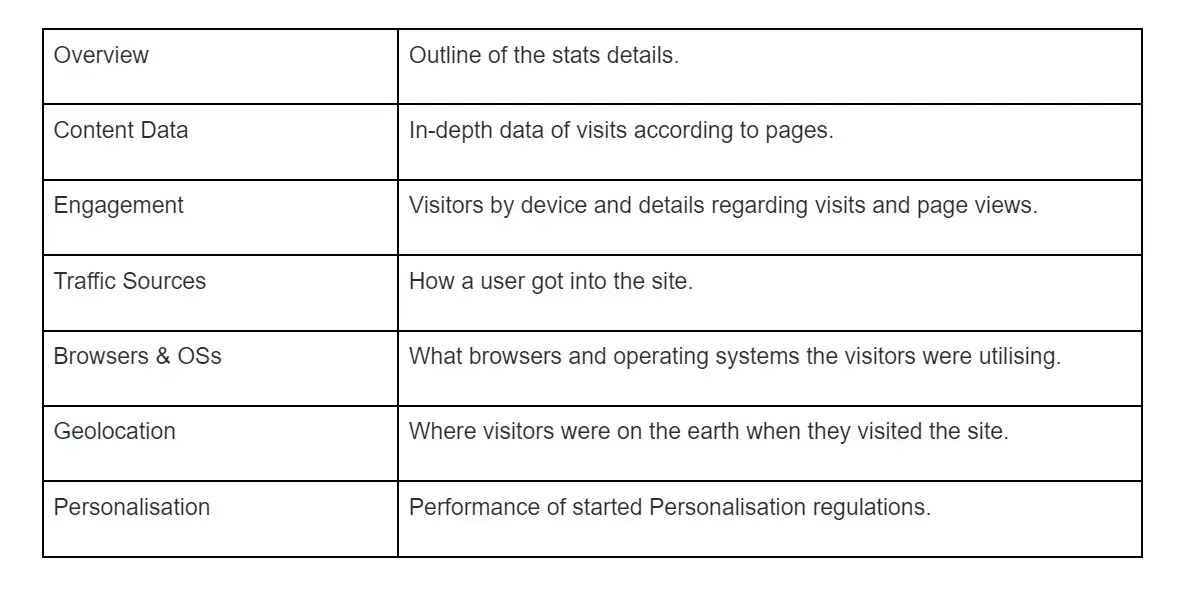
Overview
In the left panel, click Overview to see essential information such as user interaction and total visits to your site. This permits you to confirm your site is healthy and active.
To print out the overview stats, click
Print
on the right side. Then select
Save as PDF from the Destination drop-down in the Print dialogue to save as a PDF.
Note: You can only download the overview stats as a PDF.
Content Data
In the left panel, select Content Data to view the most visited pages. Your site's layout gives data regarding what your visitors are searching for. If they visit a specific page often, you could make that page more engaging or enlightening.
Engagement
In the left panel, click Engagement to see an in-depth view of the exact actions your users take. You can see when and how often users have contacted you, or find out which coupon is mainly used. This data lets you optimise your site so visitors can maximise your business features frequently and effectively.
Traffic Sources
In the left panel, select Traffic Sources to view how visitors access your site. Do most visitors enter your address directly? Or do they discover you by searching? This can affect how you handle your marketing and site in numerous ways—for example, target new or more applicable keywords with low search traffic.
Direct traffic means when someone clicks your URL to access your site directly. Referral traffic is when a visitor clicks a link from another site to access your site. Organic traffic means when your site was found on a search results page.
Browsers & OSs
In the left panel, select Browsers & OSs to view what browser and operating system your site visitors use.
Geolocation
In the left panel, select Geolocation to view the Country, State, and City your visitors are in when they visit your site. The more you know about your visitors, you can create better, more relevant and more engaging information for them when they visit your site.
Advanced Event Statistics
We track numerous events. The following events show in your analytics dashboard:
- Click-to-Call
- Click-to-Email
- Click-to-SMS
- Mobile Map
- Coupon Clicks
- OpenTable reservations
- Form submissions
When you add a Google Analytics ID to a site, these events are also automatically monitored in your Google Analytics account.
inSite
In the left panel, select inSite to view the performance of active inSites you have created. Know which Personalisation rules have the best engagement and by which device. Check out Personalization Rules to know more.
Manage Stats Digest
To manage how frequently your stats emails are sent, select the Send Stats Email icon at the top of the page. Choose your frequency, and optionally, send a stats email instantly.
To discontinue receiving stats emails, unsubscribe within the email itself, or modify the email frequency to
Do not send me stat emails.

Love My Online Marketing has 10+ Years of working alongside businesses and helping them grow. Discuss your options for online success from website Design and Development through to Google Marketing.
Do you want more traffic and business leads?
Love My Online Marketing is determined to make a business grow. Our only question is, will it be yours?

































