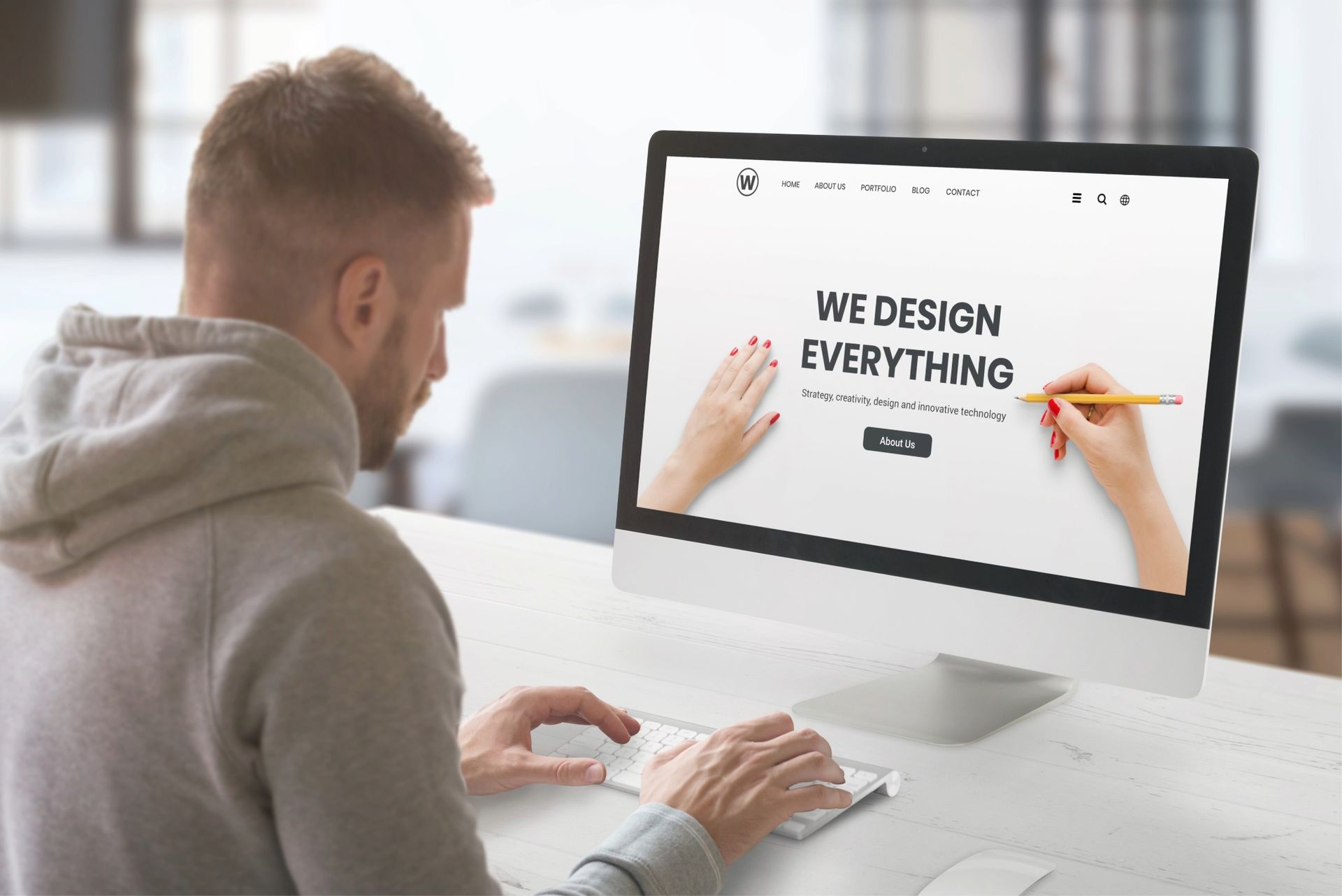Crown Street, Wollongong, 2500
3 Reasons to Use Instagram Stories and How to Create Them
As a business owner in today’s digital world, it’s in your best interests to utilise Instagram and everything that it has to offer for your social media strategy. Why? Because the popular social media platform has roughly one billion active users each month.
Instagram Stories is one of the most popular features of Instagram. It enables users to share a series of photos and videos that’s only visible to their followers for 24 hours.
Now, if you’re wondering why the photo- and video-sharing feature of a popular social media platform is relevant for your business, the simple answer is: Instagram has one billion active monthly users.
Out of the billion people using Instagram, chances are that a decent portion of those are from your area or region. This means that you can use Instagram Stories to engage and interact with followers who live near you.
That should be enough to convince some people to start using Stories for their social media strategy. But since we know that a detailed answer is much better and more informative, we’ll share with you some of the reasons why your business needs to use Instagram Stories.
Increase Your Brand Visibility
When a user publishes a story, the user’s followers will be notified of the action. The story will also show up at the top of the followers’ feeds. So when you publish a Story on Instagram, you are essentially increasing your brand’s visibility. Doing this on a regular basis means that you’re constantly putting your brand in the minds of your followers. Add in the fact that watch-time on Instagram is growing year-over-year, and this becomes even more true.
Reach More People
Instagram Stories can be utilised to reach more people and generate leads. You can do this by communicating with other people and commenting on the posts of other users and businesses. And perhaps the best part about Instagram Stories is that even those who don’t follow your business can see your posts too, so it’s really helpful for reaching a new audience.
Engage Your Audience Like Never Before
When it comes to the rate of user engagement, Instagram beats Facebook and Twitter, and there’s a higher likelihood that users will consume Stories than view posts. This means you can use Instagram Stories to interact directly with your followers and engage them like never before. Some of the techniques you can utilise to engage your audience include asking questions to your followers, getting them to share their thoughts on your products and services, and requesting their feedback on the way you do things.
Now that you know about the importance of using Instagram Stories for your business, it’s time to learn how to use it. Not all of us are social media savvy, after all, so having a little guidance helps.
How to Add an Instagram Story
- Open the app. Once you’re in the home screen, tap the camera icon in the top left corner to access the Instagram Stories camera.
- There are three ways to add an Instagram Story:
- Do you want to post a photo? Tap the shutter (the white circle at the bottom of the screen) to take a picture of the thing you want to add to your Stories.
- Do you want to post a video? Touch and hold the shutter to record a video.
- Do you want to use a photo from your phone’s gallery? Simply swipe up anywhere on the screen to access your gallery and then choose the photo you want to add.
- Once you are done taking a picture, recording a video, or choosing a photo, you can add visual elements, such as text, drawings, or stickers, by tapping their respective icons at the top of your screen.
- Once you are done adding visual elements on your Story, tap the “Add Your Story” icon at the bottom right corner to share it with your followers.
And that’s it! You now know how to add Instagram Stories on Instagram. You can apply your newly learned knowledge to your social media strategy so that you can grow your business. Or, book an appointment with us if you'd like some one-on-one coaching to get "social media ready".

Love My Online Marketing has 10+ Years of working alongside businesses and helping them grow. Discuss your options for online success from website Design and Development through to Google Marketing.
Do you want more traffic and business leads?
Love My Online Marketing is determined to make a business grow. Our only question is, will it be yours?