Crown Street, Wollongong, 2500
Understanding Your Personal Client Portal: A Guide for New Clients
Here at Love My Online Marketing, we are all about being transparent with our clients. Other digital marketing agencies just send monthly reports to their customers through email, but we approach things differently and take pride in providing the transparency that our customers deserve.
Clients who are subscribed to our premium SEO package get their own personal Client Portal where they can access detailed reports on everything from site performance to keyword rankings. They can also see the tasks that we are working on so they can stay up-to-date on the progress of their campaigns. This way, they can be confident that their money is being well-spent and that we're working hard to achieve their desired results.
In this blog post, we will explain more about the Client Portal, including what the portal is for, what types of reports we share with our clients, and what each task name/tag means.
What is the Client Portal?
The Client Portal is a web-based platform that you can access as long as you have a connection to the Internet.
Immediately after onboarding, we will send you a link to the portal along with an access password that can be changed by letting us know.
The Client Portal can only be opened by you and by other people who you have shared the link and password with.
There are two tabs in the Client Portal:
Reports and
Tasks.
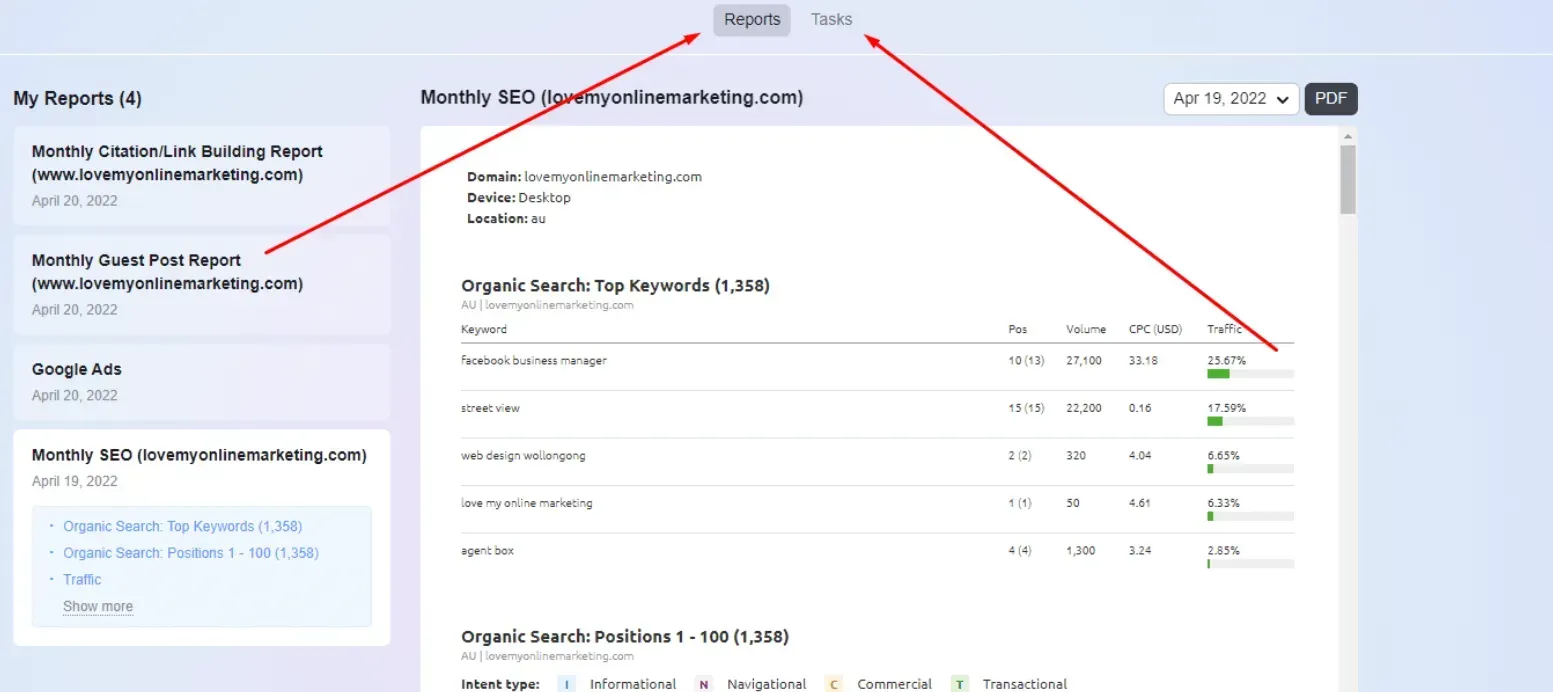
After logging in to your portal, you will be able to see these two tabs on the upper part of the screen. You can jump from one tab to another simply by clicking on it.
Let us take a deeper look at each of these tabs.
Reports
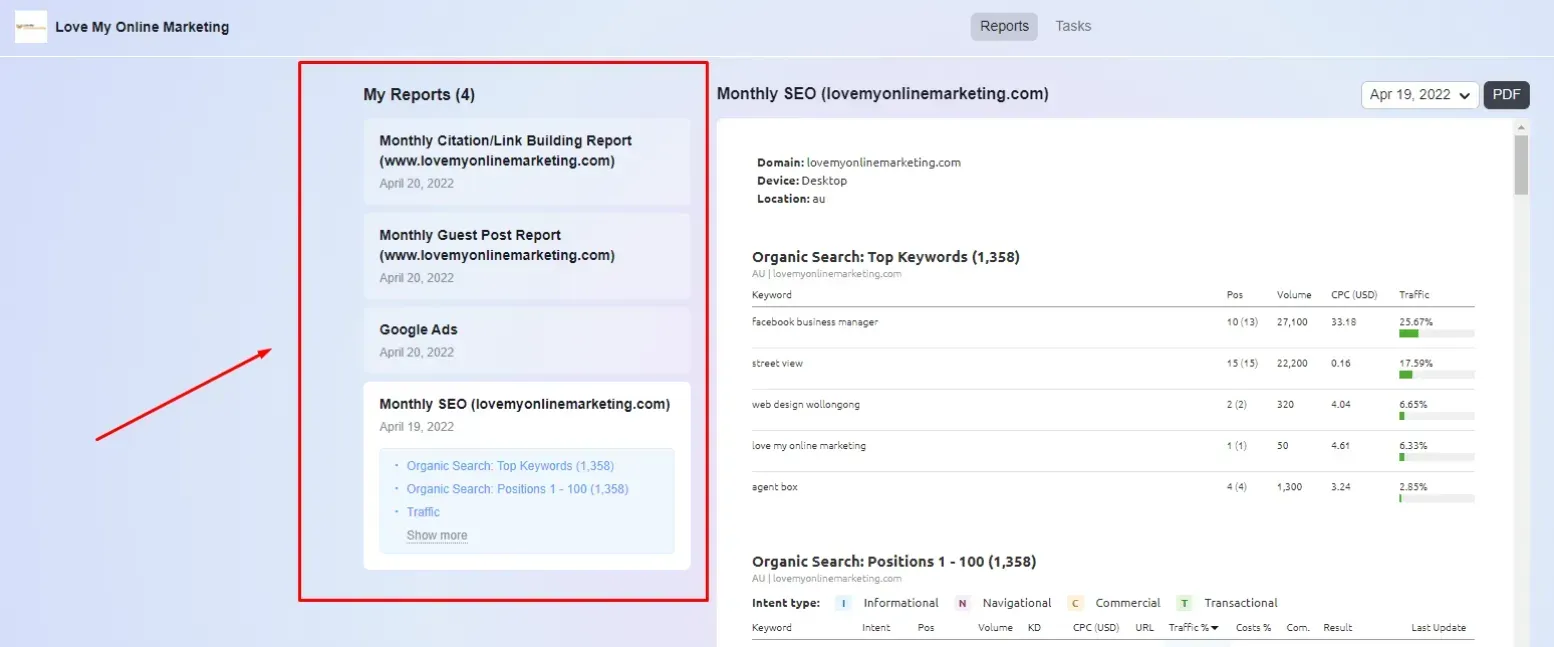
The monthly reports allow you to monitor the performance of your campaigns on demand. They can be seen on the side panel on the left.
To view a report, simply click on any of the reports available in your portal.
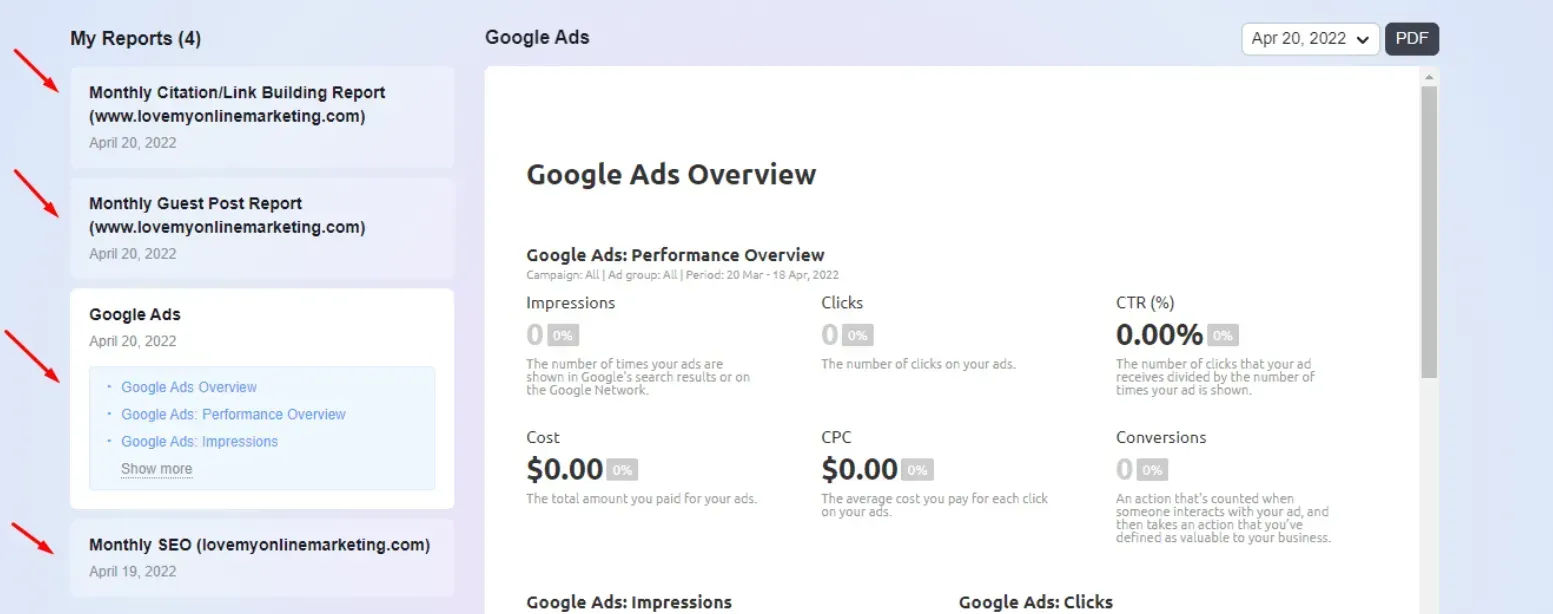
You can view previous versions of a report by clicking on the dropdown menu on the upper right part of the report and selecting the date.
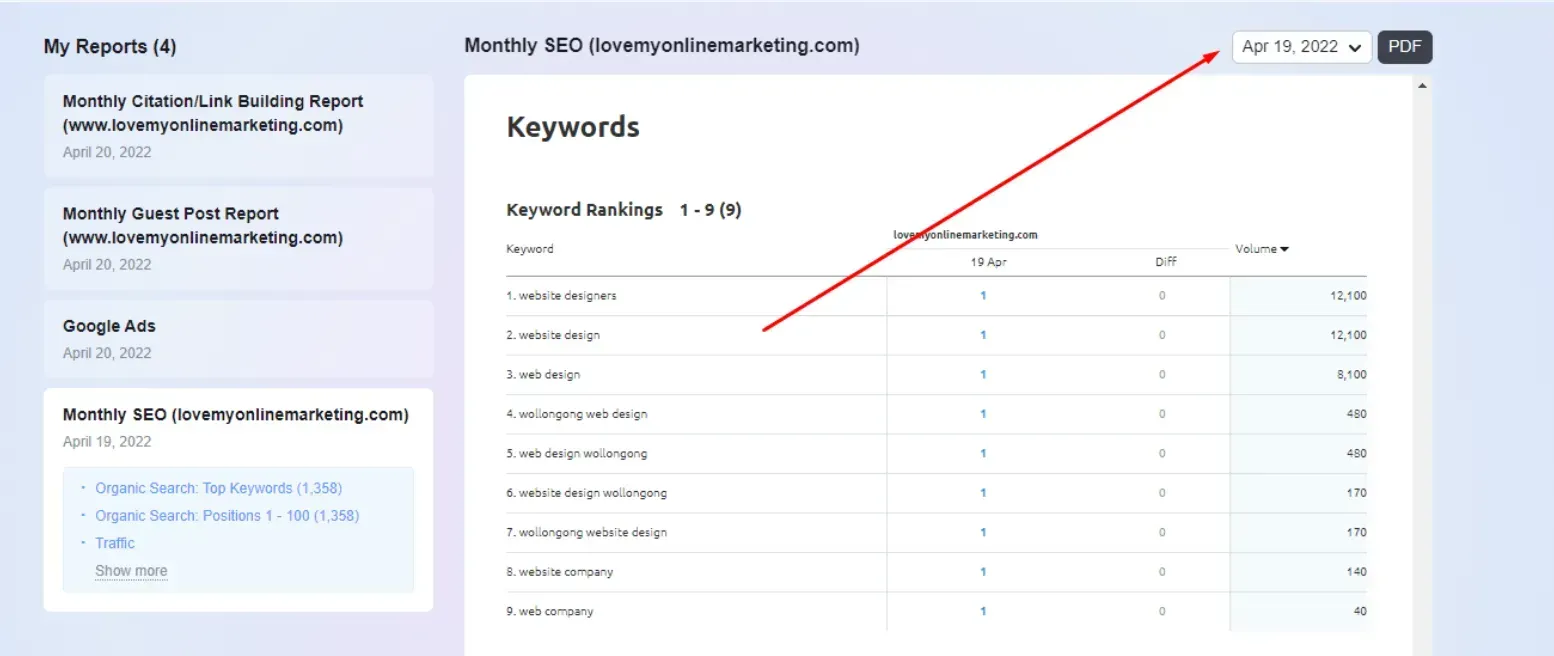
If you wish to download the report in PDF format, click on the
PDF
button beside the date selection menu.
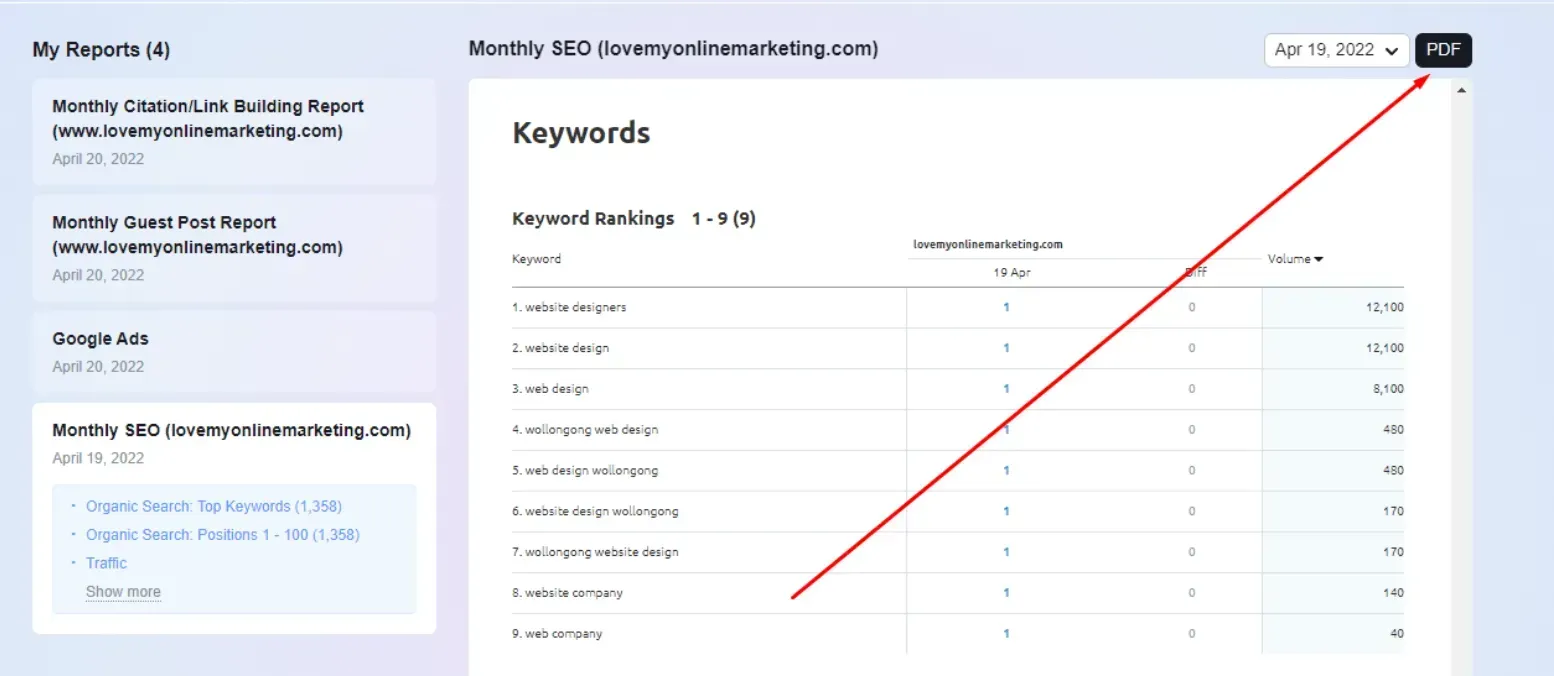
We share different types of reports, including monthly
SEO reports,
Citation/Link Building reports,
Guest Post reports, and
Google Ads reports.
Monthly SEO Report
In our monthly SEO reports, we aim to give you an overview of your site’s SEO-related performance.
The insights we share depend on their relevance to your campaign, but the ones we typically give our clients access to are related to
Site Audits,
Keyword Analytics,
Position Tracking, and
Backlinks.
To help you understand the insights we usually share in our monthly SEO reports, here’s what each of them means:
1. Site Audit
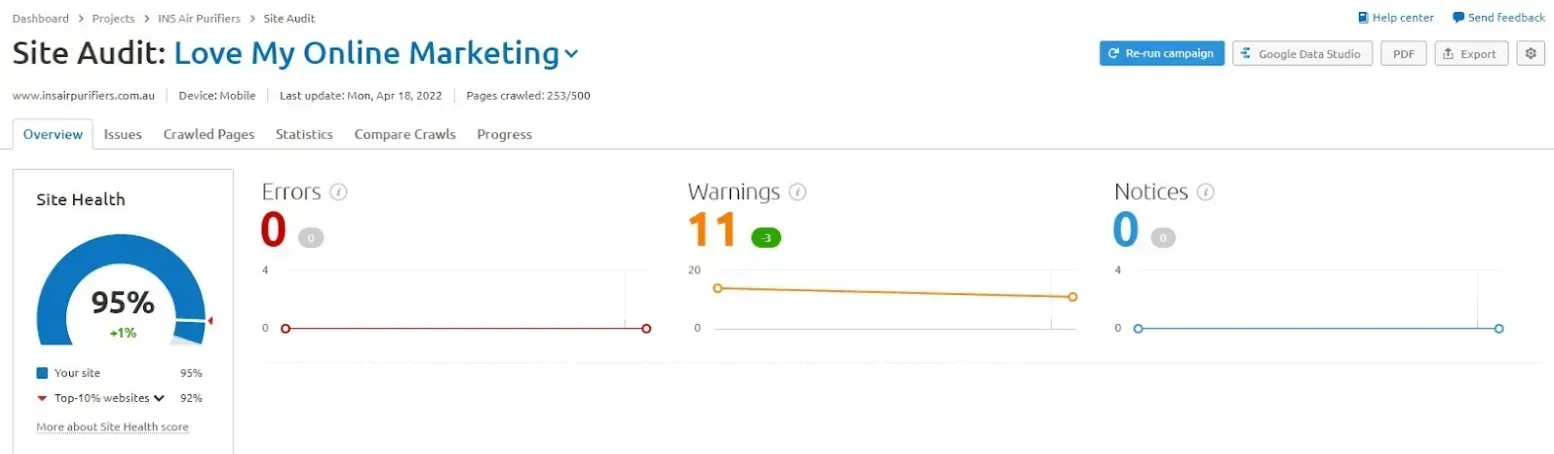
The Site Audit gives you an insight into your site’s overall health, including the top issues that are affecting the performance of your website. Our tool allows us to perform a comprehensive audit that identifies these issues.
The issues are divided into three categories: Errors, Warnings, and Notices. Once an audit is complete, our team focuses on fixing the Errors first as they have the largest impact on your site’s health and performance. We then proceed to fix the Warnings and Notices so that we can get your website back in tip-top shape.
If your initial audit shows that you have a low Site Health score, don’t panic. Most sites that have been audited for the first time have a subpar Site Health score. Websites that are neglected and haven’t had any site maintenance done on them for quite a while are also prone to having poor Site Health scores.
2. Backlinks
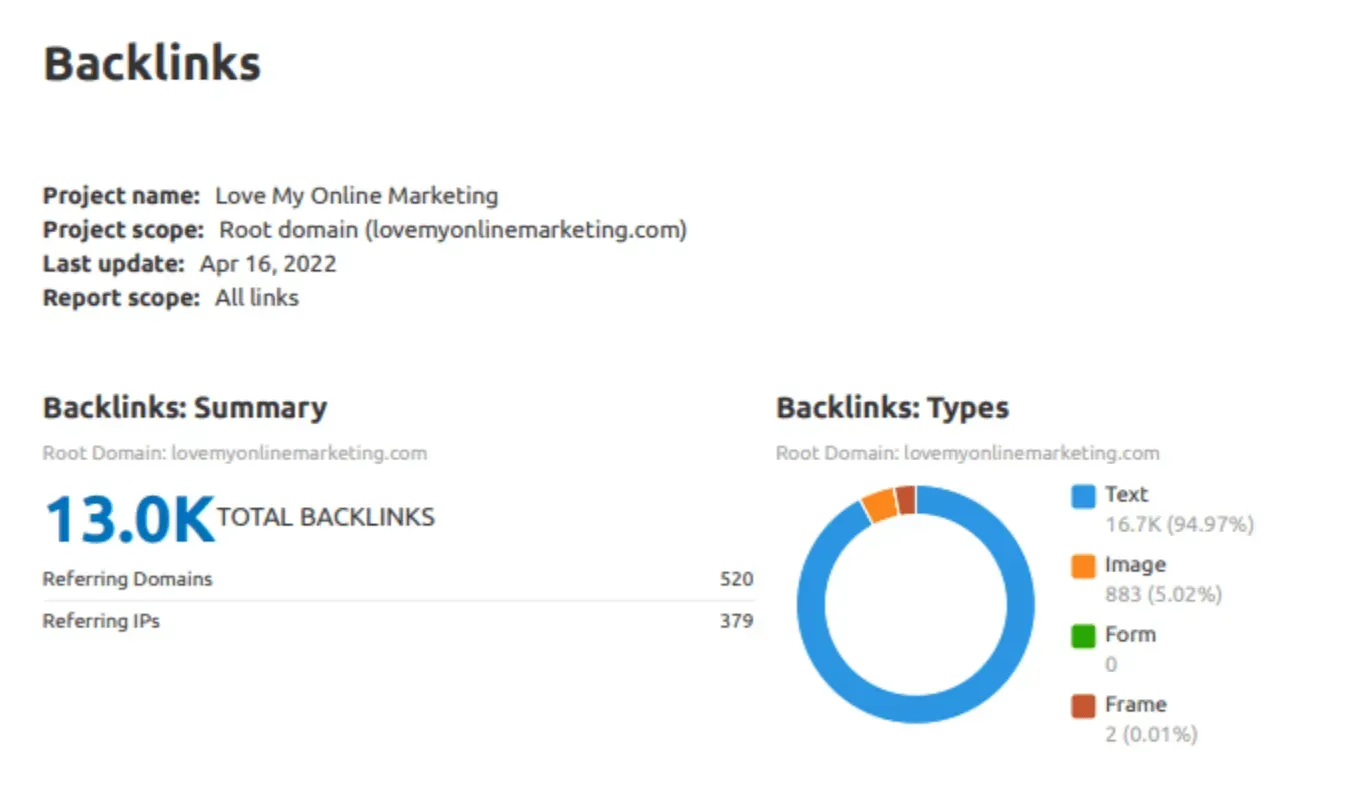
This is where you can see the total number of backlinks that your website has, as well as how many of each type of backlink you have.
Backlinks are the links that are created when a website links to another website. They are important for SEO because they are a signal to Google that your site is popular and authoritative. When other websites link to yours, it shows that they trust your content and think it is worth linking to.
They also provide a link juice that helps improve your site's ranking in search engines. Link juice is the term used to describe the power that a backlink has to improve your site's ranking in search engines. The more backlinks you have, the more link juice your site has.
Each month, our team builds quality backlinks to your website using a combination of proven SEO techniques including guest posts, link submissions, and citation building. So expect to see your number of backlinks grow with every month that passes.
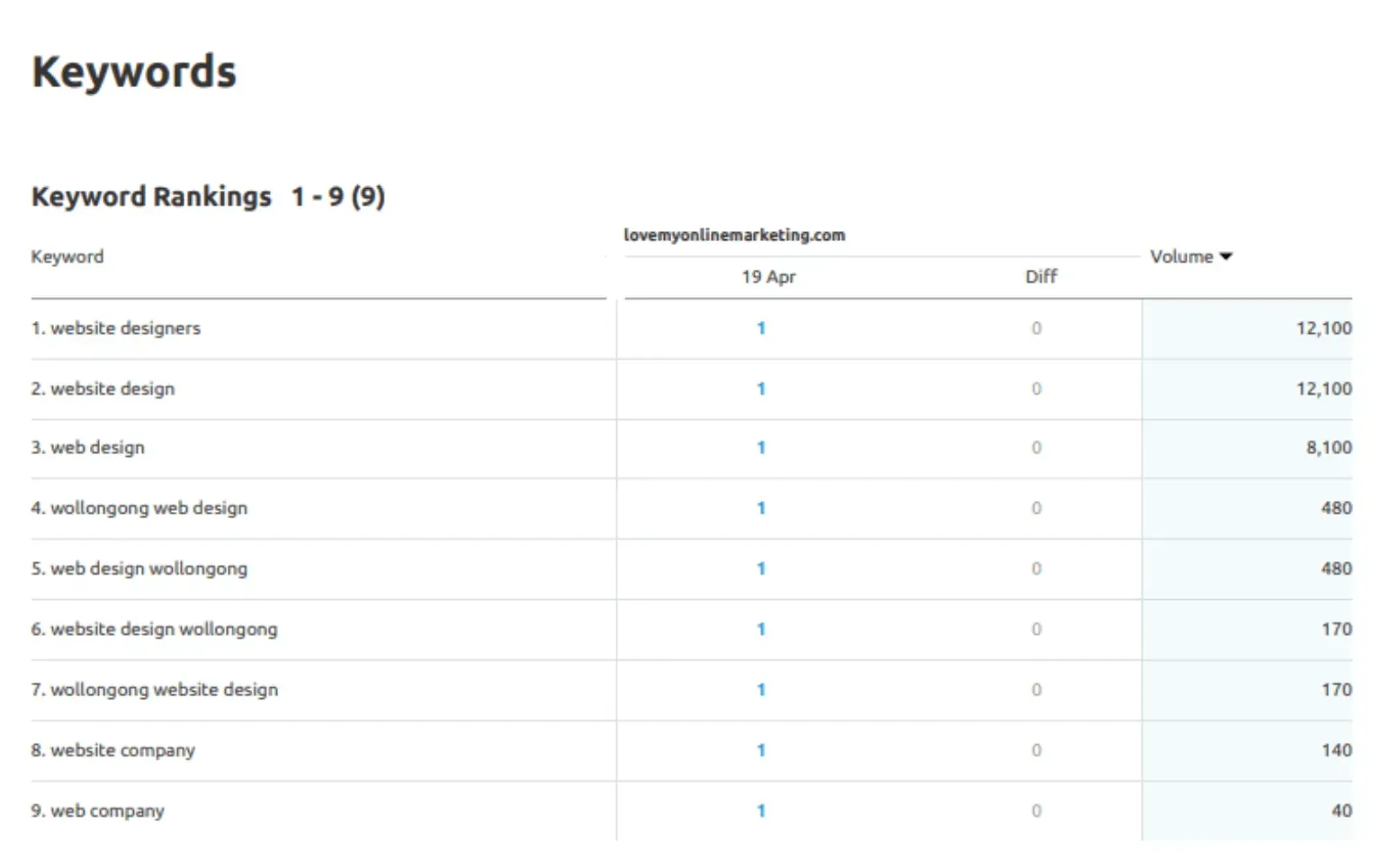
3. Keywords
Our reports always include a Keywords Rankings table where you can track the performance of your keywords. We help your keywords rank higher each month by continuously developing and executing SEO strategies that are effective and have been proven to work. These include content optimisation and link building.
At the start of your campaign, it’s normal to not have any keywords in the top 10 or even in the top 100 of search engine results pages (SERPs), especially if the keywords you’re trying to rank for are competitive as they normally have a high
Keyword Difficulty
level.
However, in certain cases, you may immediately rank for a keyword if it has a low
Keyword Difficulty
and if the content where the keyword is added is well-written and highly optimised.
By default, the local rankings of your keywords are displayed on the table. If you wish to track the national rankings instead, please let us know and we will make it happen.
4. Organic Search: Top Keywords & Positions
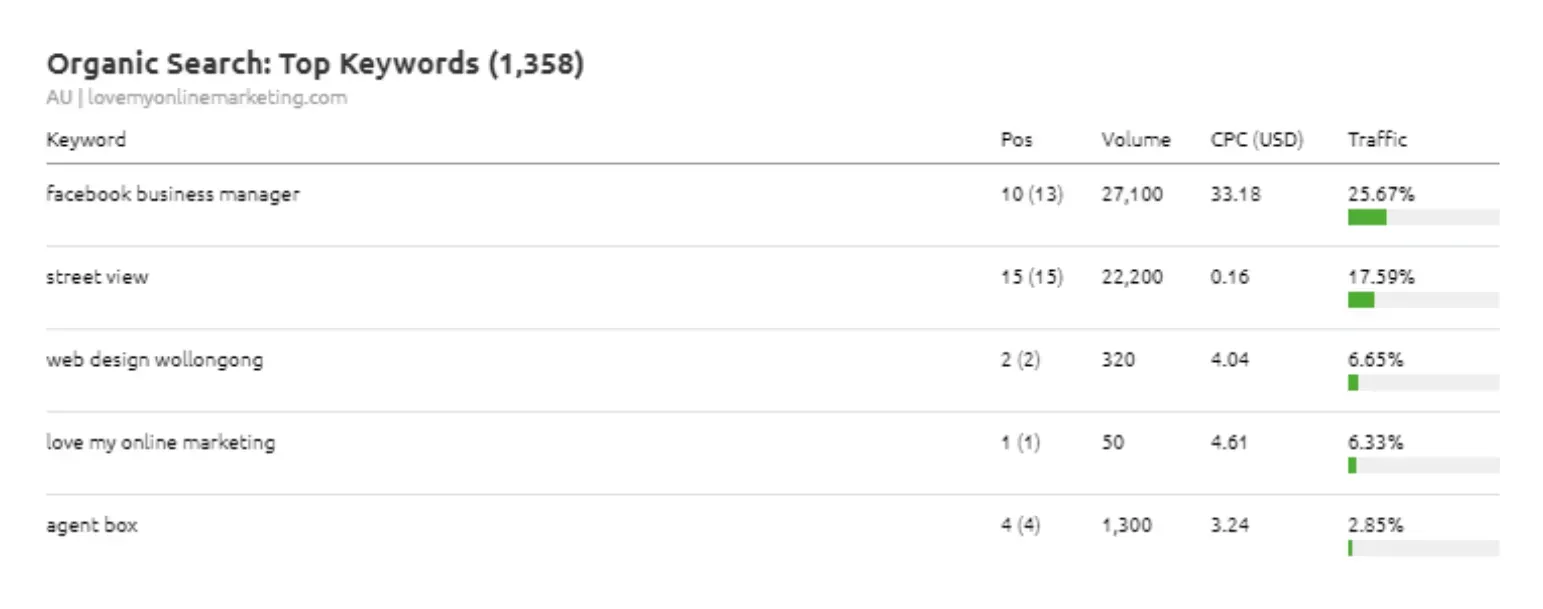
Organic Search insights are important so you can see the overall picture, not just a part of it.
In this type of insight, you will see the keywords that you may or may not be tracking or trying to rank for but are driving traffic to your website. You can see valuable information such as their current position in SERPs, their monthly search volume, and the estimated traffic you are getting from each keyword.
By default, it’s sorted by traffic percentage to give you an idea which keywords are unexpectedly overperforming and which ones are lagging behind.
Citation/Link Building Report
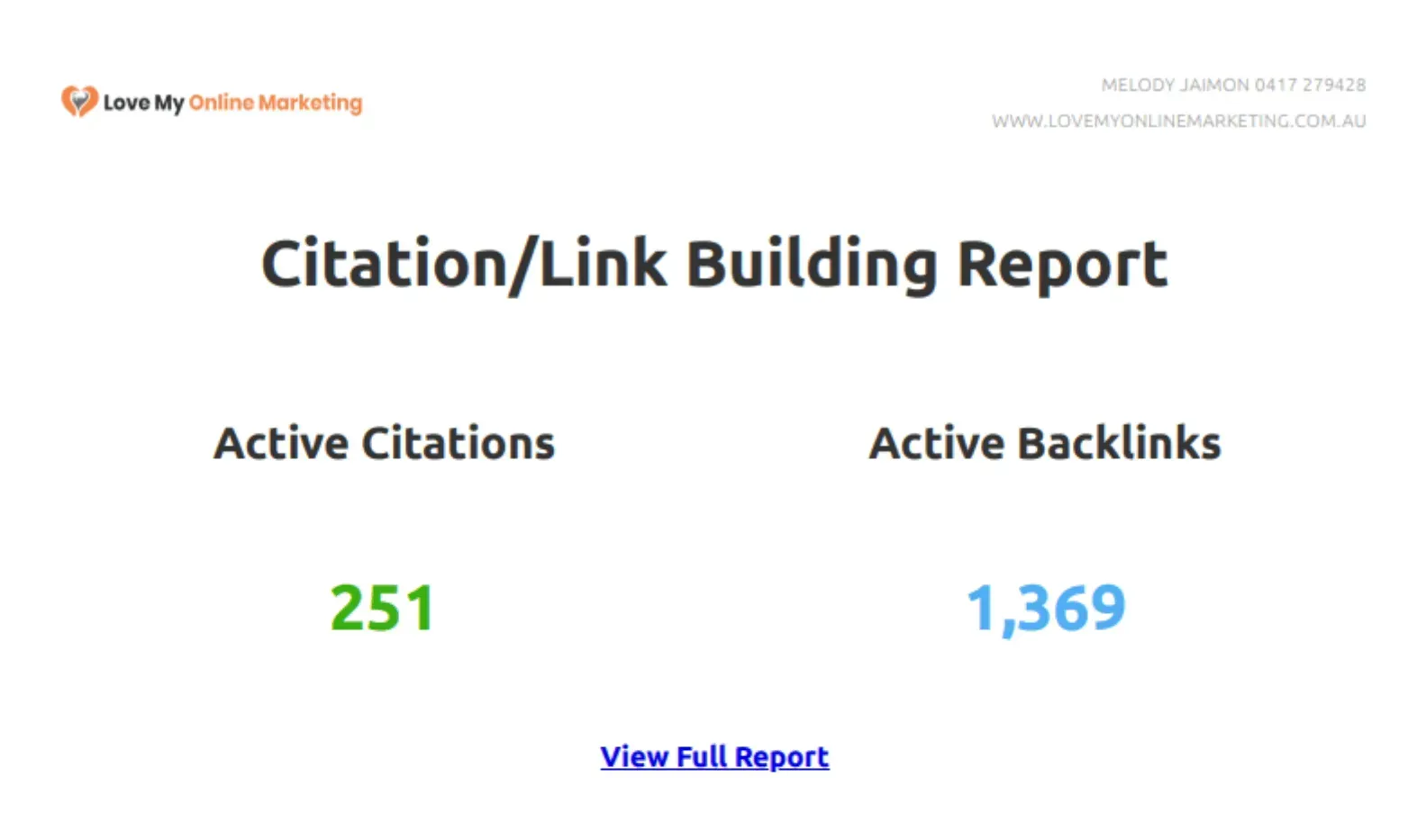
The Citation/Link Building report gives you the ability to see what exactly was done in your citation and link building campaigns. This report contains a brief summary of our citation/link building efforts and also includes a link to the document with the full report where you can see all the citations and backlinks we’ve built in a given month. The username and password for each citation and link that we’ve built are also available in the report so that you can make changes or updates as needed.
Guest Post Report

The Guest Post report is a simple report that shares with you the links to all the guest posts that we’ve created for you. This way, you can have an easy way to check if your guest post is published and live. If you see a link that isn’t working, that means the post is either not published yet or has been taken down. Please note that the time it takes for a guest post to go live depends on the admin/owner of the site we have submitted to.
We use guest posts to increase your website’s backlink count and boost your search engine rankings. By writing articles for other websites in your industry, we can get your website backlinked on their site. This not only helps improve your backlink count and SERP performance, but also helps enhance your website's visibility and your business’ reputation.
Google Ads Report
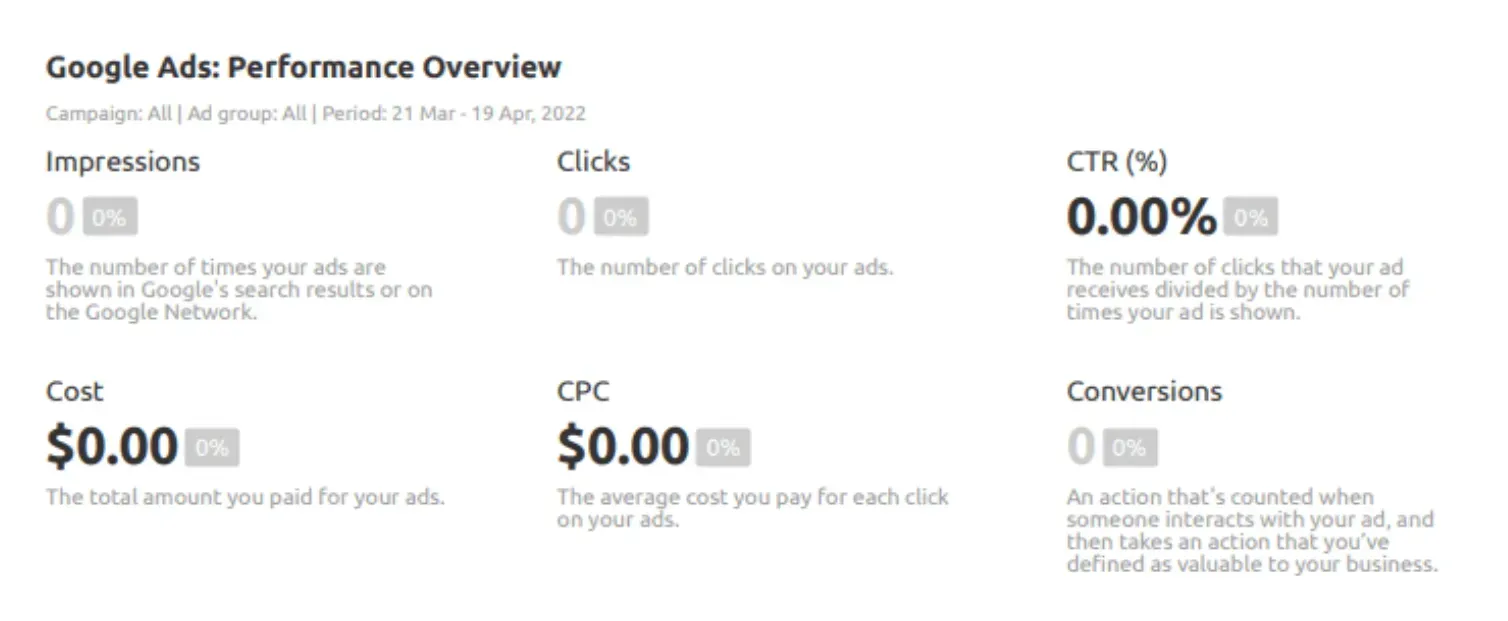
Our Google Ads reports provide insights into how your campaigns are performing and where improvements can be made. Here you can also see what your top-performing keywords or phrases are. By understanding which adverts are driving the most clicks, conversions and sales, you can make informed decisions about where to allocate your budget for maximum impact.
Some of the insights our Google Ads reports offer include
- Impressions: How many times your advert has been seen
- Clicks: How many times people have clicked on your advert
- CTR %: Click-through rate, or the percentage of times people have clicked on your advert compared to the number of times it has been seen
- Cost: How much you have spent on your campaign
- CPC: Cost per click, or how much you have spent on your campaign divided by the number of clicks it has generated
Tasks
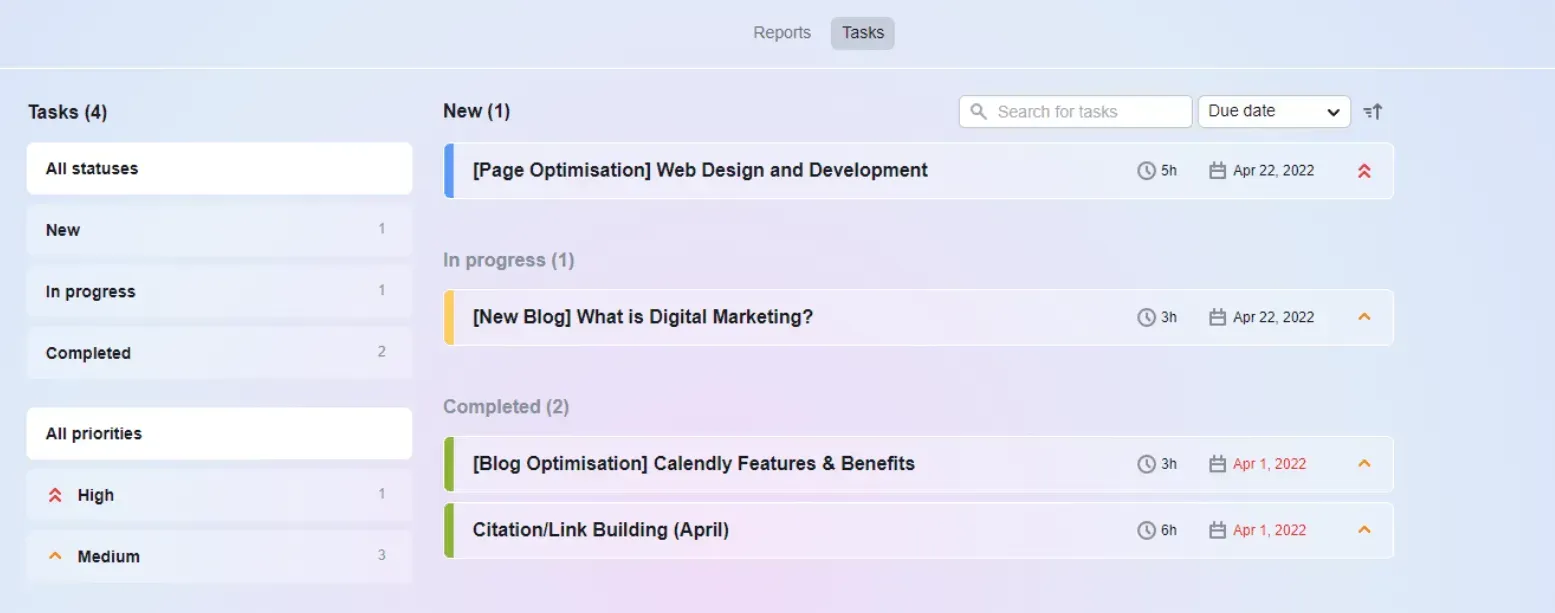
The Tasks tab is where you can view the tasks that our team members are working on for your project. This includes new tasks that have yet to be attended to, tasks that are in progress, and tasks that have been successfully completed.
You can also leave comments on tasks, which is great for collaboration. Simply click on the task that you want to leave a comment on and type away. Your comment will be posted automatically.
This feature is really handy if you want to give us some feedback or direction on a particular task. It's also a great way to stay up-to-date on the progress of your project.
Details such as time on task, due date, and priority level are visible from the tab’s main screen.
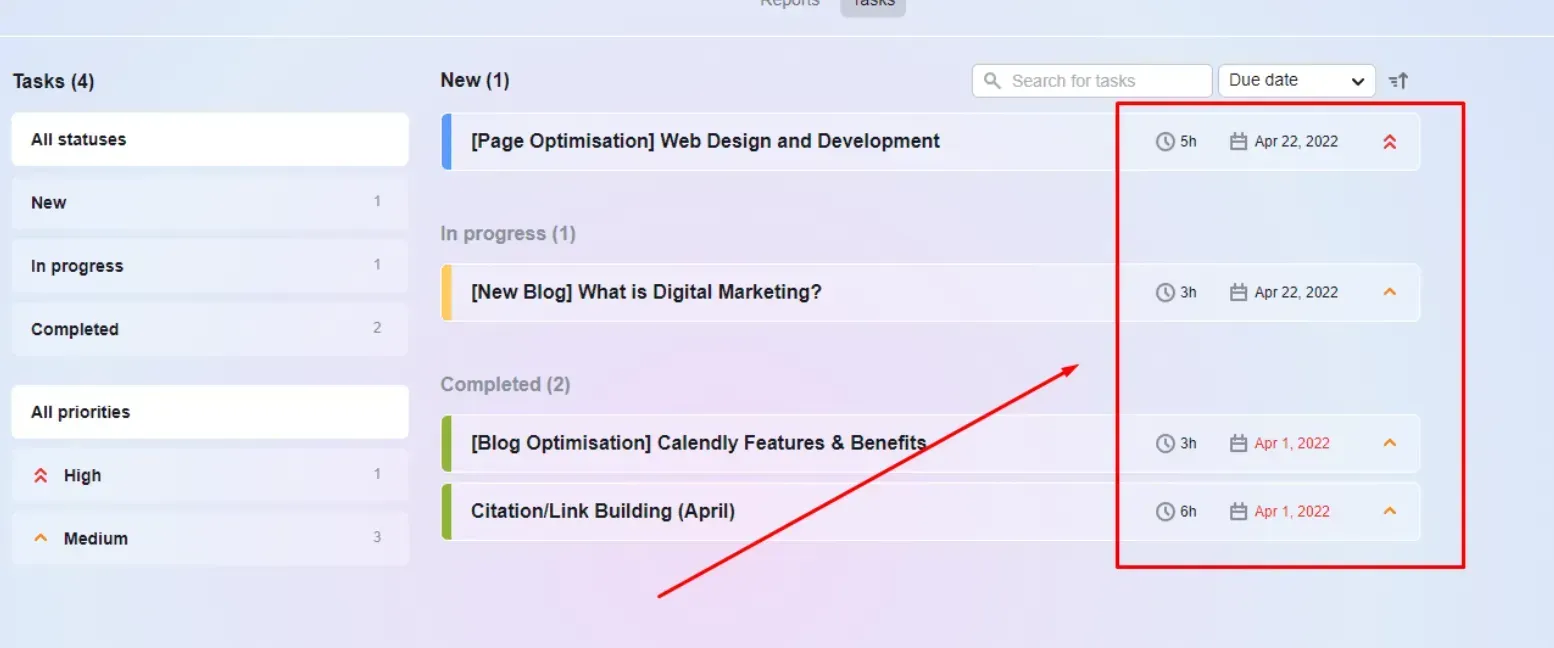
Tasks can be filtered by status (New, In Progress, Completed) and by priority (High, Medium, Low). Simply click on the filter buttons on the left to add or remove them based on your needs.
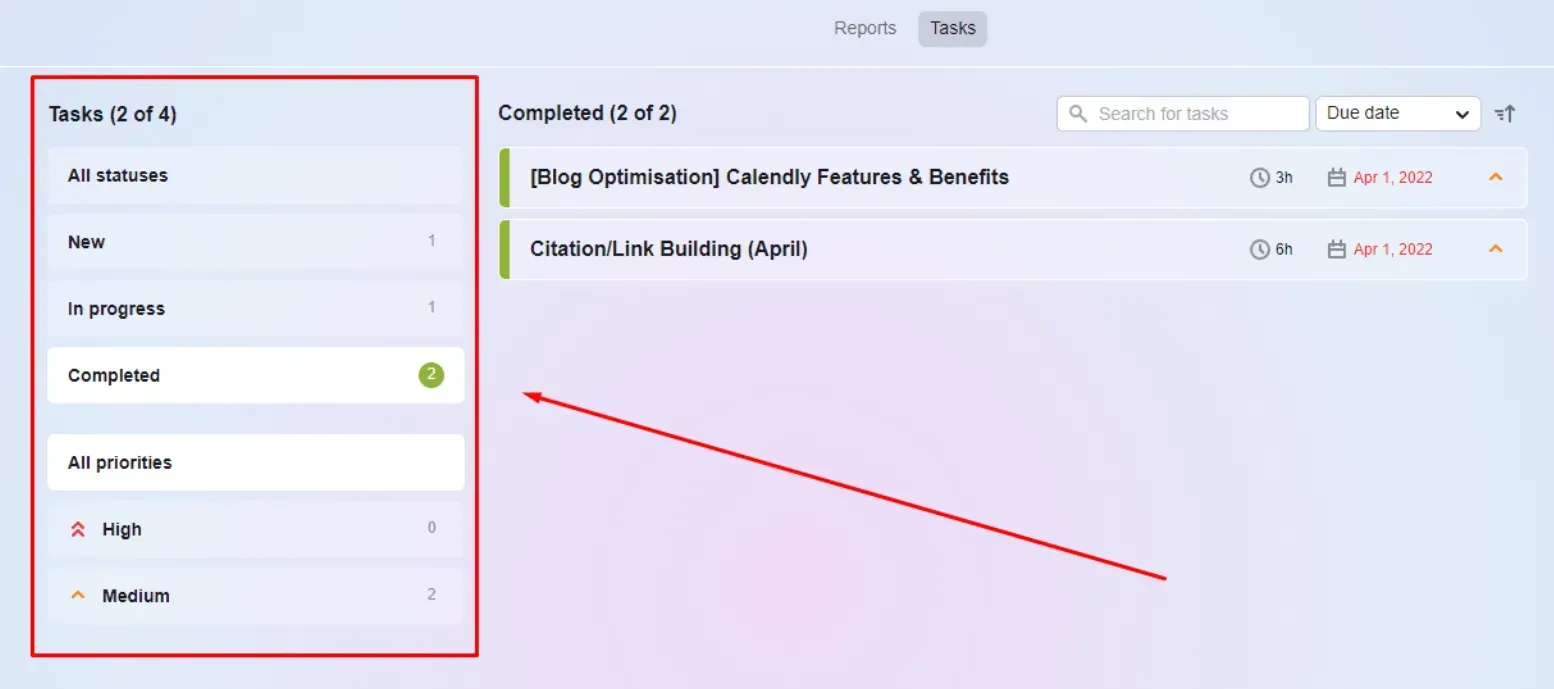
If you click on a task, you can see more details such as the task description and when the task was created and last updated.
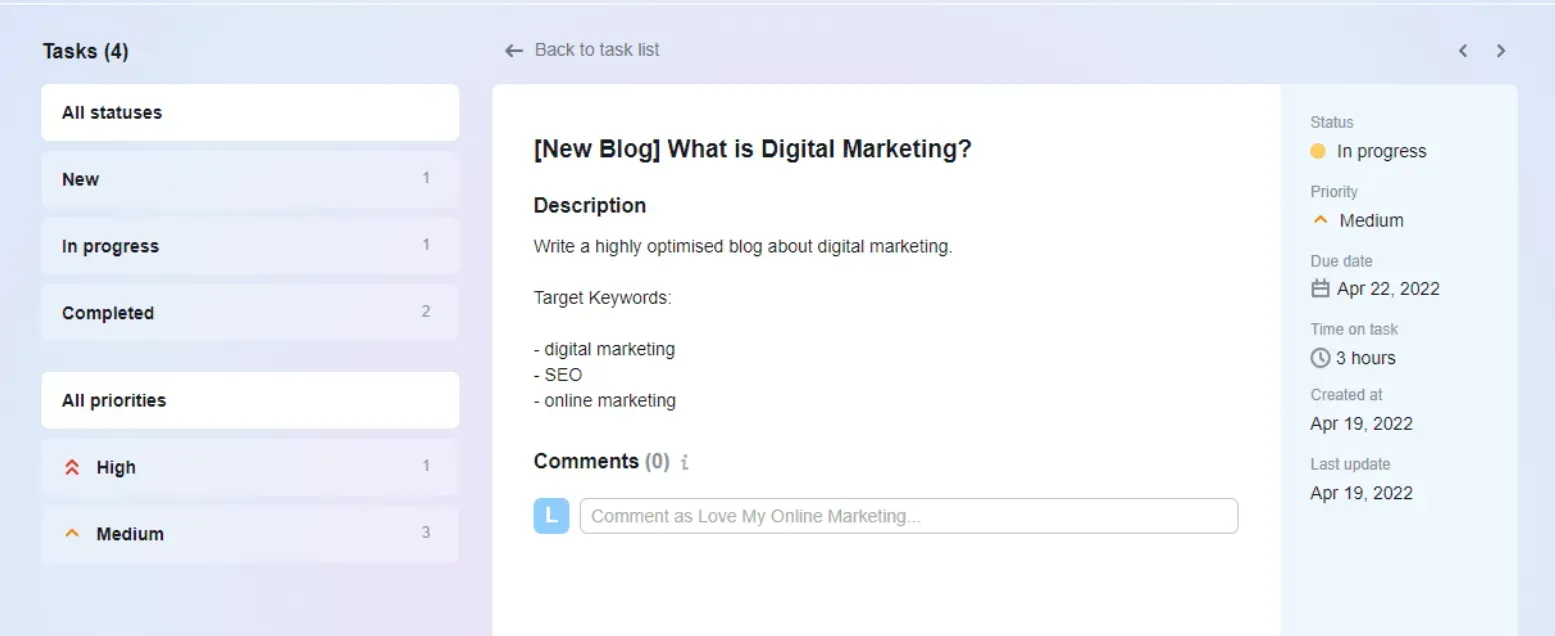
You can also leave a comment directly on a task by typing it in the text box below. Once you’re done writing your comment, simply hit the
Add comment
button to send.
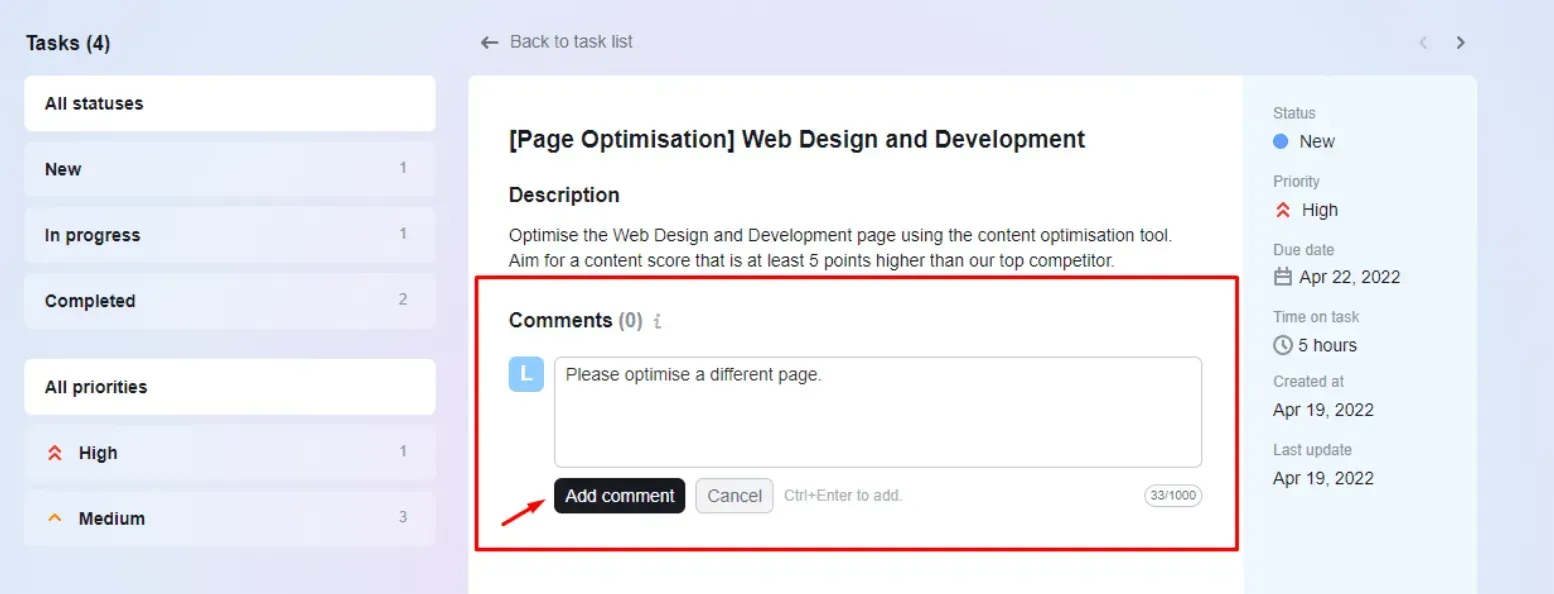
Here’s what a comment in a task looks like.
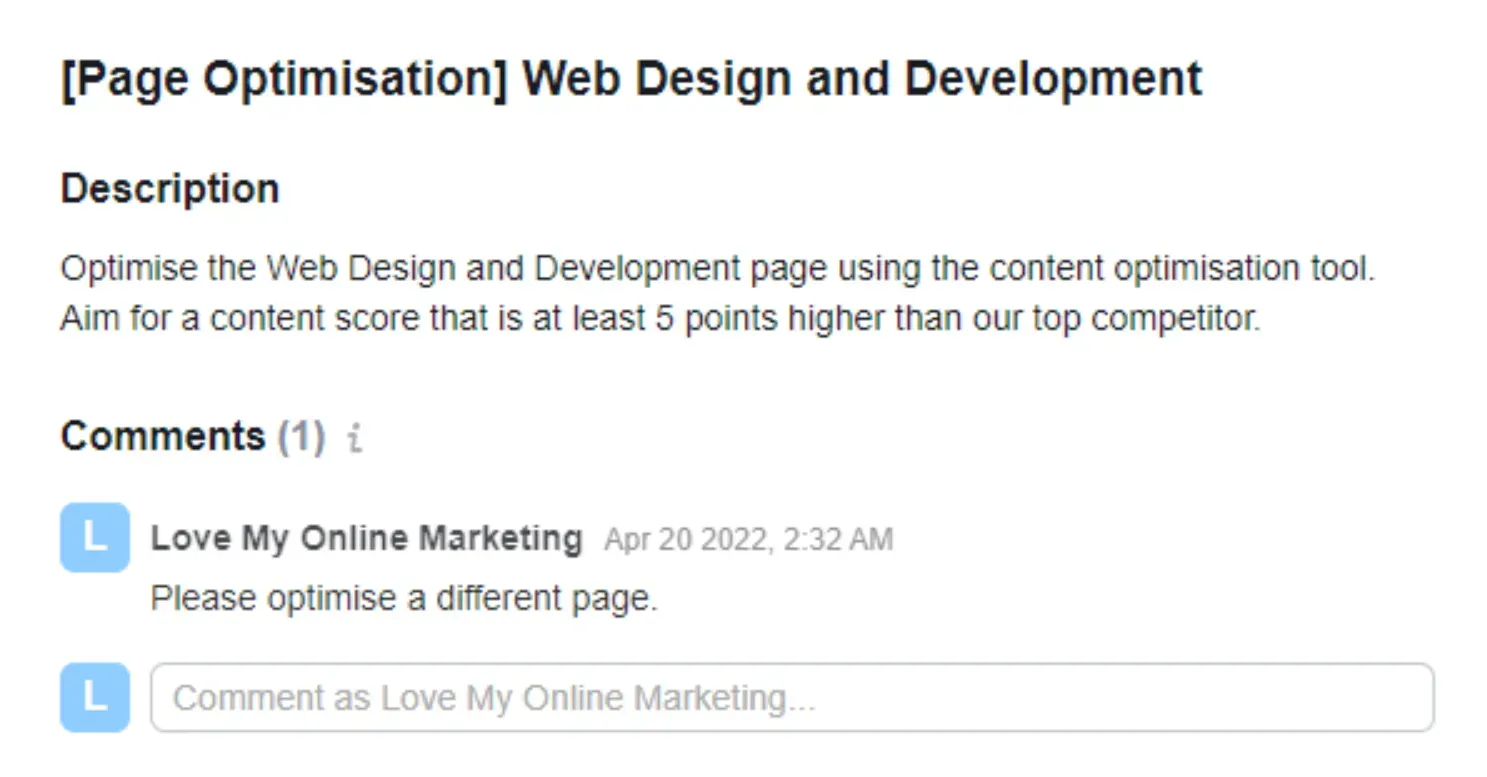
Now that we’ve gone through the features of the Tasks tab, let’s have a look at the task names and tags we use in the portal.
1. Content Planning
The key to a successful SEO campaign is a carefully constructed strategy. In
Content Planning,
our team conducts extensive research and planning to make sure that the content we create for your website, be it a blog post or web copy, is accurate, factual, relevant, and easily discoverable by your target audience. This task includes keyword research, competitor research, and
content analysis.
2. New Blog
For tasks with a New Blog tag, we create a new highly optimised blog targeting keywords that are relevant to your business.
We use a cutting-edge content optimisation tool to create new blogs with a
Content Score that is higher, equal or close to your next closest competitor for that particular keyword.
The
Content Score
is a metric that allows us to determine the quality of your competitors’ content that is ranking for a given keyword. It is based on a wide range of on-page SEO factors and takes into account everything from content structure and length through to relevant keywords and NLP (Natural Language Processing) phrases.
3. Blog Optimisation
For tasks with a Blog Optimisation tag, we optimise one of your existing blogs to increase the traffic it receives from search engines.
We choose blogs depending on a variety of factors, but mainly we follow a formula that works. We use our content optimisation tool to analyse the blog posts within your website and look for the ones with a low Content Score and a good SERP position. We then optimise these blog posts to improve their
Content Score and give them a nice little bump in the SERPs.
4. New Page
For tasks with a New Page tag, we write content for your new webpage.
There are times when you will want to add a new page to your website. For example, you may want to create a new product page or service page. Or, you may want to add a new page to provide additional information about your business. Whatever the reason, we will create carefully researched, well-written and highly optimised content for your new page to ensure that your target audience finds and engages with it.
5. Page Optimisation
For tasks with a Page Optimisation tag, we optimise one of your existing web pages to improve its performance in SERPs.
This primarily involves enhancing the on-page content using our powerful content optimisation tool. This also includes improving headings, metatags, and URL structure.
We also analyse your webpage for any technical SEO issues that could be holding it back and take the necessary actions to improve these.
6. Citation/Link Building
In Citation/Link Building tasks, we do a combination of creating citations and building backlinks for your website.
Citations and backlinks are extremely important to SEO. Backlinks are links from other websites that point to your website. Citations are mentions of your business on other websites, even if there is not a link to your website.
Citations help improve local SEO by telling search engines where your business is located, and backlinks help improve organic SEO by showing search engines that your site is popular and relevant.
7. Site Issues
For tasks with a Site Issues tag, we run an audit to find issues that are affecting your website and perform the necessary fixes to improve its performance.
One of the most important aspects of SEO is making sure that your website is free of any technical errors that could be holding it back in the search engine rankings
A website audit is the first step to take in order to identify these issues so that they can be fixed. Once the errors have been sorted out, your website will be in a much better position to rank higher.
8. Design
Tasks with a design tag involve design-related changes or enhancements to your website. This includes adding new features, setting up a new page, uploading a blog post, or making some design tweaks to improve your website’s user experience (UX).
Takeaway
Now that you know everything there is to know about your personal client portal, it's time to start using it! Remember to bookmark the login page for easy access, and feel free to
reach out to us if you have any questions or need help getting started.

Love My Online Marketing has 10+ Years of working alongside businesses and helping them grow. Discuss your options for online success from website Design and Development through to Google Marketing.
Do you want more traffic and business leads?
Love My Online Marketing is determined to make a business grow. Our only question is, will it be yours?

































