Crown Street, Wollongong, 2500
Track Abandoned Carts
In your online business, not everyone who adds an item to their cart completes the checkout process. When customers leave the store without completing the checkout process, their order is stored in the abandoned cart list.
In Store, you can review the list of abandoned checkouts and follow up with cart recovery emails. By reminding customers to complete their checkouts, cart recovery emails can help you retain customers.
View Abandoned Carts
The store automatically tracks abandoned carts.
To examine a listing of abandoned shopping carts:
- Click eCommerce on the left side, then click Manage Store.
- Select My Sales followed by Abandoned Carts.
- Each incomplete order comprises the customer's contact information supplied during checkout, as well as the selected shipping and payment methods and the products placed in the shopping bag.
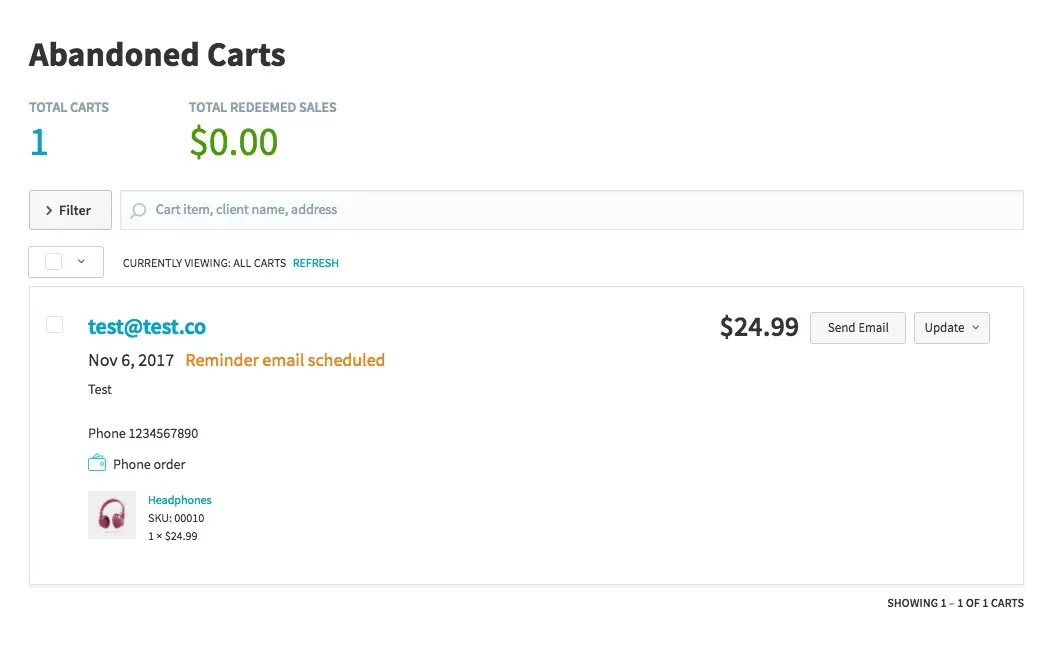
Send Cart Recovery Emails
You can encourage customers to complete their orders by sending them an email including a link to their abandoned shopping cart, allowing them to complete their checkout swiftly and effortlessly.
To send email recovery:
- Click My Sales in the Store Control Panel, then click Abandoned Carts.
- Find the order you wish to restore and then click the Send Email button.
You will be able to review the contents of the email and edit the message to say exactly what you want.
Click the blue link or open the Abandoned Cart Recovery template on the Settings > Mail page to entirely redesign the email template.
Send Cart Recovery Emails Automatically
This feature is exclusive to the Advanced Store and higher.
After a shopping cart is abandoned, the Store can automatically send a recovery email to the customer to remind them of their incomplete purchase. Automatically configured recovery emails are more successful at recovering lost revenues.
To enable automated email recovery:
- Click My Sales in the Store Control Panel, then click Abandoned Carts.
- Turn on the recover abandoned carts automatically option. Two hours after the order is published in the Store Control Panel, Store will send a recovery email for each abandoned cart. When the email is issued, it will be shown in the order information that the order is incomplete.
- To modify the automatic recovery email, click the
Edit template.

Love My Online Marketing has 10+ Years of working alongside businesses and helping them grow. Discuss your options for online success from website Design and Development through to Google Marketing.
Do you want more traffic and business leads?
Love My Online Marketing is determined to make a business grow. Our only question is, will it be yours?

































