Crown Street, Wollongong, 2500

Crown Street, Wollongong, 2500
The Ultimate Guide to Adding Products to Your Google Business Profile for Business Growth
Google Business Profile (formerly known as Google My Business) is a powerful tool for enhancing your visibility and attracting local customers. This free service from Google allows businesses to manage their online presence across the search engine and its growing portfolio of services, including Google Maps. One of its standout features is the Product Editor, designed for small- and medium-sized individual businesses across most categories, enabling them to showcase their products to potential customers.
In this comprehensive guide, we will walk you through the steps to effectively add products to your Google Business Profile using the Product Editor. Discover how to harness the full potential of this incredible feature to boost your business.
How It Works
Retail merchants can upload their products to their Business Profile using the Product Editor, enabling customers to explore items through the Product Catalog and From Product Posts carousels.
To preview how your products will be displayed to customers on Google, simply click on the
See it on Google option, which becomes available once you have entered your product's details.
It's essential to ensure that your products align with Google's
Shopping Ads Policy. This means you cannot include regulated items like alcohol, tobacco, gambling services, financial services, pharmaceuticals, or health devices. Violating these rules could result in the removal of your entire product catalogue.
By using the Product Editor correctly, you can enhance your online presence and make it easier for customers to find and interact with your products.
How To Manually Add Products To Google Business Profile
1. Make sure you're logged into the Google account that you use to manage your Business Profile. From the dashboard menu, select the Edit products option.
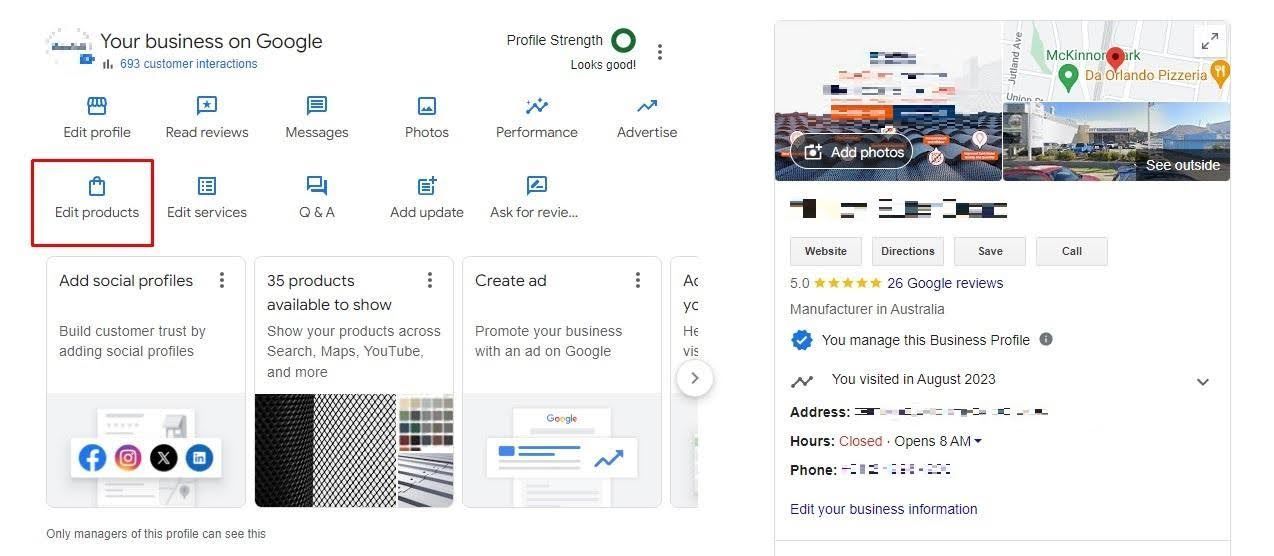
2. On the product editor page, click on the Add products button.
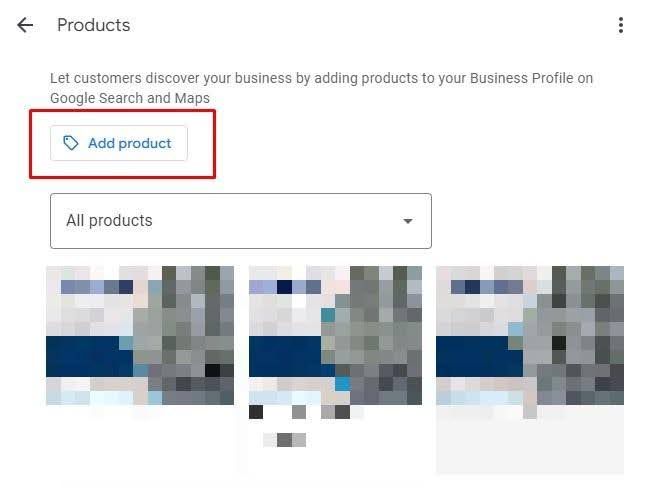
3. Fill in the required information about your product, including its name, category, product price and description. If you have a landing page for the product, add the link. This will create a call-to-action button for customers to visit your site. You can also add a high-quality image of the product to make it more appealing.
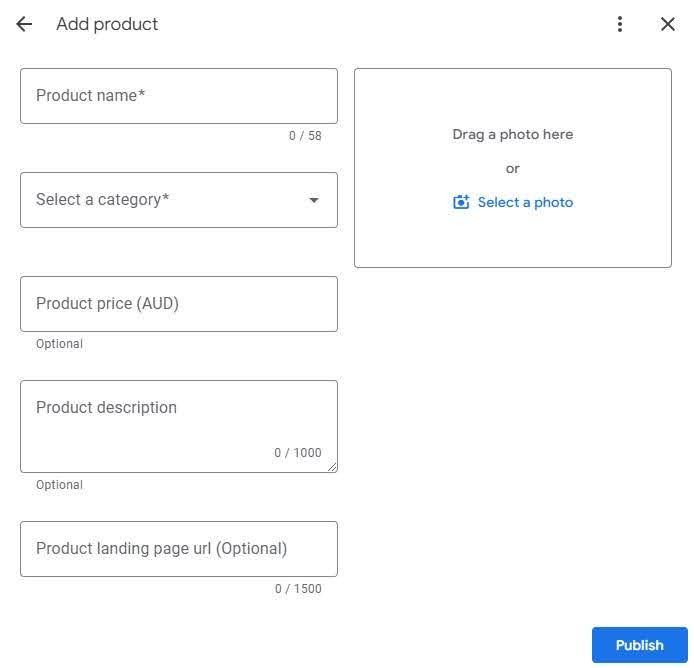
4. Once you've entered all the necessary information, double-check the spelling, pricing, and URL to ensure everything is correct. Once you’re happy with the details, click Publish to add the product to your Google Business Profile.
5. You can edit or delete your products at any time by selecting them from the product list. Products you recently edited will show up first in your catalogue. If you want a product to be more visible, simply make a small update to it, and it will move to the top of the list. Newly added products typically appear within 1-2 minutes.
Resolving Product Listing Issues on Your Google Business Profile
By following these tips, you can quickly resolve any issues and keep your product listings visible to potential customers.
Not Approved Products
Seeing a “Not Approved” status on your product listing can be frustrating, but don’t worry—it’s fixable.
- Click on the product with the Not Approved status. This will show you why the product wasn't approved. This will provide you with information about why it wasn't approved.
- Along with the explanation, you'll find a link to a detailed page outlining the relevant policies. Take a moment to review these guidelines thoroughly and make the necessary changes to your product listing to ensure it complies with the provided policies.
- After making the appropriate edits, save your updated listing. Google will automatically re-review your product within 24 hours.
- If your changes meet Google’s guidelines, the Not Approved status will be lifted, and your product will be approved.
- If you have resolved the issue or if you think the disapproval was made in error, you have the option to request a review of your product.
Product Not Displaying
Make sure all required information is included and that you have entered the products correctly. If everything is in order and the products still aren't showing up, it's possible that Google needs some time to verify and approve them before they become visible. Check back after a few days to see if they have appeared.
Trouble Adding Products
Google may restrict certain actions, such as adding products if the profile isn't verified. Ensure that your products adhere to Google’s product listing guidelines, including accurate business categories. Learn the importance of choosing the right category for your business.
If the problem persists, you can contact the
Google Merchant Center for support.
Advantages of Adding Product Listings to Google Business Profile
Adding products to a Google Business Profile offers several advantages for businesses. Here are some of the key benefits:
Increased Visibility and Engagement
Products added to a Google Business Profile appear in Google Search and Maps, making it easier for potential customers to discover your offerings. High-quality images and detailed descriptions make your profile more attractive, encouraging users to engage with your business.
Improved Customer Experience
Customers can quickly see what products you offer, along with prices, descriptions, and images, which can help them make informed purchasing decisions. Potential buyers can ask questions or contact you directly through the profile, streamlining the communication process.
Higher Search Rankings
Adding products can improve your local SEO, helping your business appear higher in search results for relevant queries. Detailed product listings make your business more relevant for specific searches, attracting targeted traffic. By adding products, you can differentiate your business from competitors who may not showcase their offerings as effectively. Explore how to fully utilise your Google Business Profile and increase your visibility on Google.
Sales and Revenue Growth
Clear, detailed product information can lead to higher conversion rates, as customers are more likely to purchase when they have all the information they need. You can highlight special offers, discounts, or new products, driving sales and encouraging repeat business. If you have an e-commerce site, you can link directly to your online store from your product listings, driving traffic and potential sales and how.
Data and Insights
Google Business Profile offers analytics to help you understand customer behaviour, such as the most viewed products and customer interactions with your profile. Utilise these insights to make informed decisions about inventory, marketing strategies, and product offerings. Google reviews can also be an effective digital marketing strategy. Discover how to get more Google reviews to elevate your business.
Simplified Management
Easily manage and update your product listings from one central location, ensuring that all information is accurate and up to date.
Takeaway
While clients have the option to hire someone to manage their GBP for convenience, doing it on their own provides exceptional benefits that enable them to harness the full potential of their online presence. This hands-on approach not only fosters a deeper understanding of their business's online presence but also allows for greater customisation and flexibility on how their brand is portrayed to potential customers.

See How Our Agency Can Drive Massive Amounts of Traffic to Your Website
Website Design - designed for your audience and to be found on Google Searches
SEO - unlock relevant and increased SEO traffic.
Paid Media - effective paid strategies with a clear ROI.

Love My Online Marketing has 10+ Years of working alongside businesses and helping them grow. Discuss your options for online success from website Design and Development through to Google Marketing. Book a Free 20min Discovery Call.
Do you want more traffic and business leads?
Love My Online Marketing is determined to make a business grow. Our only question is, will it be yours?
Latest Online Marketing Posts
All Rights Reserved | Love My Online Marketing Pty Ltd. I ABN 58 627 183 037































