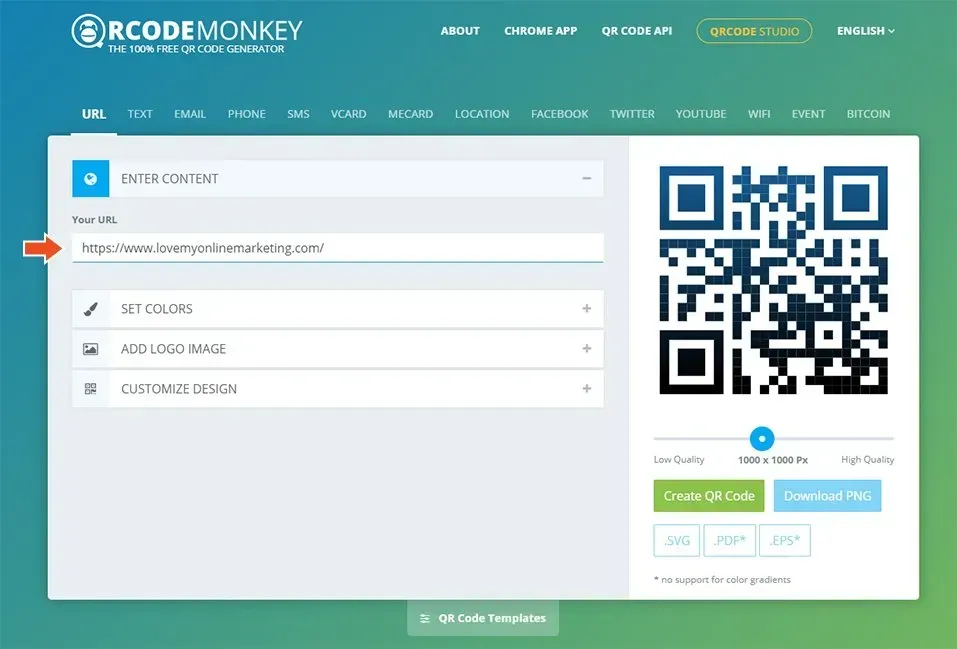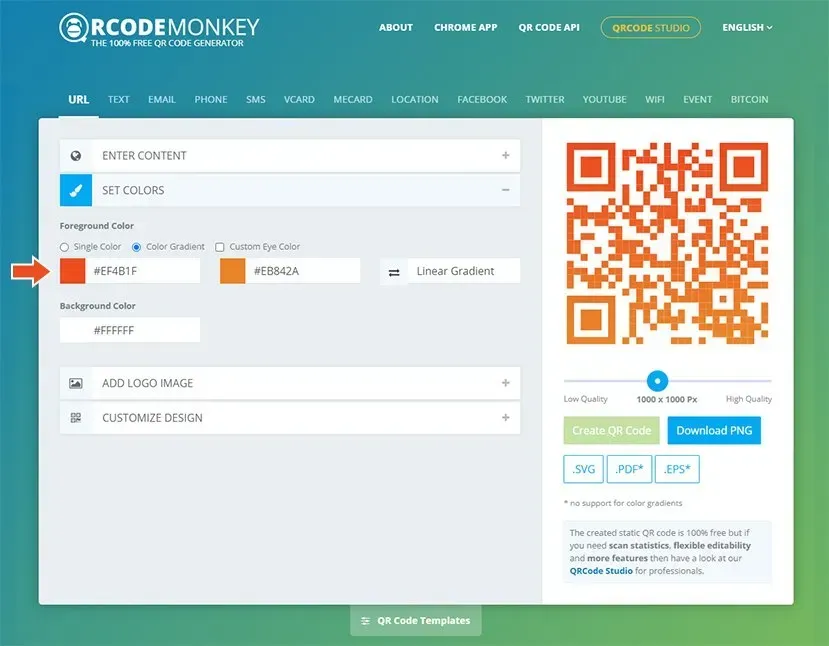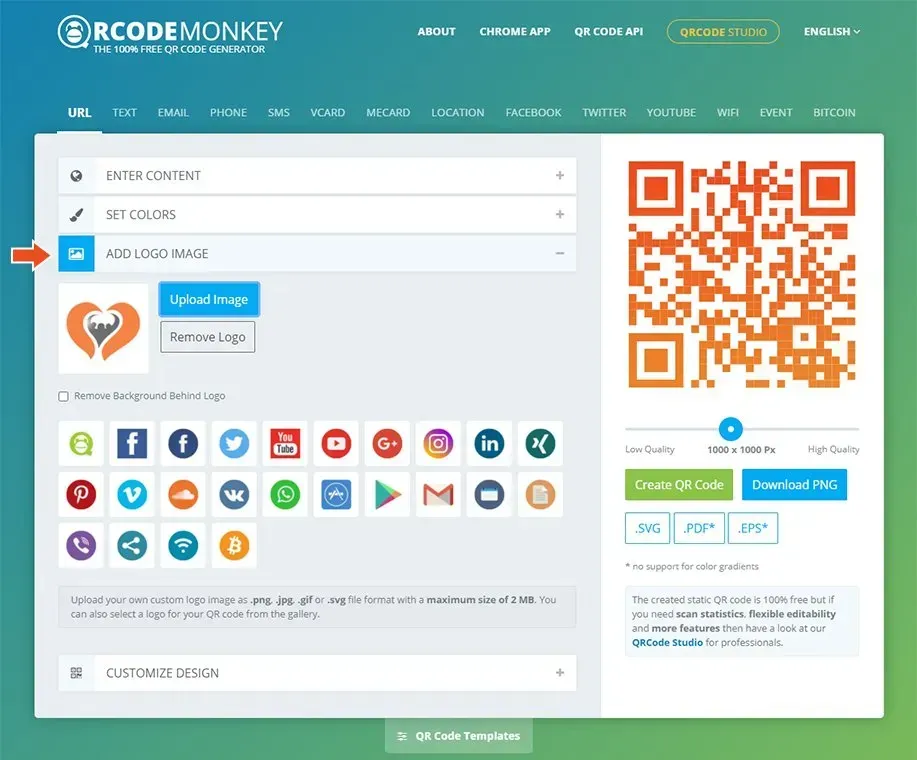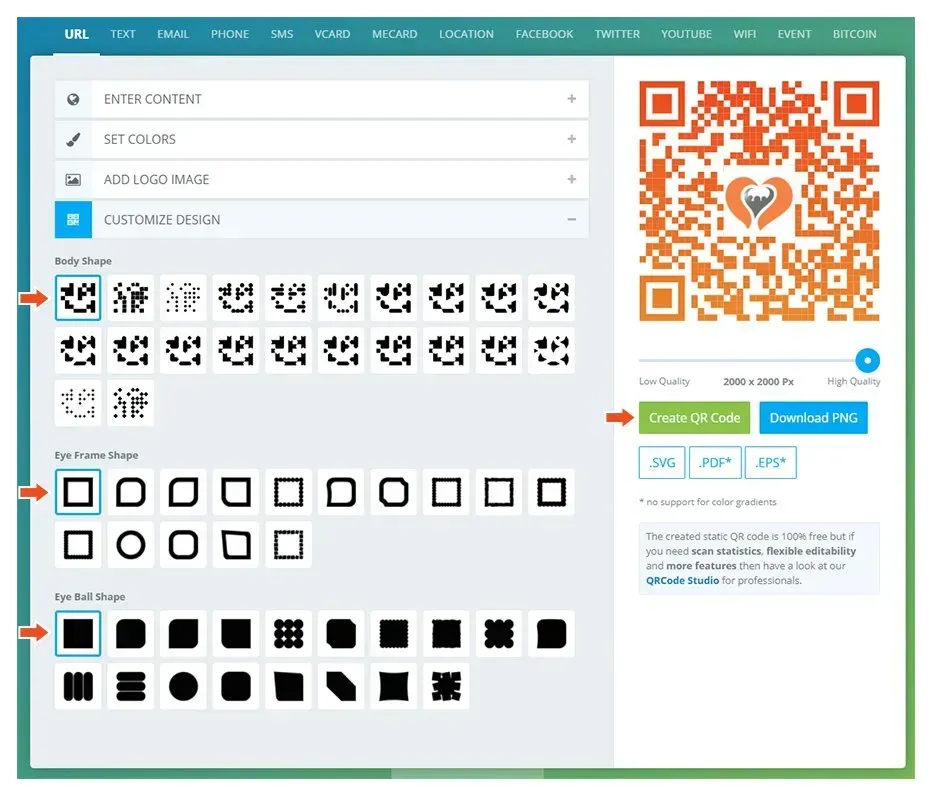Crown Street, Wollongong, 2500

Crown Street, Wollongong, 2500
The Amazing Resurgence of QR Codes in 2022
QR (Quick Response) codes have been around since 1994, the popularity had experienced a decline, until they have found a new life in 2020. The pandemic revived the need for touch-free solutions.
QR stands for Quick Response with the idea being that when the code is scanned, the information it provides is instant and what you are looking for.
So what makes up a QR code
A QR code is a matrix barcode that is targeted towards smartphone uses which is now nine out of ten Aussies. When scanned with a Smartphone, the QR Code will take you directly to a specific webpage, menu, payment screen, app, or offer specific information unique to the code.
What do you use a QR Code for?
QR codes resurged and are now being used for contactless payments, contactless delivery, and contactless pickup among others.
For marketing purposes QR codes are used deliver an enhanced customer experience by brands and businesses of all sizes. With QR codes, you can offer information on any product or service you provide and make it accessible to your audience, instantly on their phone.
Popular uses Love My Online Marketing uses QR codes include
🔻 Directing traffic to resumes or LinkedIn profiles
🔻 Business cards and brochures to direct customers to a website
🔻 Taking people to a page with more detailed information that wouldn’t easily fit in a print ad, such as a product sheet or pricing list.
🔻 Providing a discount
🔻 Sharing a digital menu for a restaurant or catering company
🔻 Delivering step-by-step instructional videos or a printable setup sheets and
🔻 Event registrations
QR Code's Popularity in 2021
How to scan QR codes on iPhone?
All you need to do to scan a QR code with iPhone is launch the camera.
You don't need a separate QR code reader app. Just open the native camera app on your iPhone and make sure the QR code is inside the camera's viewfinder and a pop up will appear, which you'll need to tap to be redirected to the page, app, or information stored within the code.
How to scan QR codes on Android phones?
If you have an Android phone, you can either use Google Lens app to scan a QR code rather than download a third party app, or you can use Google Lens through the native camera app on many Android phones.
For Samsung phones, a QR Code reader is built into the camera app like iPhone offers, allowing you to scan a QR code by simply placing it within your camera's viewfinder, with a pop up appearing with the information detected in the code.
How to generate a QR Code?
1. Select a QR Code Generator of your choice.
Go to any website that generates QR Code. For now we will be using https://www.qrcode-monkey.com to generate our QR Code.
2. Choose the type of content you're promoting.
On the top row, you can see different types of contents that you can promote using QR Code such as URL, text, email, etc. Choose one and enter the details on the from that will appear.
3. Customise your QR Code.
You can customise your QR code by selecting the color of your choice.
4. Upload your logo
You can customise further your QR code by putting your logo on it, but this is optional.
5. Finalise your QR Code Design
Finalise your design by choosing the shape of your QR code, and then click "Create QR Code" to generate your unique code. You can also choose the file to generate such as PNG, SVG, PDF or EPS.
Things to look for when choosing a QR code generator are whether you can track and analyse performance, and if it allows you to design a code that's unique to your brand.
Conclusion
If your brand or business is looking for new ways to engage your target audiences, QR Codes offer a unique opportunity to bridge online and offline media. Want to learn more? Feel free to contact us to discuss how QR Codes can be applied to work with your marketing goals.

See How Our Agency Can Drive Massive Amounts of Traffic to Your Website
Website Design - designed for your audience and to be found on Google Searches
SEO - unlock relevant and increased SEO traffic.
Paid Media - effective paid strategies with a clear ROI.

Love My Online Marketing has 10+ Years of working alongside businesses and helping them grow. Discuss your options for online success from website Design and Development through to Google Marketing. Book a Free 20min Discovery Call.
Do you want more traffic and business leads?
Love My Online Marketing is determined to make a business grow. Our only question is, will it be yours?
Latest Online Marketing Posts
All Rights Reserved | Love My Online Marketing Pty Ltd. I ABN 58 627 183 037