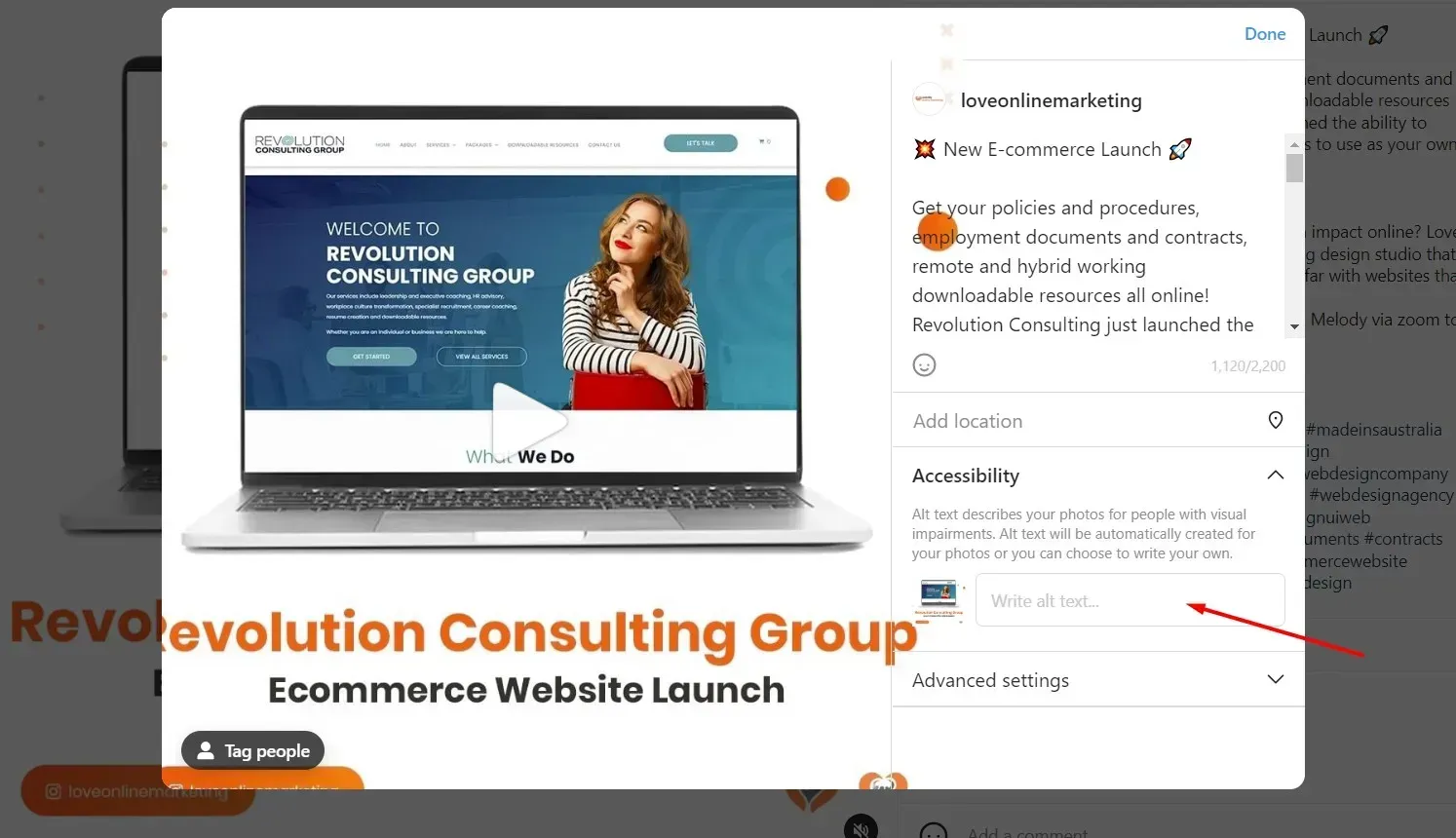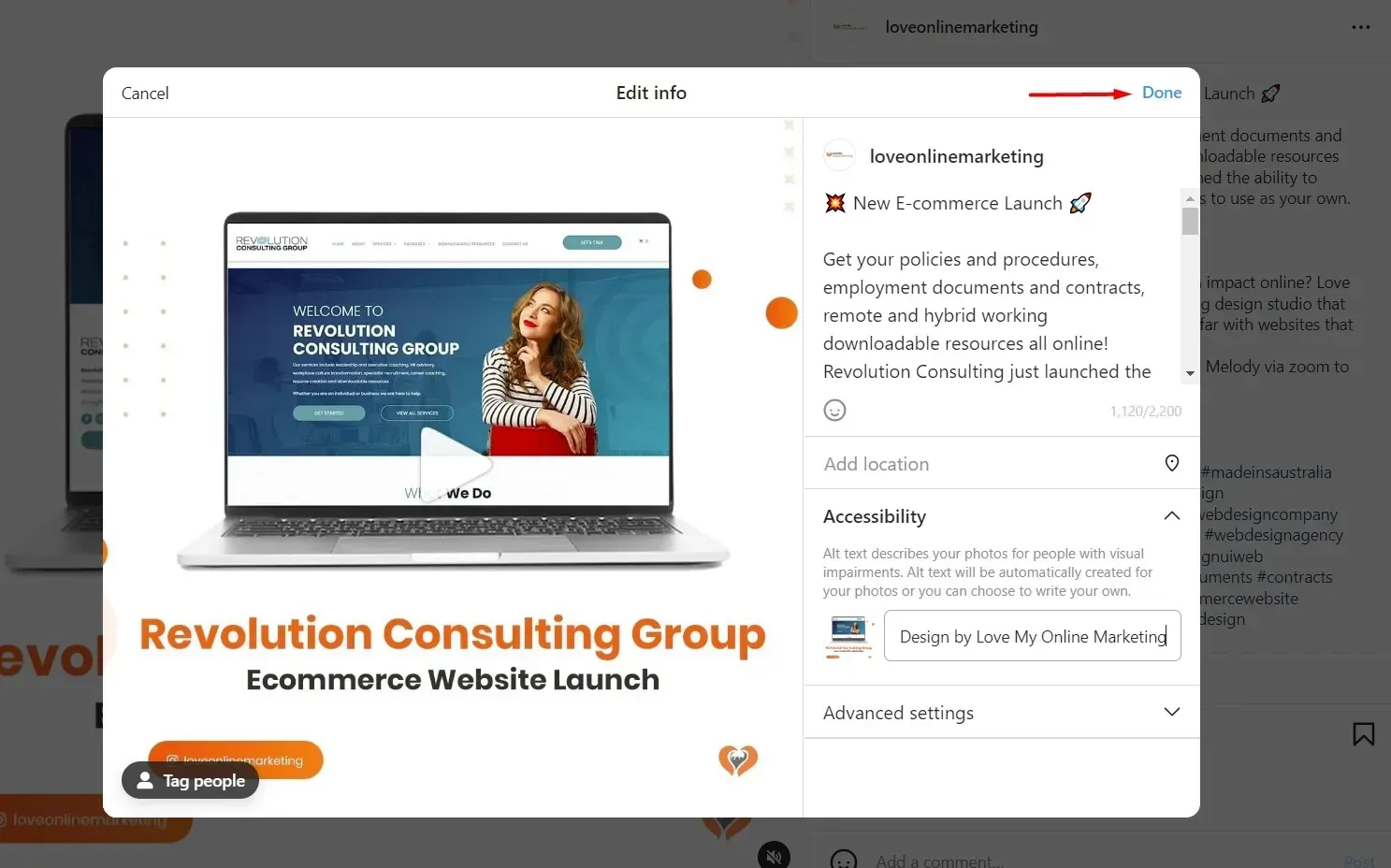Crown Street, Wollongong, 2500
How to Use Instagram Alt Text for SEO
Today’s social media landscape is different from the one we all knew just a few years ago. While social media platforms like Twitter and Facebook are still thriving, newer platforms like Instagram, which recently announced it has 400 million users and growing, have gained popularity among users primarily because of their visual nature.
With this in mind, if you are currently using or planning on using Instagram as part of your marketing strategy, you’ll also want to know how to optimise your Instagram photos and videos for
search engine visibility (SEO). Keep on reading to find out how you can add alt text Instagram and its importance.
What is Alt Text on Instagram?
Before we dig into the nitty-gritty details, let’s briefly define what alt text is. Alt text, also known as “alternative text” or “alt tags,” is a short description that you can add to each of your photos.
In simple terms, it is meant to be a descriptive replacement for an image. The primary purpose of alternative text is to provide context for users who are unable to see the images on your website due either to a slow internet connection or to a visual impairment, as well as those who have turned images off in their browsers to improve loading times. While the function of alt text remains the same across platforms and websites, how you insert it differs.
For example, on a website, you would add alt text to the image tag like this: <img src="img_girl.jpg" alt="Girl in a jacket">. On Instagram, however, you would add the alt text in a separate field when uploading a photo.
Instagram has this automatic alt text feature that uses object recognition technology to describe photos for visually impaired users. If you don't add your own alt text on Instagram, it will use a description of the things and scenes in your photo to make the alt text.
Why is Alt Text Important for SEO?
If you’re wondering why you should even bother with adding alt text to your images in the first place, the answer is simple: SEO.
As mentioned earlier, the primary purpose of them is to provide context for those who can’t see the images. But that’s not all. They also play a big role in search engine optimisation (SEO).
More specifically, alt text allows Google and other search engines to index your photos, which can then appear in image search results. If you have optimised your photo with the right alt text, there is a higher chance that a person will click through to your website or profile.
In other words, by simply adding alt text to your Instagram photos, you are increasing the chances of driving traffic to your account.
How to Add Instagram Alt Text
Now that we know what alt text on Instagram is and why it’s important, let’s get into how you can add them to a new Instagram post or an existing one using the platform's alt text feature. The process is actually quite simple and only takes a few steps.
Adding alt text to a new post:
MOBILE:
1. Look for an image or video that you want to post on Instagram.
2. Edit the image by adding a filter (or just keep the original photo) then click "Next" at the top right corner.

3. The next screen will let you write your caption, click “Advanced Settings”.

4. Under Accessibility, click “Write alt text”.
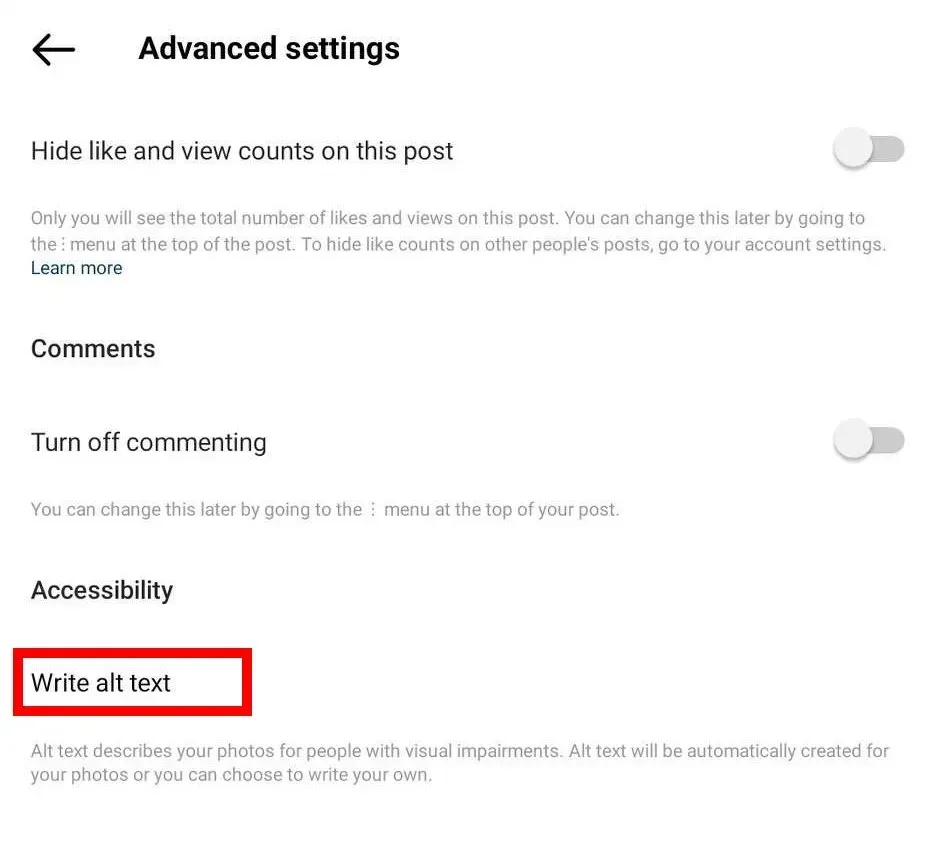
5. When you’re done adding the alt text, click on the blue check icon and you’re good to go!

DESKTOP:
1. Look for an
image or video that you want to share on Instagram.
2. After that, change the image by applying a filter (or just keep the original photo) before clicking "Next" in the top right corner

3. The next screen will let you write your caption, click on "Accessibility" then fill out the alt text field with your alt text.

4. When finished, click "Share" and you're all done!
Editing alt texts on existing posts:
Mobile:
1. Click on the Instagram photos you want to add the alt text to.

2. Click the three dots in the top right corner, then select “Edit”.
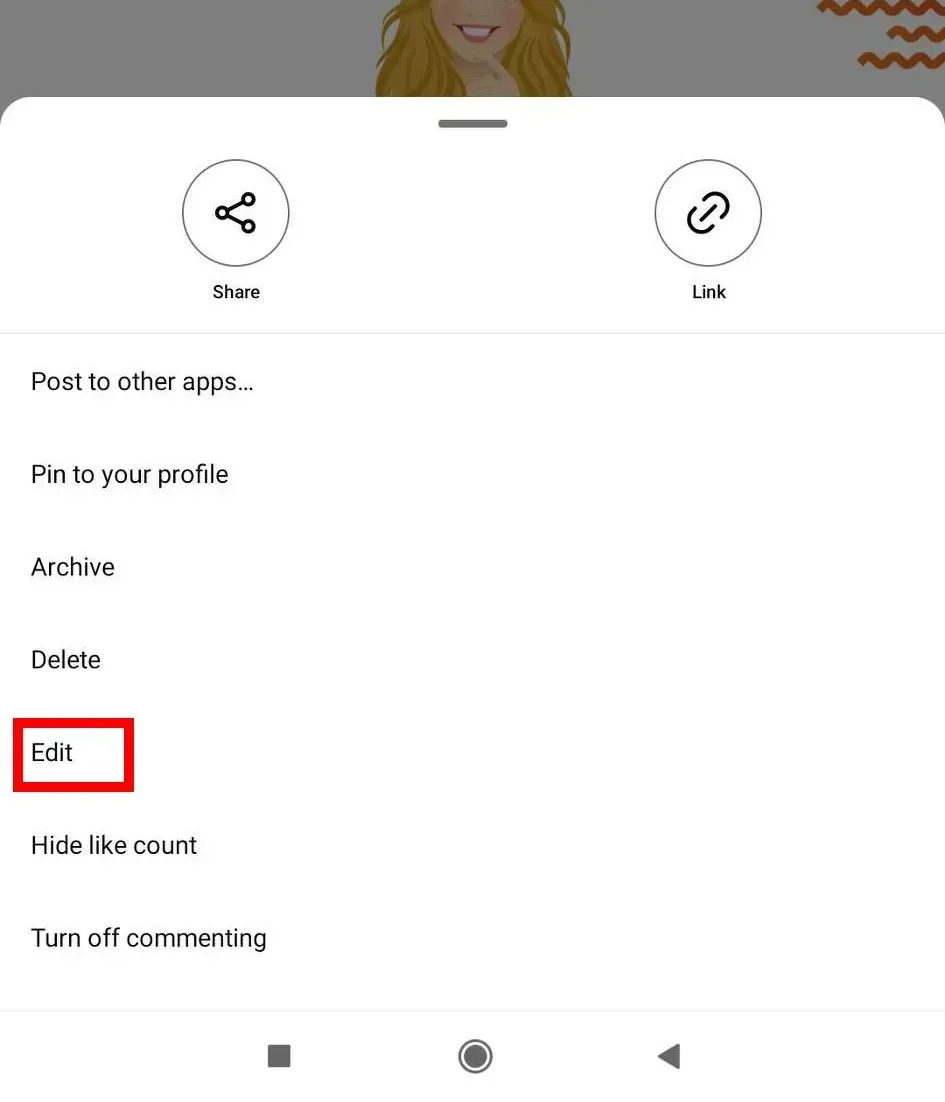
3. At the bottom right corner of your post, click on "Edit alt text".

4. Write alt text and click the blue check icon.

Desktop:
- Click on the Instagram photos you want to add the alt text to.
- Click the three dots in the top right corner, then choose “Edit”
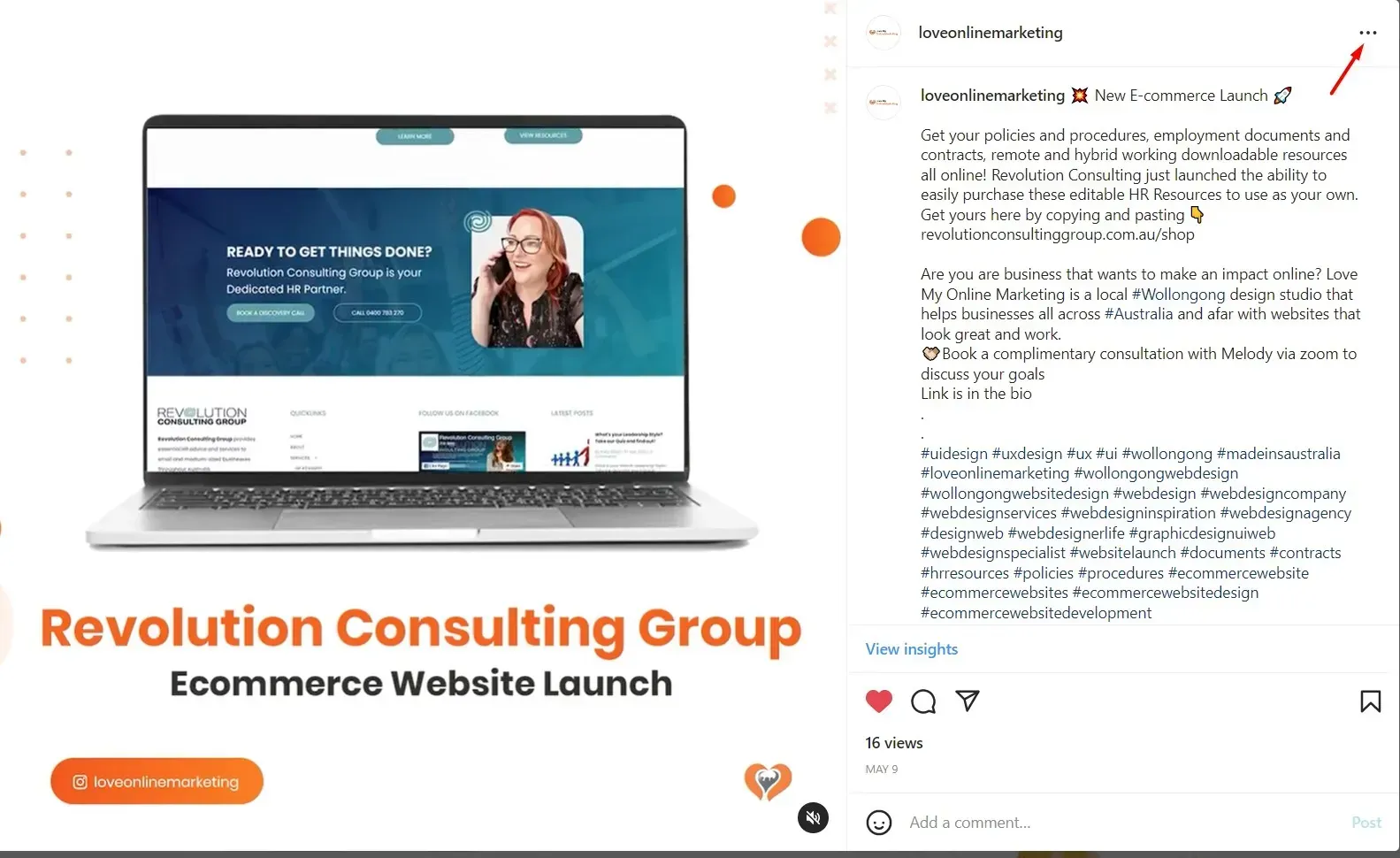
3. Under “Accessibility” you can now write alt text
4. Once finished adding the alt text, click “Done” and you’re all set!
Other Ways to Increase Your Discoverability on Instagram
1. Create keyword-driven descriptive captions
While the main focus of this article is on alt text, it’s worth mentioning that captions are also important when it comes to optimising your Instagram post for discoverability.
This is because captions give you an opportunity to include relevant keywords that can help improve your search engine ranking. Just like with alt text, the goal is to use keywords that are both relevant and descriptive.
One way to do this is to start by brainstorming a list of potential keywords that relate to your business or brand. Once you have a good list going, take a look at each keyword and see if you can incorporate them into your caption in a way that makes sense.
Don’t force it though – if it doesn’t sound natural, it probably isn’t the right keyword for you to use.
2. Include keywords in the profile name and bio of your profile.
Your profile name and bio are also great places to include relevant keywords that describe your business. This is especially important if you have a common name or a business name that might be difficult to search for.
The same goes for your bio. If you haven’t already, take some time to update it with a few keywords that relate to your business. Not only will this help improve your discoverability on Instagram, but it will also give people an idea of what you’re all about before they even visit your profile.
3. Incorporate relevant hashtags into your posts.

Hashtags are another great way to improve the discoverability of your Instagram post. When used correctly, they can help you reach a wider audience and attract new followers who are interested in what you have to say.
To get started, take a look at some of the most popular hashtags in your industry. Once you have a good list, try to include a few relevant hashtags in each of your Instagram posts. Just be sure not to go overboard — too many hashtags can come across as spammy and turn people off from following you.
A good rule of thumb is to limit yourself to no more than three or five hashtags per post.
By following these tips, you can start to increase the discoverability of your Instagram posts and attract new followers who are interested in what you have to say.
Conclusion
Instagram is a great platform for promoting your business or brand. However, in order to make the most of it, you need to be strategic about how you use it.
One way to do this is by including alt text on your Instagram posts, which you can do using the platform's alt text feature. Alt text is a short description of an image that is used by screen readers for people who are visually impaired.
Including alt text on your Instagram post can help you reach a wider audience and improve your discoverability on the platform.
If you need a bespoke website for your business, the Love My Online Marketing team can make one based on your specific requirements. Have a chat with us to
get started on your next project.

Love My Online Marketing has 10+ Years of working alongside businesses and helping them grow. Discuss your options for online success from website Design and Development through to Google Marketing.
Do you want more traffic and business leads?
Love My Online Marketing is determined to make a business grow. Our only question is, will it be yours?