Crown Street, Wollongong, 2500

Crown Street, Wollongong, 2500
How To Successfully Transfer A Domain Without Contacting Your Current Provider
Does your business need a website? At Love My Online Marketing, we have nearly a decade of experience designing beautiful and functional websites for businesses across Australia and New Zealand. Let us give you the online presence you deserve.
Have you ever been in a situation where your client wants to transfer a domain to you right away but the provider currently managing the domain is unresponsive, busy, or on vacation?
Recently, we tried to transfer one of our client's domains but are met with challenges primarily because not all domain providers are responsive, trained, or have technical expertise in domains like we do, which is ironic if you ask me. It was actually a hassle for the business owner since we did what we were supposed to do and waited for the provider to respond before doing anything else. That’s their domain, after all (pun intended).
When we realised too much time was being wasted waiting for a reply, we decided to resolve it ourselves using an alternative method.
So, to help other clients or agencies fix the same issue, we thought of sharing our experience on how we were able to resolve it here at Love My Online Marketing. But before going through the steps, let’s first define what an Auth code or an EPP code is.
What is an Auth code or EPP code?
A domain authorisation code (also called an Auth Code or an EPP Code) gives additional security for domain name registration. This code is special to each domain name and is designated by the registrar at the moment of registration.
You'll need an Auth Code to transfer a domain from one registrar to another, and they are required for all domains, especially .com, .net, .org, .us, .biz, .info, .me, .co, .io, .ca, .tv, .in, .mobi, .cc, .pe, .com.pe, .net.pe, .org.pe, .tech, .top, .party, .loan, .faith, and other new gTLD/country code TLD domain transfers.
How To Transfer A Domain Without Contacting The Current Provider?
1. Go to http://whois.auda.org.au and enter a domain name. Select the given Control text then click “Search.”
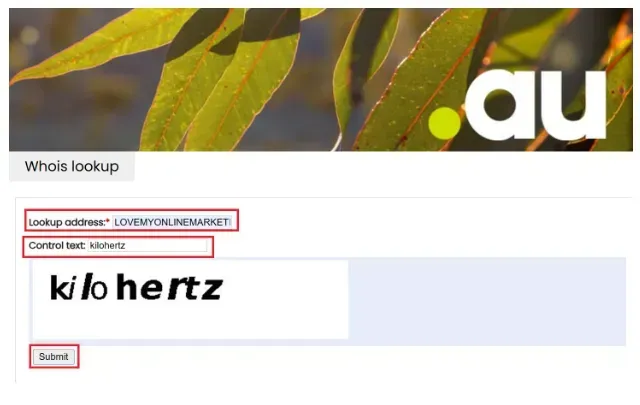
2. Scroll down and look for “Registrant Contact Email: xxxxxxxxxxxxxxx.”
3. Then, select the password recovery request at https://pw.auda.org.au/, so it will be sent to the registrant’s email address. Just make sure to fill out the following:
- Domain Name*
- Requestor Name *
- Check the Captcha*
Then click on the “Recover” button.
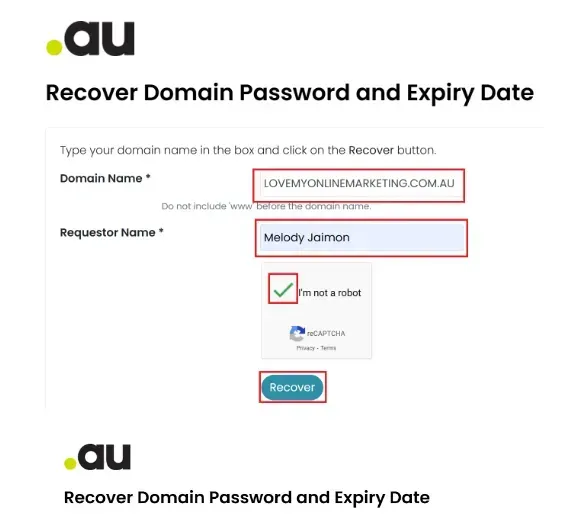
4. The registrant will then receive a no-reply email (no-reply@noreply.email.afilias.com.au) containing the link where you can recover your password. Once you’re done with the retrieval, you can obtain the authorisation code from there.
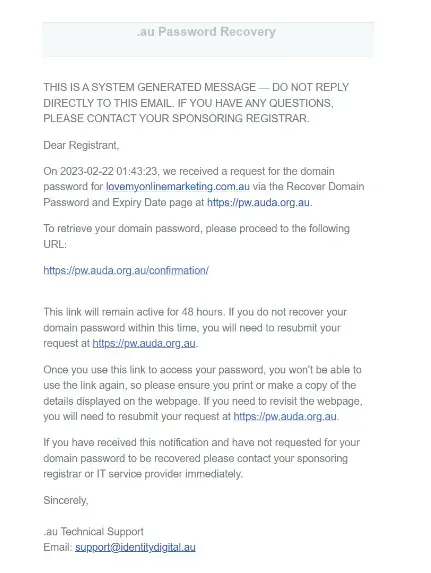
Takeaway
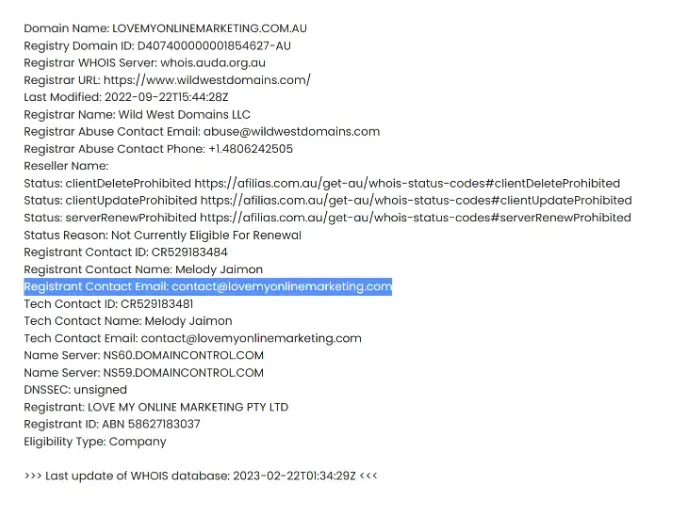
There are many different reasons why you may need to transfer a domain immediately. Whether it is for privacy, security, user experience, or cost, it is possible to do it quickly and easily without contacting your current provider.
At Love My Online Marketing, we ensure that your domain transfer is as smooth and hassle-free as possible. That’s why we have created this guide to help you transfer a domain successfully even without getting in touch with your current provider. If you have concerns or need help regarding domain transfer, don’t hesitate to get in touch with us. We are always ready to assist.

See How Our Agency Can Drive Massive Amounts of Traffic to Your Website
Website Design - designed for your audience and to be found on Google Searches
SEO - unlock relevant and increased SEO traffic.
Paid Media - effective paid strategies with a clear ROI.

Love My Online Marketing has 10+ Years of working alongside businesses and helping them grow. Discuss your options for online success from website Design and Development through to Google Marketing. Book a Free 20min Discovery Call.
Do you want more traffic and business leads?
Love My Online Marketing is determined to make a business grow. Our only question is, will it be yours?
Latest Online Marketing Posts
All Rights Reserved | Love My Online Marketing Pty Ltd. I ABN 58 627 183 037































