Crown Street, Wollongong, 2500
5 Proven Types of Logo File Formats Every Business Owner Should Know
Having a strong logo is one of the most important aspects of branding your business. You see, a great logo can be the difference between a business that struggles and one that flourishes. Logo design isn’t easy, so you should be prepared to put in the time and effort to get it right.
For that reason, you need to have a solid understanding of the different logo formats. Once you understand the basics, you’ll be better equipped to choose the right logo design for your business.
In this article, we’ll explore five logo formats, providing examples as we go along. By the end, you’ll understand the differences between these logo formats and know which one is best for your business. So, let’s get started.
What is a logo file format?
A logo file format is a type of file used to store logos and other graphical images. There are several different types of logo file formats, each with its own advantages and disadvantages.
Different Logo File Formats
Here are the five most popular types of logo file formats:
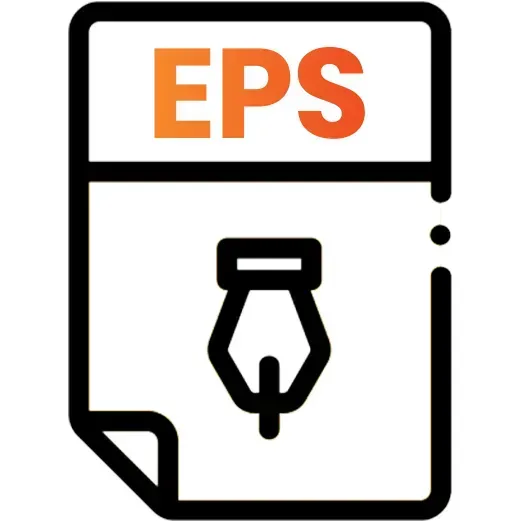
EPS: Encapsulated PostScript
EPS is a vector file format that can be resized to any size without losing quality. EPS files are usually created in Adobe Illustrator and are the preferred format for print graphics.

JPEG: Joint Photographic Experts Group
JPEG is the most common type of image file format. It's used for digital photos and is also a popular format for logos. JPEGs are lossy, meaning they lose some quality each time they're saved. However, they're still high-quality enough for most purposes.
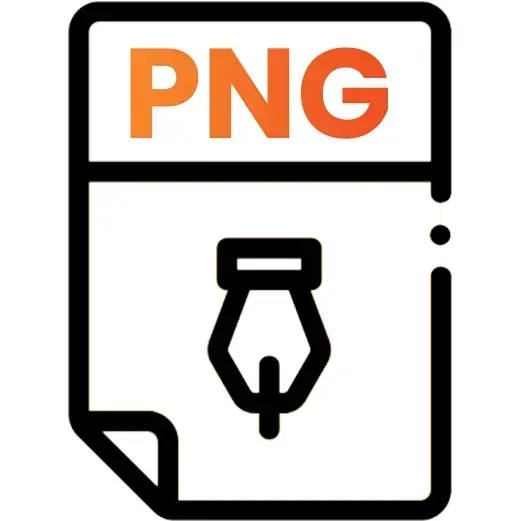
PNG: Portable Network Graphics
PNG is a newer file format that's becoming more popular. It's similar to JPEG in that it's used for images, but it doesn't lose quality when saved. This makes it ideal for logos and other graphics that need to be high-quality.

PDF: Portable Document Format
PDF is a versatile file format that can be used for both images and documents. It's often used for things like manuals and product information sheets. However, it can also be used for logos and other graphics. PDFs are usually high-quality, but they can also be lossy.

SVG: Scalable Vector Graphics
SVG is a vector graphic format used for images that need to be scalable. This means that they can be resized without losing quality. This makes SVG ideal for logos and other graphics that need high-quality in different sizes.
Considerations When Choosing a Logo File Format
File size: EPS, PDF, and SVG files are usually larger than JPEG and PNG files. This means they'll take up more space on your computer or website. However, they're also higher quality.
Quality: If you need a high-quality logo, choose EPS, PDF, or SVG. These formats will give you the best quality.
Compatibility: Not all programs can open all file types. For example, Adobe Photoshop can't open EPS files. So, if you're using a specific program to edit your logo, make sure it's compatible with the file type you choose.
Resolution: If you need a low-resolution logo for things like social media or website headers, JPEG or PNGwill work. But if you need a high-resolution logo for print, go with EPS, PDF, or SVG.
Size: If you need a small logo, JPEG or PNG will work. But if you need a large logo, EPS, PDF, or SVG will give you the best quality.
Now that you know the different types of logo file formats and how to choose the right one for your business, it's time to put that knowledge into action. Start by assessing your needs and then choosing the file format that's best for your situation.
Conclusion
There you have it—a crash course in logo file formats. Now that you understand the basics, you're ready to choose the right format for your business.
Still not sure which format is right for you?
Love My Online Marketing can definitely help you out!
We're a full-service digital marketing agency that specialises in
branding and logo design. We've helped businesses of all sizes create professional, high-quality logos. Book a discovery call with us today to get started.

Love My Online Marketing has 10+ Years of working alongside businesses and helping them grow. Discuss your options for online success from website Design and Development through to Google Marketing.
Do you want more traffic and business leads?
Love My Online Marketing is determined to make a business grow. Our only question is, will it be yours?

































